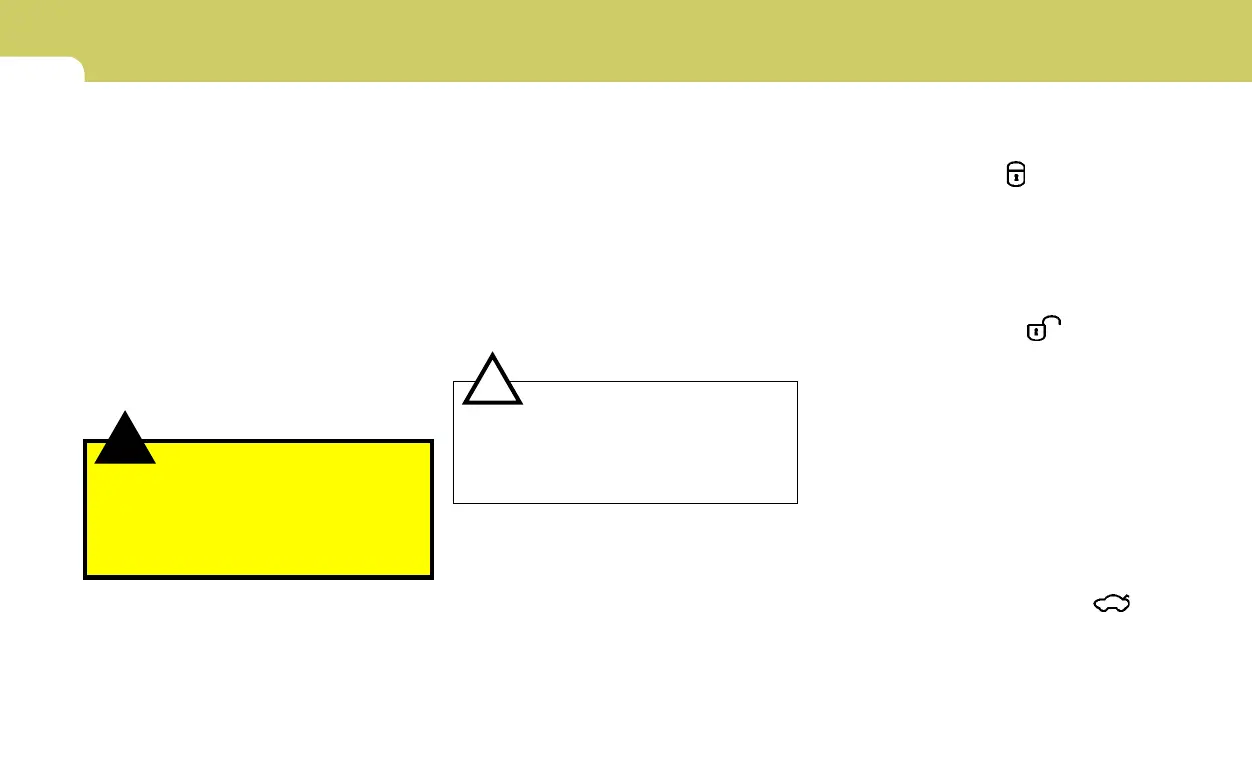1
FEATURES OF YOUR HYUNDAI
10
B070F02NF-AAT
KEYLESS ENTRY SYSTEM
NOTE:
This device complies with Part 15 of the
FCC rules. Operation is subject to the
following two conditions:
(1) This device may not cause harmful
interference, and (2) this device must
accept any interference received, in-
cluding interference that may cause
undesired operation.
CAUTION:
Changes or modifications not expressly
approved by the party responsible for
compliance could void the user's au-
thority to operate the equipment.
Locking doors
1. Close all doors.
2. Push the "LOCK (
)" button on the
transmitter.
3. At the same time, all doors lock and the
turn signal lights will blink once to indi-
cate that the system is armed.
Unlocking doors
1. Push the "UNLOCK ( )" button on
the transmitter.
2. At the same time, the driver's door un-
locks and the turn signal lights will blink
twice to indicate that the system is dis-
armed.
NOTE:
If you wish to unlock all the doors, press
the "UNLOCK" button on the transmitter
again within 4 seconds.
Releasing the trunk lid
Push the trunk lid release button ( ) on
the transmitter for longer than 1 second.
!
!
WARNING:
Be careful not to pull the inside door
handle while driving. If you pull the in-
side door handle, the door can be opened
and you may be ejected from the ve-
hicle and can be injured or killed.
o The driver's and front passenger's
doors can be opened by pulling the
inside door handle even if the front
portion of the driver's or front
passenger's central door locking
switch has been depressed to lock
the doors.
o If the door is locked/unlocked multiple
times in rapid succession with either
the vehicle key or door lock switch,
the system may stop operating tem-
porarily in order to protect the circuit
and prevent damage to system com-
ponents.
