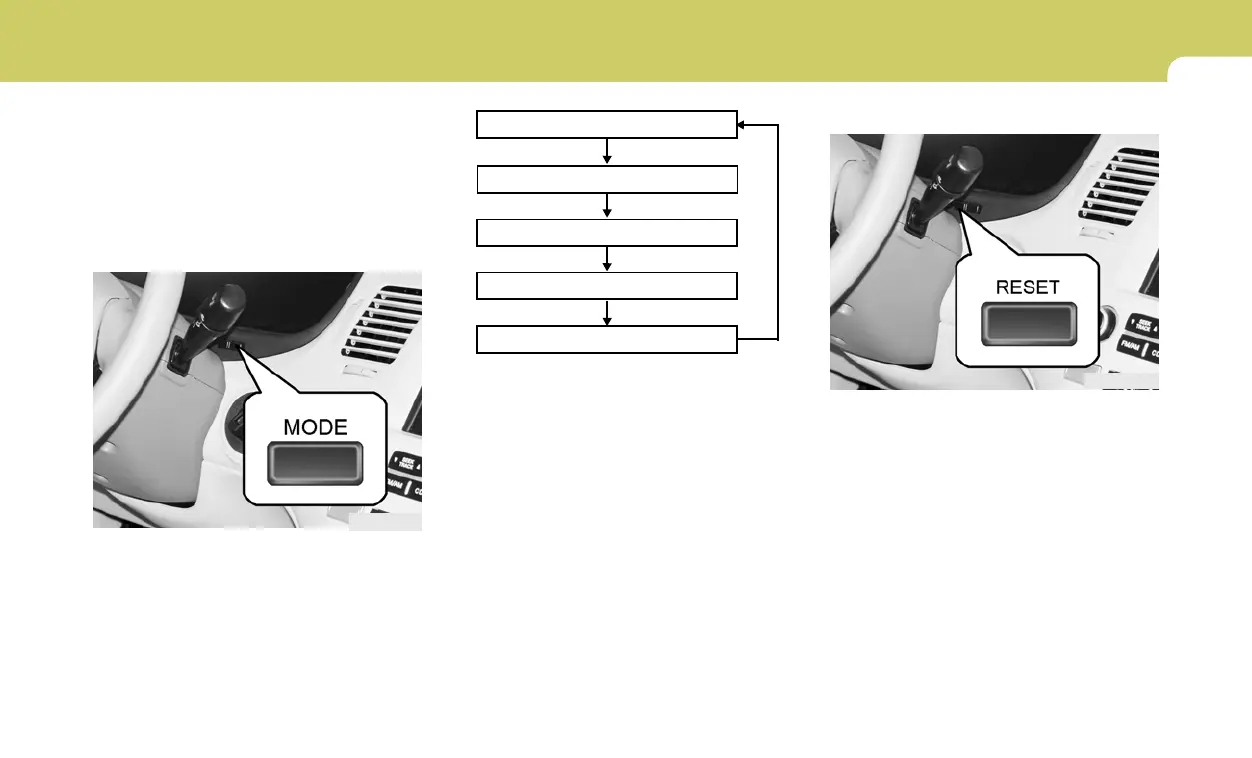1
FEATURES OF YOUR HYUNDAI
77
Pushing in the MODE switch when the
ignition switch is in "ON" position changes
the display as follows;
B400B02TG
MODE SWITCH
NOTE:
If your vehicle is equipped with the con-
ventional type cluster, the unit is dis-
played only in the average speed and the
average fuel consumption.
TRIPMETER
DISTANCE TO EMPTY
AVERAGE SPEED
DRIVE TIME
AVERAGE FUEL CONSUMPTION
RESET SWITCH
Push in the RESET switch for more than 1
second to initialize the displayed informa-
tion such as tripmeter, average speed,
drive time and average fuel consumption.
B400B03TG
