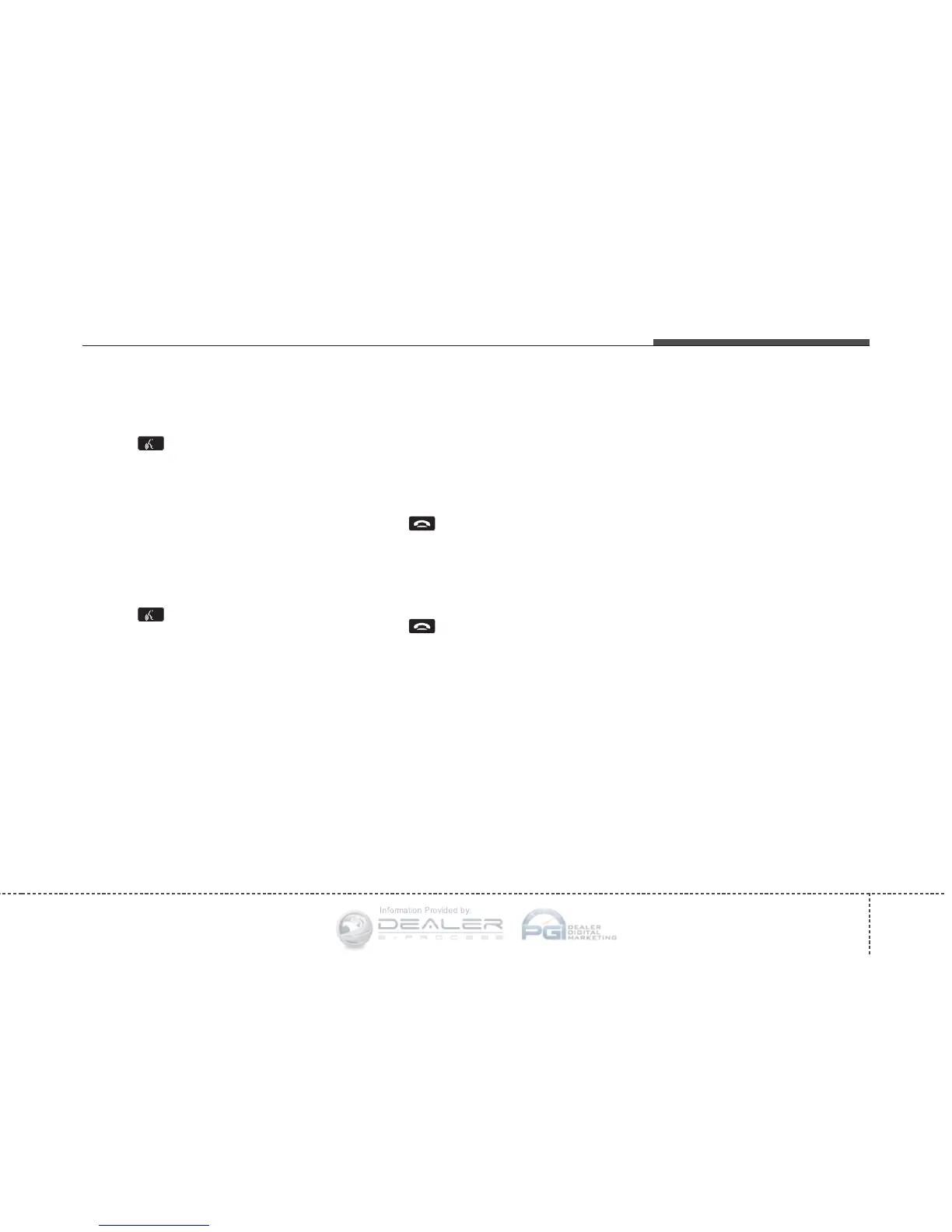4119
Features of your vehicle
• Changing Name
The registered names can be modified.
➀ Press button.
➁ Say “Phonebook”.
➂ Say “Change Name” after prompt.
➃ Say the name of the entry (voice tag).
➄ Say “Yes” to confirm.
➅ Say new desired name.
• Deleting Name
The registered names can be deleted.
➀ Press button.
➁ Say “Phonebook”.
➂ Say “Delete Name” after prompt.
➃ Say the name of the entry (voice tag).
➄ Say “Yes” to confirm.
■
Bluetooth
®
Audio Speaker Adaptation
Speaker adaptation will improve perform-
ance of voice recognition system to a
particular user voice.
This will degrade the performance for
other users.
• Record
➀ Press button for 10sec.
➁ Say “Record profile”.
➂ Say “Yes”.
➃ Say the word displayed on Radio.
• Delete
➀ Press button for 10sec.
➁ Say “Delete profile”.
➂ Say “Yes”.
