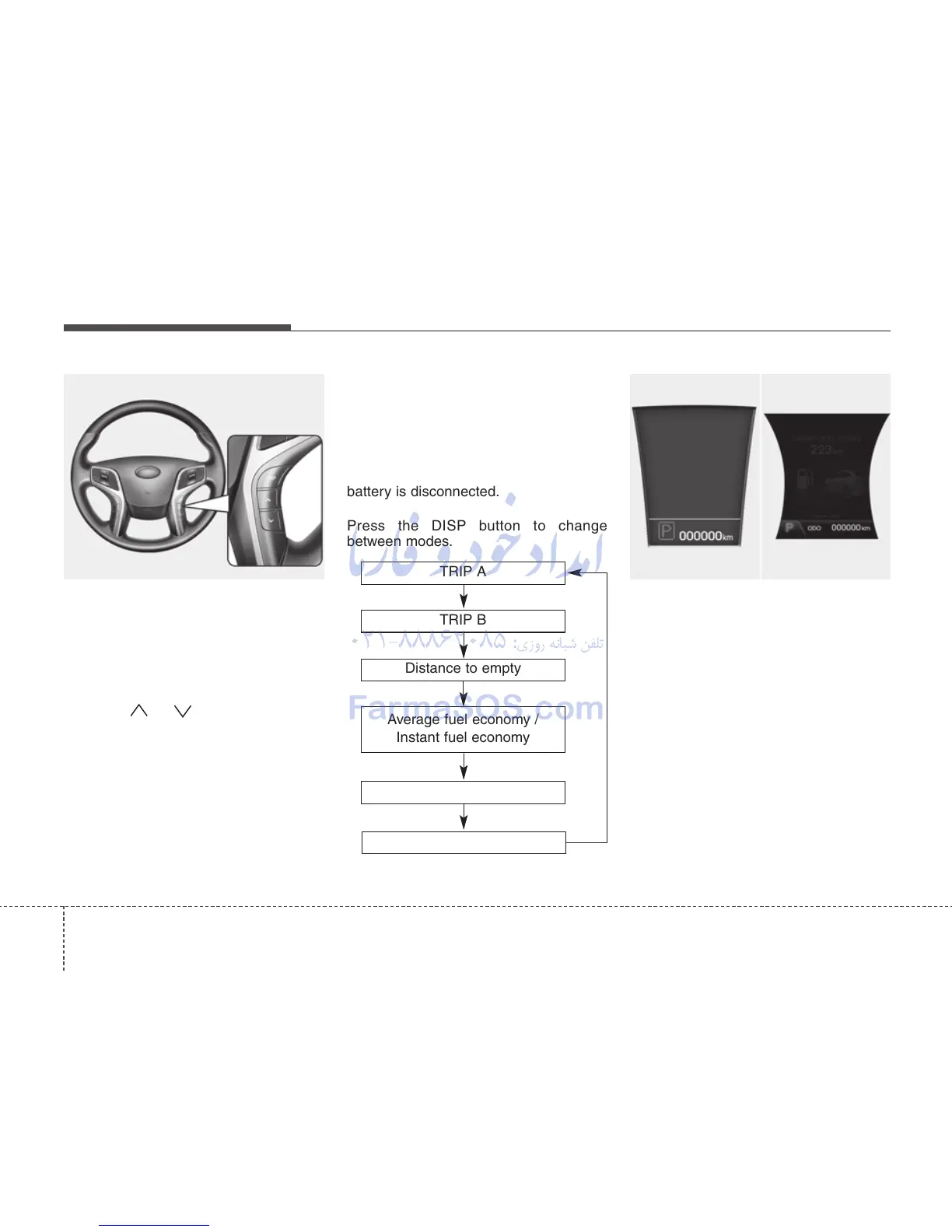Features of your vehicle
484
LCD display
The Trip computer, Vehicle option,
Maintenance system, Warnings, etc. are
displayed on the LCD display.
To change between groups, press the
DISP button.
To change between modes in groups,
press the or button.
Trip computer
The trip computer is a microcomputer-
controlled driver information system that
displays information related to driving on
the display when the ignition switch is in
the ON position. All stored driving infor-
mation (except odometer) is reset if the
battery is disconnected.
Press the DISP button to change
between modes.
Odometer (km or mi.)
The odometer indicates the total dis-
tance the vehicle has been driven.
You will also find the odometer useful to
determine when periodic maintenance
should be performed.
OHG040055 OHG040056L
TRIP A
TRIP B
Average speed
Elapsed time
Distance to empty
Average fuel economy /
Instant fuel economy
■ Type A ■ Type B
