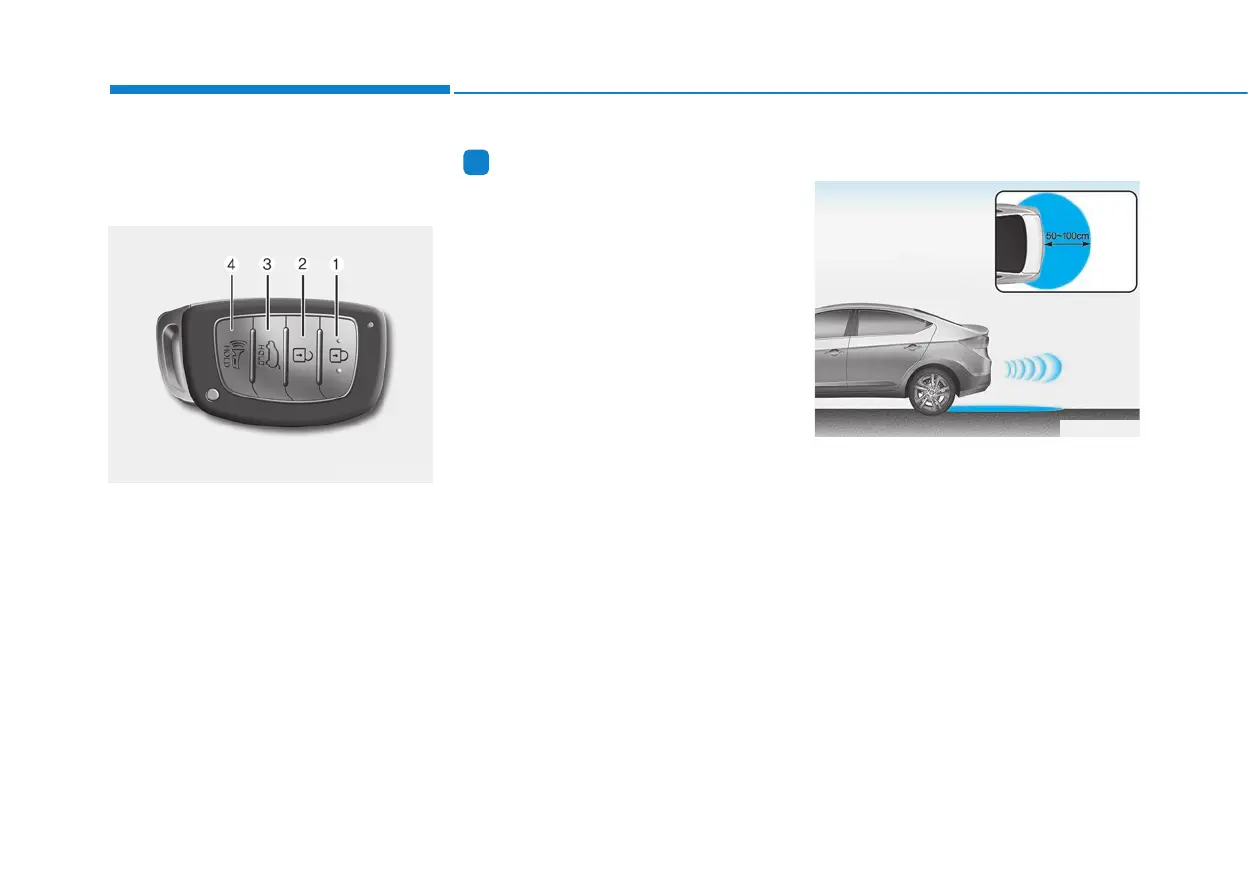3-50
Convenient features of your vehicle
How to deactivate the Smart
Trunk function using the smart
key
1. Door lock
2. Door unlock
3. Trunk open
4. Panic
If you press any button of the smart key
during the Detect and Alert stage, the
Smart Trunk function will be deactivated.
Make sure to be aware of how to deacti-
vate the Smart Trunk function for emer-
gency situations.
Information
• If you press the door unlock button (2),
the Smart Trunk function will be deacti-
vated temporarily. But, if you do not
open any door for 30 seconds, the smart
trunk function will be activated again.
• If you press the trunk open button (3)
for more than 1 second, the trunk opens.
• If you press the door lock button (1) or
trunk open button (3) when the Smart
Trunk function is not in the Detect and
Alert stage, the smart trunk function
will not be deactivated.
• In case you have deactivated the Smart
Trunk function by pressing the smart
key button and opened a door, the smart
trunk function can be activated again by
closing and locking all doors.
Detecting area
• The Smart Trunk operates with a wel-
come alert if the smart key is detected
within 20~40 inches (50~100 cm) from
the trunk.
• The alert stops at once if the smart key
is positioned outside the detecting
area during the Detect and Alert stage.
i
OLF044006
OAD045033
