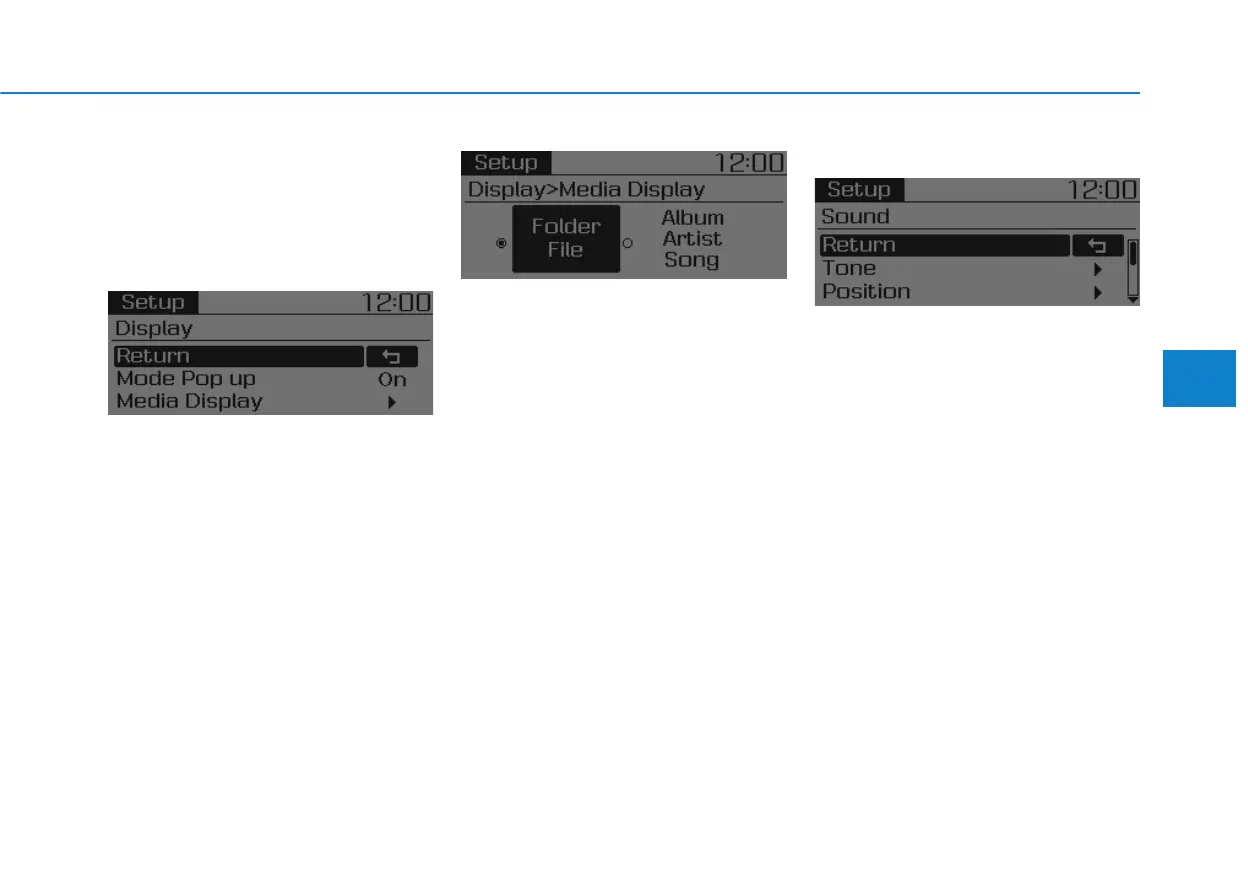4-53
Multimedia System
4
Setup Mode
Use the TUNE knob to scroll through
Setup menus. When the desired item is
highlighted, press the knob to select it.
Display Menu
Press the
[SETUP/CLOCK] button
Select [Display]
Mode Pop up
[Mode Pop up]
Changes [On] selection
mode
• During On state, press the [RADIO]
([FM/AM], [XM], [FM]) or [MENU] but-
ton to display the mode change pop up
screen.
Media Display
When playing an MP3 file, select the
desired display info from ‘Folder/File’ or
‘Album/Artist/Song’.
Sound Menu
Press the
[SETUP/CLOCK] button
Select [Sound]
