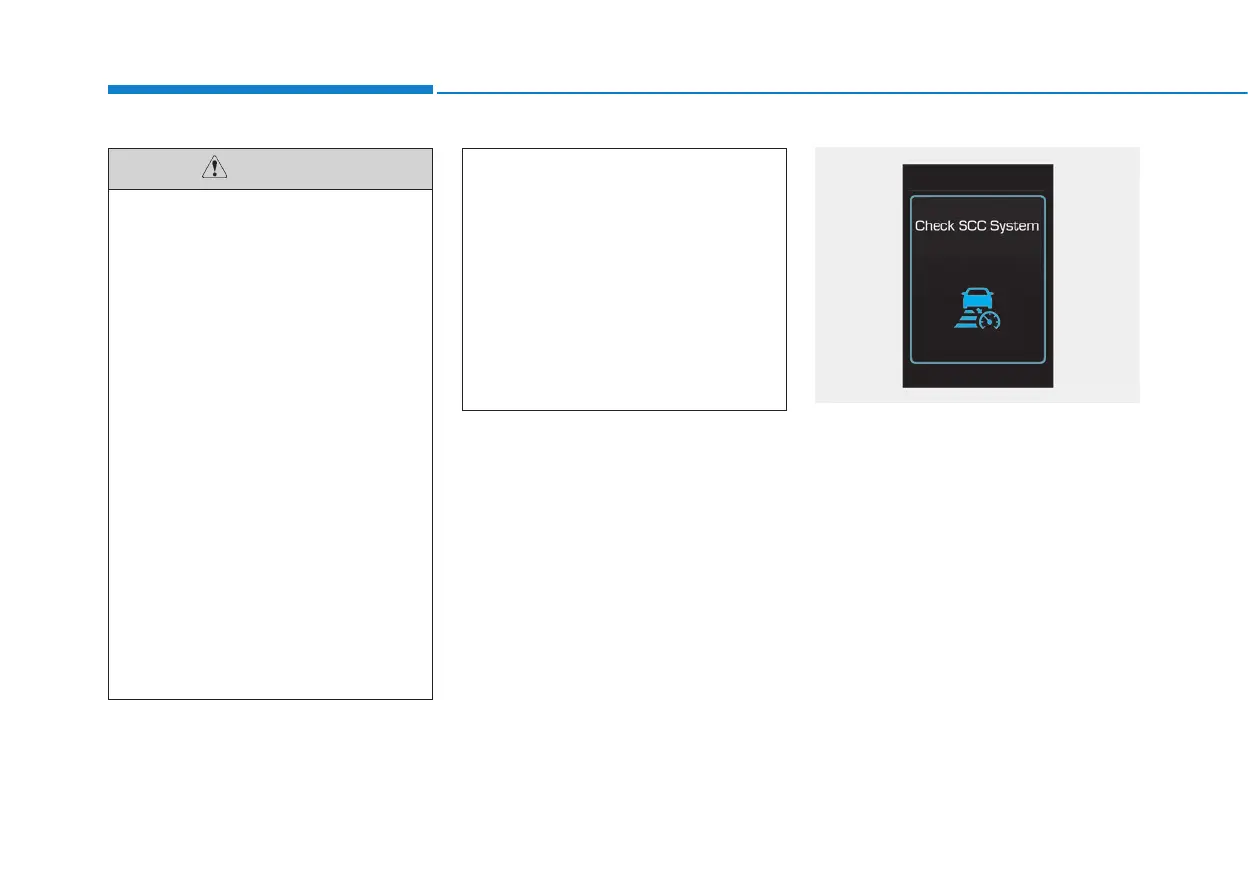5-82
Driving your vehicle
Check SCC system
The message will appear when the vehi-
cle to vehicle distance control system is
not functioning normally.
Take your vehicle to an authorized
HYUNDAI dealer and have the system
checked.
• Do not apply foreign objects such
as a bumper sticker or a bumper
guard near the radar sensor.
Doing so may adversely affect
the sensing performance of the
radar.
• Always keep the radar sensor
and lens cover clean and free of
dirt and debris.
• Use only a soft cloth to wash the
vehicle. Do not spray pressurized
water directly on the sensor or
sensor cover.
• Be careful not to apply unneces-
sary force on the radar sensor or
sensor cover. If the sensor is
forcibly moved out of proper
alignment, the Smart Cruise
Control System may not operate
correctly. In this case, a warning
message may not be displayed.
Have the vehicle inspected by an
authorized HYUNDAI dealer.
(Continued)
CAUTION
(Continued)
• If the front bumper becomes
damaged in the area around the
radar sensor, the Smart Cruise
Control System may not operate
properly. Have the vehicle
inspected by an authorized
HYUNDAI dealer.
• Use only genuine HYUNDAI parts
to repair or replace a damaged
sensor or sensor cover. Do not
apply paint to the sensor cover.
OLF054440N
