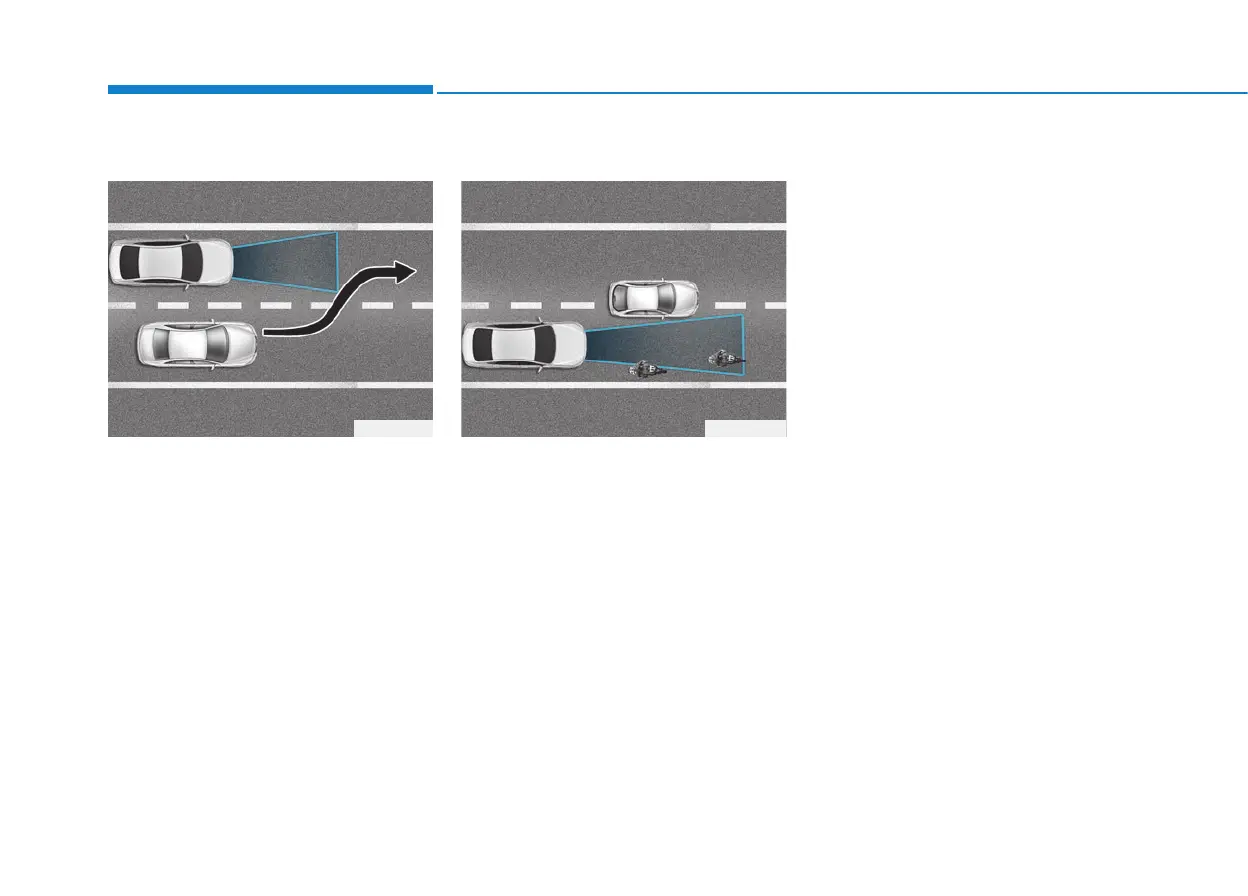5-84
Driving your vehicle
Lane changing
• A vehicle which moves into your lane
from an adjacent lane cannot be rec-
ognized by the radar until it is in the
radar’s detection range.
• The radar may not detect immediately
when a vehicle cuts in suddenly.
Always pay attention to the traffic, road
and driving conditions.
• If a slower vehicle moves into your
lane, your speed may decrease to
maintain the distance to the vehicle
ahead.
• If a faster vehicle moves into your lane,
your vehicle will accelerate to the set
speed.
Detecting vehicles
Some vehicles in your lane cannot be
recognized by the radar:
- Narrow vehicles such as motorcycles or
bicycles
- Vehicles offset to one side
- Slow-moving vehicles or sudden-decel-
erating vehicles
- Stopped vehicles
- Vehicles with small rear profile such as
trailers with no loads
A vehicle ahead cannot be recognized
correctly by the radar if any of following
occurs:
- When the vehicle is pointing upwards
due to overloading in the trunk
- While the steering wheel is operating
- When driving to one side of the lane
- When driving on narrow lanes or on
curves
Apply the brake or accelerator pedal if
necessary.
ODH053095 ODH053096
