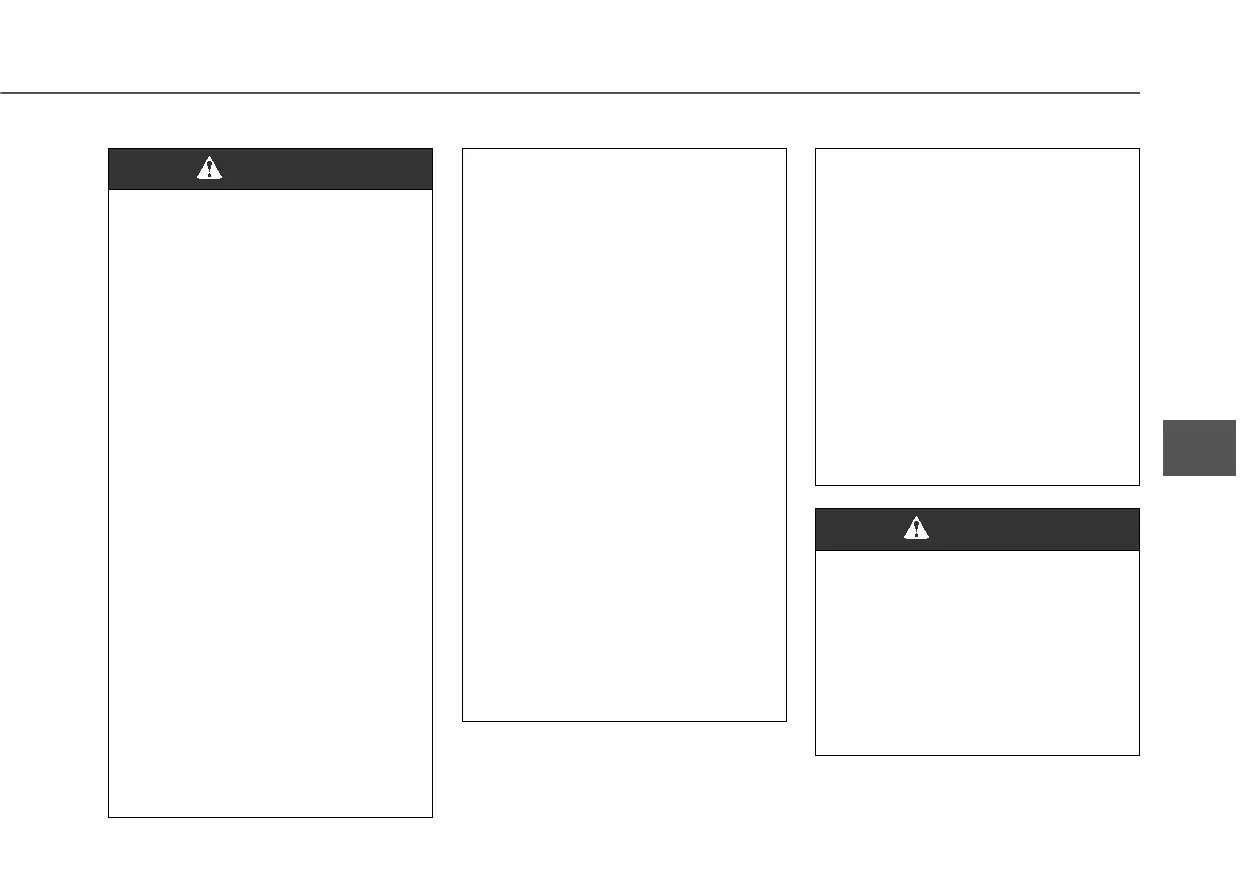5-55
Driving your vehicle
5
• FCA is only a supplemental
system for the driver's con-
venience. The driver should
hold the responsibility to con-
trol the vehicle operation. Do
not solely depend on the FCA
system. Rather, maintain a
safe braking distance, and, if
necessary, depress the brake
pedal to reduce the driving
speed or to stop the vehicle.
• In certain instances and
under certain driving condi-
tions, the FCA system may
activate unintentionally. This
initial warning message
appears on the LCD display
with a warning chime.
Also due to sensing limita-
tions, in certain situations, the
front radar sensor or front view
camera recognition system
may not detect the vehicle,
pedestrian or cyclist ahead.
The FCA system may not acti-
vate and the warning message
may not be displayed.
(Continued)
(Continued)
• Even if there is any problem
with the brake control func-
tion of the FCA system, the
vehicle's basic braking per-
formance will operate normal-
ly. However, brake control
function for avoiding collision
will not activate.
• If the vehicle in front stops
suddenly, you may have less
control of the brake system.
Therefore, always keep a safe
distance between your vehicle
and the vehicle in front of you.
• The FCA system may activate
during braking and the vehi-
cle may stop suddenly shift-
ing loose objects toward the
passengers. Always keep
loose objects secured.
• The FCA system may not acti-
vate if the driver applies the
brake pedal to avoid collision.
(Continued)
WARNING
• The FCA system does not
operate when the vehicle is in
reverse.
• The FCA system is not
designed to detect other
objects on the road such as
animals.
(Continued)
WARNING
(Continued)
• The brake control not work,
possibly causing a collision, if
a vehicle in front abruptly
stops. Always pay extreme
caution.
• Occupants may get injured, if
the vehicle abruptly stops by
the activated FCA system. Pay
extreme caution.
• The FCA system operates
only when the system detect
vehicles, pedestrian or cyclist
in front of the vehicle.
