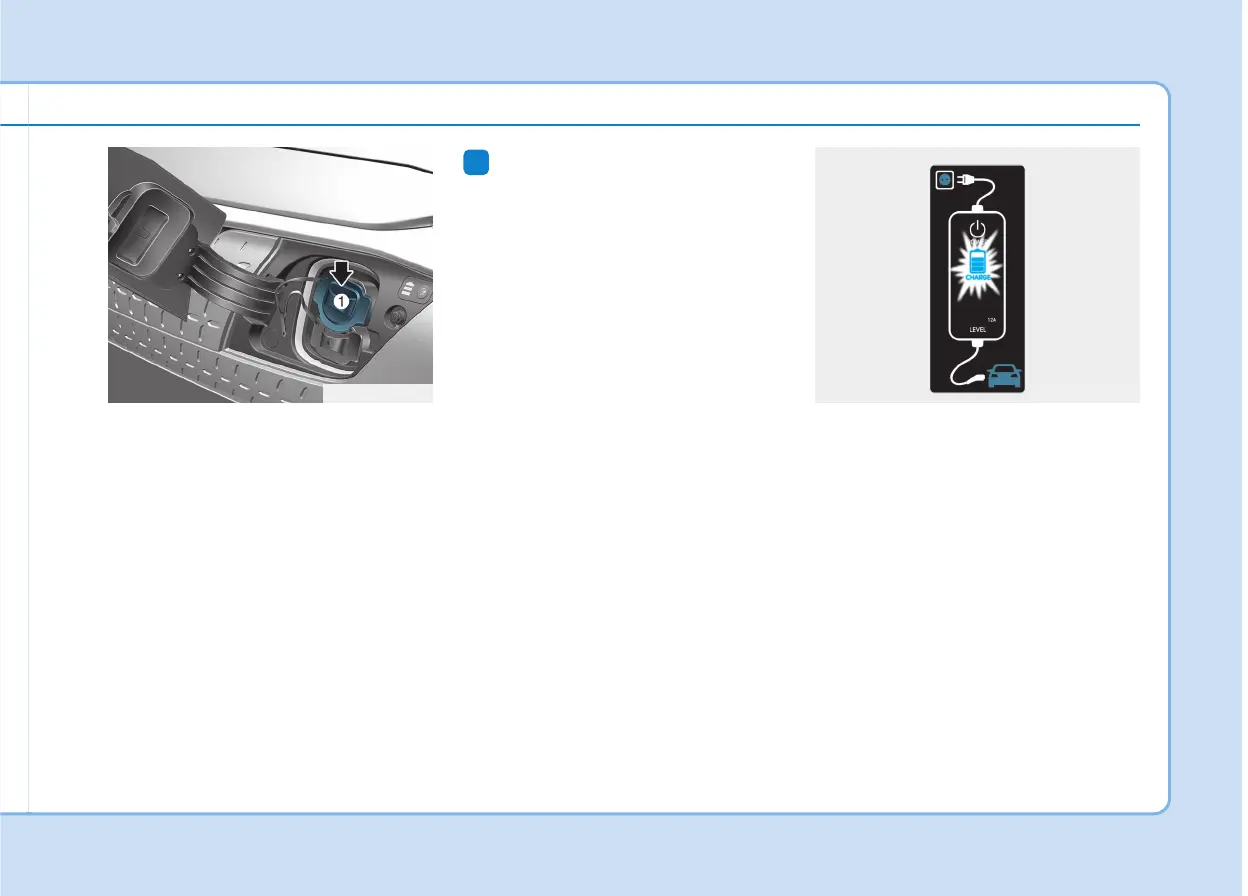H35
6. Remove the charging port dust
cover (1).
7. Inspect the charging port to make
sure it is free from any dust or
debris.
8. Hold the charging connector han-
dle firmly and insert the connector
into the charging port all the way.
If the connector is not completely
inserted into the charging port,
arcing may occur. This may cause
a fire.
Information
Charging connector AUTO/LOCK
mode
The charging connector will be locked
in the vehicle charge port depending
on the AUTO / LOCK mode setting.
• LOCK mode : The connector locks
when the charging connector is
plugged into the charging port.
• AUTO mode : The connector locks
when charging starts.
For more details, refer to "Charging
Connector AUTO/LOCK Mode" in
this chapter.
9. Charging starts automatically
(charging lamp blinks).
i
OOSEVQ018009
OOSEVQ018057
