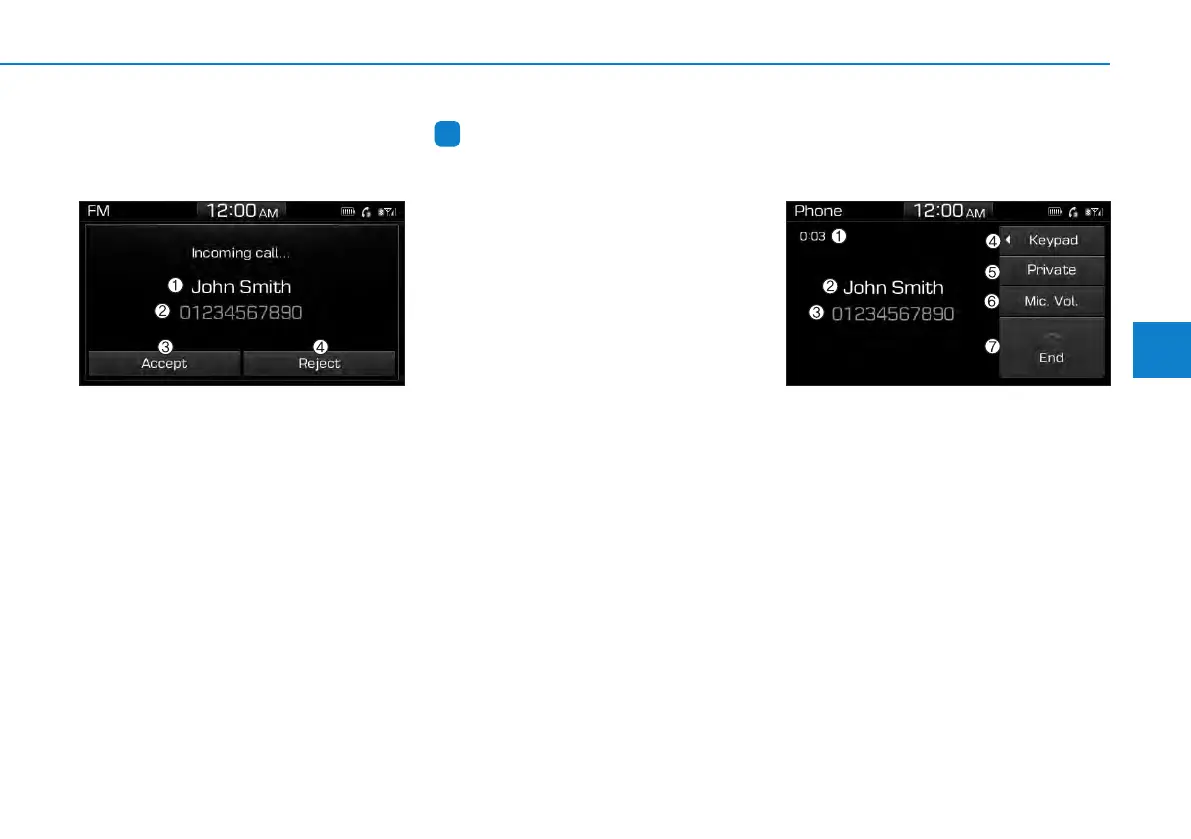4-63
Multimedia System
4
Accepting/rejecting phone calls
Receiving phone calls with Bluetooth
®
connected.
(1) Caller name: If the caller number
is in your contacts, the correspon-
ding name is displayed.
(2) Incoming phone number: Incoming
phone number is displayed.
(3) Accept: Accept call.
(4) Reject: Reject call.
Information
• When the incoming call screen is
displayed, audio mode and the set-
tings screen cannot be shown. Only
call volume control is supported.
• Some Bluetooth
®
devices may not
support the call reject function.
• Some Bluetooth
®
devices may not
support the phone number display
function.
Operation during calls
Incoming call with Bluetooth
®
con-
nected ➟ Select [Accept].
(1) Call duration: Call duration display.
(2) Caller name: If the caller number is
in your contacts, the corresponding
name is displayed.
(3) Incoming phone number: Incoming
phone number is displayed.
(4) Keypad: Number keypad for
Automatic Response Service input
is displayed.
(5) Private: Call is transferred to a cell
phone.
(6) Microphone Volume(Outgoing
Volume): Adjust outgoing voice
volume.
(7) End: End call.
i
