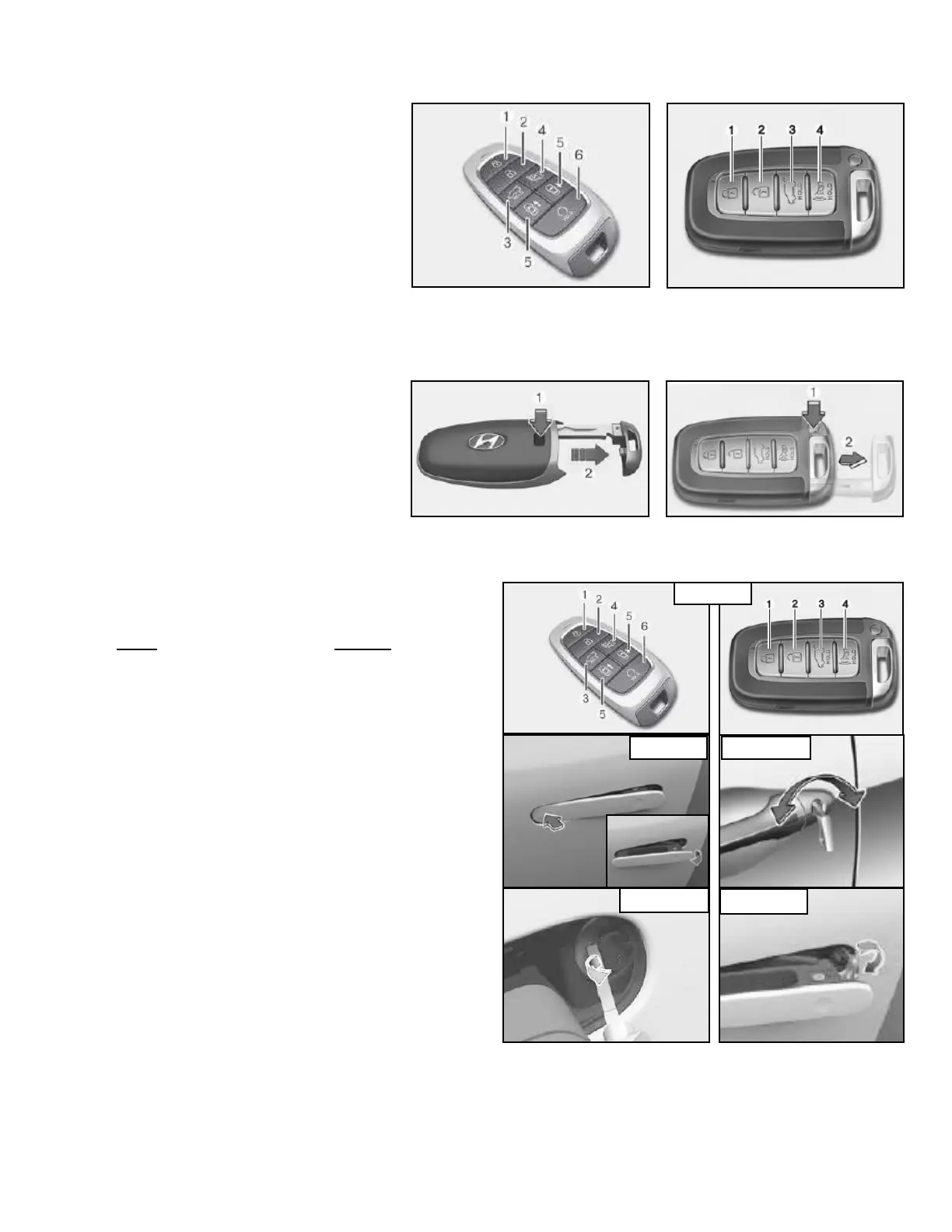DOOR LOCKS:
Using the Electronic Key:
Press button 2 seen in image A to unlock doors
Using the Mechanical Key:
6
Image A
Image B Image C
Image D
Nexo
1. Press the end of
the handle closest
to the front of the
vehicle and pull out
on the other end as
shown in image B.
2. Using the mechani-
cal key, remove the
rubber plug found
behind the door
handle as shown in
image D.
3. Insert the key and
turn it clockwise as
shown in image E.
Image E
Tucson
1. Insert the mechan-
ical key into the
key slot on the
driver’s door han-
dle and turn clock-
wise as shown in
image C.
2. Pull the handle to
open the door.
ELECTRONIC/MECHANICAL KEY:
Nexo Electronic Key Fob Functions
1 Door Lock
2 Door Unlock
3LiftgateUnlock
4 Panic Alarm
5 Remote Smart Parking Assist
6 Remote Start
Tucson Electronic Key Fob Functions
1 Door Lock
2 Door Unlock
3TailgateUnlock
4 Panic Alarm
Releasing the Mechanical Key
Nexo
Tucson
Press and hold button 1 and then slide the key
out from the fob as seen in the images.
