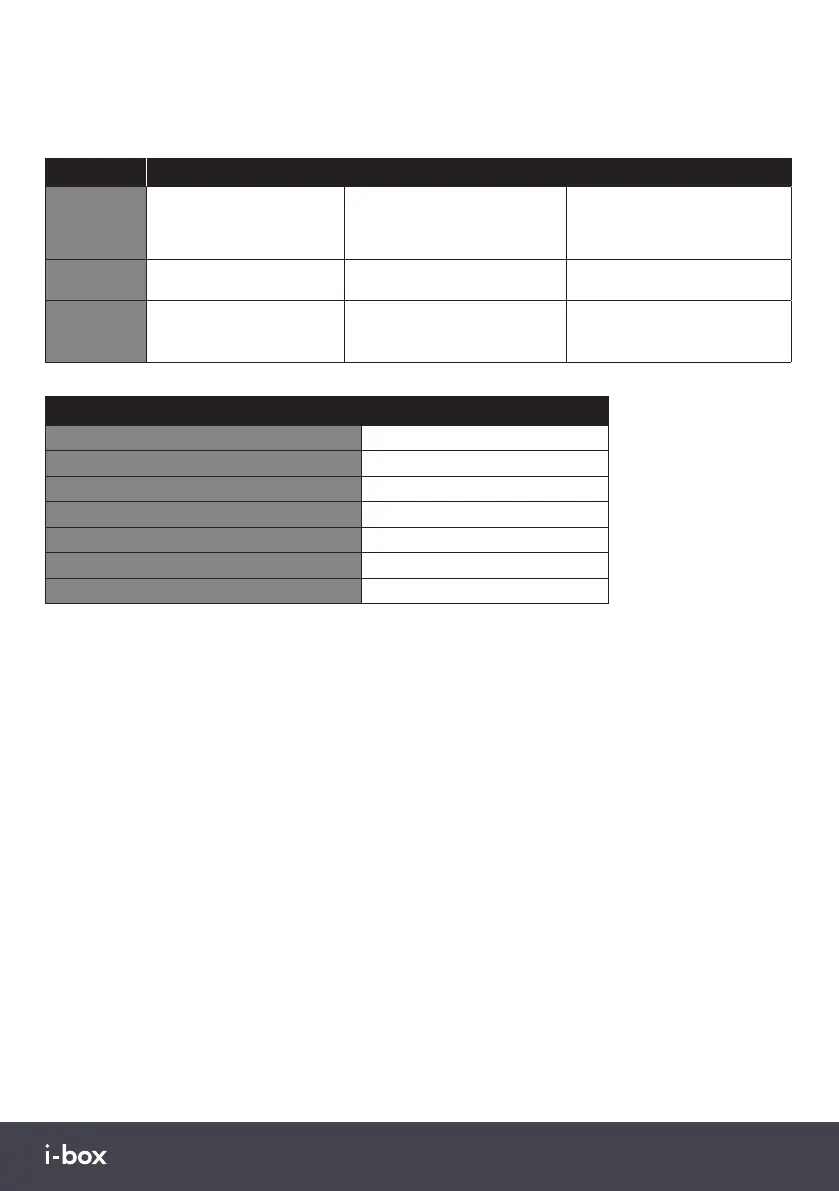Época | 09www.iboxstyle.com
Tips
New stations are frequently being launched so it‘s a good idea to rescan from time to time to make sure you
don’t miss out on the latest additions.
Troubleshooting
Problem Solutions
Radio
reception is
poor
Check that the antenna is
extended for the maximum
signal strength and improved
reception.
Adjust the antenna direction to
improve the signal.
Move the radio closer to a window.
Check that the radio is not close to
microwaves, fluorescent lights or
other equipment which may cause
interference.
No sound Check if the volume is turned
down. Increase the volume.
Check that the radio is switched on. Try tuning to another radio station.
The radio
does not turn
on
The battery is flat and the radio
is not securely connected to a
powered USB socket.
Connect the USB port on the radio
to a powered USB socket.
Connect the USB port on the radio
to a higher output powered USB
socket.
Specifications
Power Input:
Micro USB 5VDC
Playing Time:
up to 15hrs @ 60% Vol
Speaker Output: 2x 2W
DAB/DAB+ Frequency Range: 174.928MHz (5A) - 239.200MHz (13F)
FM Frequency Range: 87.5 - 108MHz
Presets: 30 DAB, 30 FM
Built-in Rechargeable Battery: Lithium Ion 2x 2000mAh m Ion
Disclaimer
Updates to Firmware and/or hardware components are made regularly. Therefore some of the instructions,
specifications and pictures in this documentation may differ slightly from your particular situation. All items
described in this guide are for illustration purposes only and may not apply to your particular situation. No
legal right or entitlements may be obtained from the description made in this manual.
Declaration of conformity
Hereby, Philex Electronic Ltd. declares that the radio equipment: Época Radio for radio broadcast reception in
domestic premises is in compliance with the Radio Equipment Directive 2014/53/EU. The full text of the EU
declaration of conformity is available at the following internet address: www.philex.com/doc
Technical support
For further help, advice, information or live chat visit www.iboxstyle.com