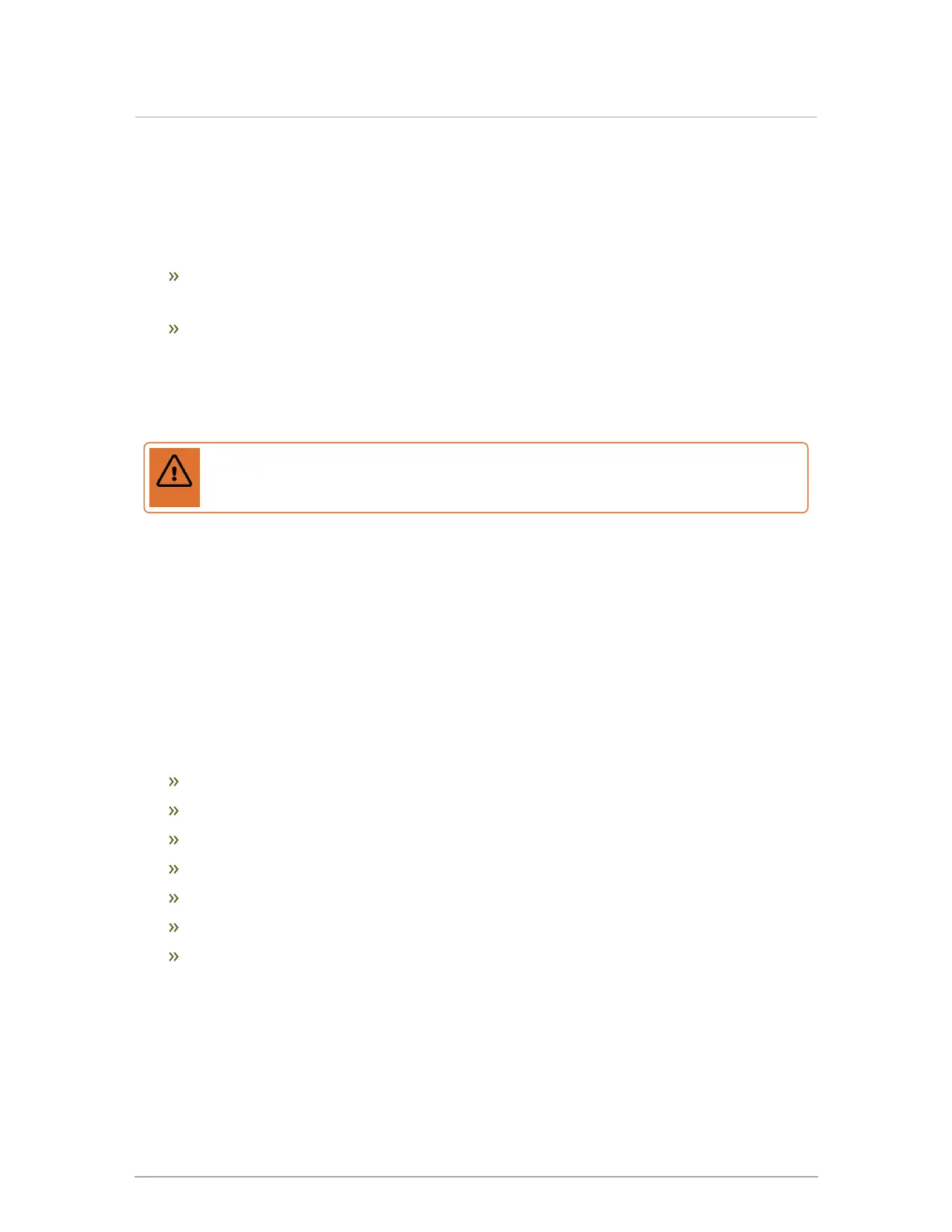7.2.5 Gas pressure switches
The high and low gas pressure switches help protect the boiler from gas pressures outside of the
acceptable range of operation. To view the location of the pressure switches on the EX series boilers, see
Figure 38
The low gas pressure switch is pre-calibrated, and will trip when the inlet gas pressure falls below
3.5" w.c.
The high gas pressure switch is pre-calibrated and will trip when the inlet gas pressure rises
above 15" w.c.
You must reset the low gas pressure switch after the gas to the boiler is connected and turned on. To
“reset” either the low or high gas pressure switch, press on the clear plastic cover above the Red button.
Warning
Do not attempt to adjust the High or Low pressure switch.
If either the high or low gas pressure switch trips, the boiler controller will show a Red bar at the bottom of
the screen and indicate “Low/High Gas Pressure”.
7.2.6 Safety and Ignition Module (SIM)
The SIM is a safety control used in EX. It is certified to conform to the UL 60730-5-5 and ANSI Z21.20-
2014 • CAN/CSA-C22.2 No. 60730-2-5-14 standards.
The module controls the boiler’s gas valve, including:
Direct spark automatic ignition
Flame detection and current measurement
Supply water temperature sensing
Flue gas temperature sensing
Supply water maximum temperature shutdown
Flue gas maximum temperature shutdown
Low water cut-off.
The SIM continuously communicates with the boiler’s main controller reporting sensor readings and
status. The sensor readings and error status, if any are displayed on the boiler controller’s screen.