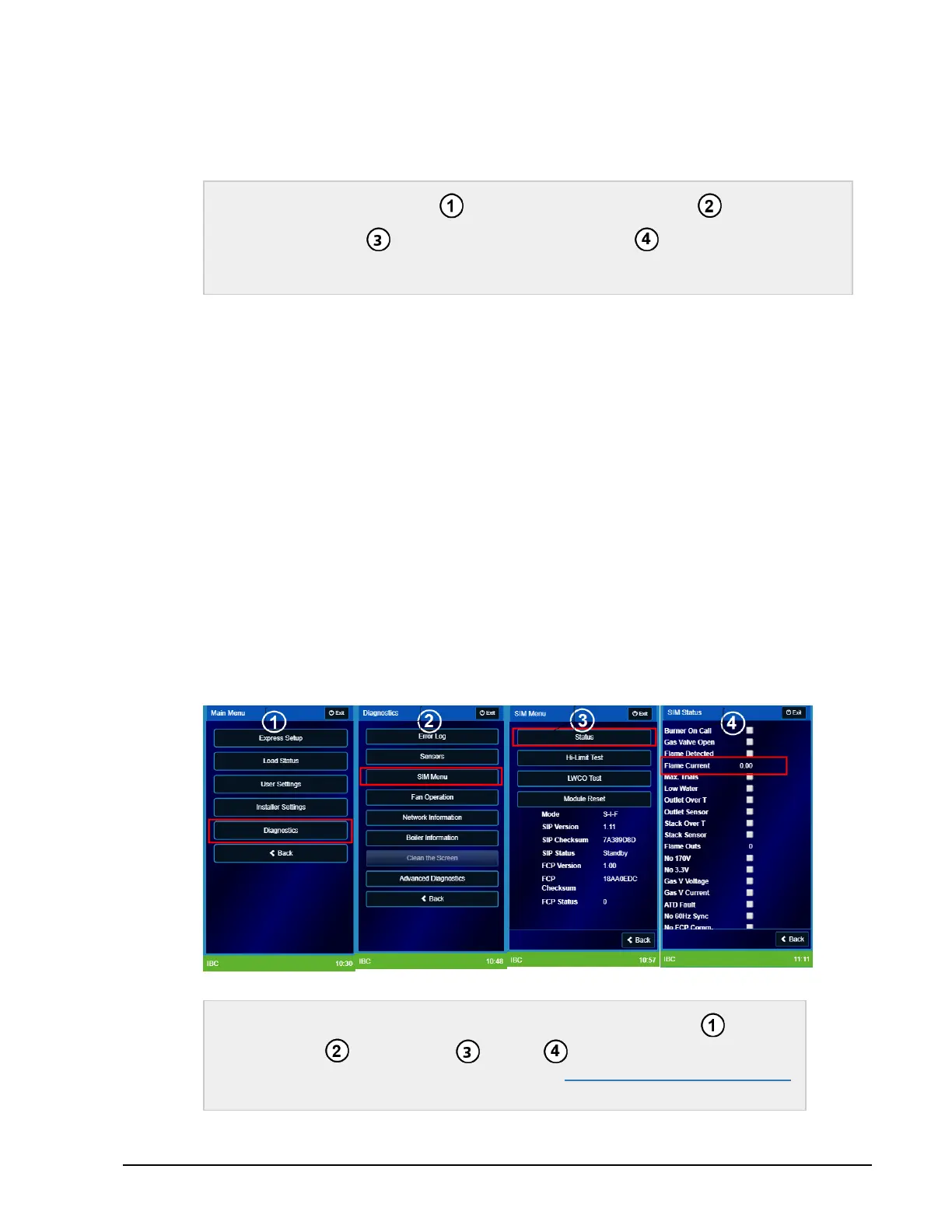a.
Change the load to Manual mode. Select a load (in our example we've selected Set Point) that can
reject the amount of heat the boiler will create. When you operate the boiler at high fire for a period (for
example, 15 minutes) your selected load will need the capacity to reject this heat.
To select Manual mode, go to the Main Menu > Installer Settings > Select a load
(Load 1, 2, 3 or 4), and set the Load Type to Manual> OK. Set the Maximum
Supply, and set the Heat Output to its maximum value, and then Save.
b. Change the Maximum Supply (high limit) setting value temporarily to keep the boiler safe and
operational.
I.
Note the original temperature value ________. Upon completion of the commissioning, use
this value to reset the temperature to its original value.
You may need to Increase this value to extend the duration of the burner-on cycle.
II. In Manual mode, if the limit is reached and the burner is disabled, the boiler will not restart
on this load unless you interrupt the call for heat. To do this remove the thermostat block
(TB2 1-10), wait a minimum of 3 seconds, and then insert the block back in the receive; or
open the call for your chosen heat load, wait a minimum of 3 seconds, and then close the
control circuit once again, or digitally change Manual to Off, then back to Manual and
begin again.
c. Change the heat output to the maximum firing rate and then save the change as shown above.
d. Check the flame current.
To check the flame current, go back to the Main Menu > Dia-
gnostics > SIM Menu > Status. Verify the Flame Current
high fire. For minimum µA values, see the Flame Minimal Signal table
below.