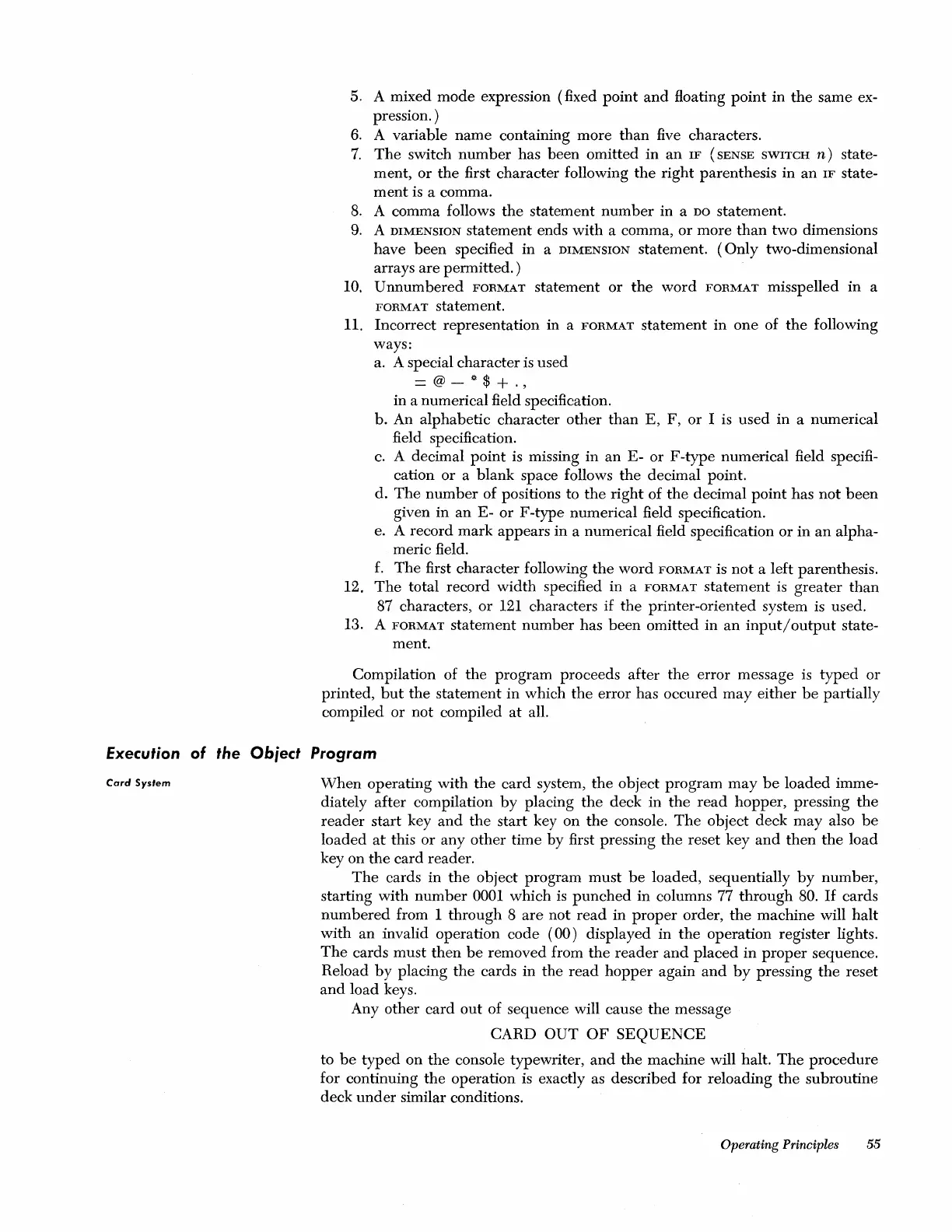5. A mixed
mode
expression (fixed
point
and
floating
point
in
the
same ex-
pression. )
6.
A variable
name
containing
more
than
five characters.
7.
The
switch
number
has
been
omitted
in
an
IF
(SENSE
SWITCH
n)
state-
ment, or
the
first character following
the
right
parenthesis
in
an
IF
state-
ment
is a comma.
8.
A comma follows
the
statement
number
in a
DO
statement.
9.
A
DIMENSION
statement
ends
with
a comma,
or
more
than
two dimensions
have
been
specified in a
DIMENSION
statement.
(Only
two-dimensional
arrays
are
pennitted.)
10.
Unnumbered
FORMAT
statement
or
the
word
FORMAT
misspelled
in
a
FORMAT
statement.
11. Incorrect representation in a
FORMAT
statement
in
one
of
the
following
ways:
a. A special character is used
=@-~$+.,
in
a numerical field specification.
b. An alphabetic character
other
than
E,
F,
or
I is
used
in a numerical
field specification.
c.
A decimal
point
is missing
in
an
E-
or F -type numerical field specifi-
cation
or
a
blank
space follows
the
decimal point.
d.
The
number
of positions to
the
right
of
the
decimal
point
has
not
been
given
in
an
E-
or
F -type numerical field specification.
e. A record
mark
appears
in
a numerical field specification
or
in
an
alpha-
meric field.
f.
The
first
character
following
the
word
FORMAT
is
not
a left parenthesis.
12.
The
total record
width
specified in a
FORMAT
statement
is
greater
than
87 characters,
or
121 characters
if
the
printer-oriented system is used.
13. A
FORMAT
statement
number
has
been
omitted
in
an
input/output
state-
ment.
Compilation of
the
program proceeds
after
the
error message
is
typed
or
printed,
but
the
statement in which
the
error has occured
may
either
be
partially
compiled or
not
compiled
at
all.
Execution of
the
Obiect
Program
Card
System
When
operating
with
the
card
system,
the
object
program
may
be
loaded
imme-
diately after compilation
by
placing
the
deck in
the
read
hopper, pressing
the
reader
start key
and
the
start key
on
the
console.
The
object deck
may
also
be
loaded
at
this or any
other
time
by
first pressing
the
reset key
and
then
the
load
key on
the
card
reader.
The
cards
in
the
object program
must
be
loaded, sequentially
by
number,
starting with
number
0001 which is
punched
in columns 77
through
80.
If
cards
numbered
from 1
through
8
are
not
read
in
proper
order,
the
machine
will
halt
with
an
invalid operation
code
(00)
displayed in
the
operation register lights.
The
cards
must
then
be
removed from
the
reader
and
placed
in
proper
sequence.
Reload
by
placing
the
cards in
the
read
hopper
again
and
by
pressing
the
reset
and
load keys.
Any other
card
out
of sequence will cause
the
message
CARD
OUT
OF
SEQUENCE
to
be
typed
on
the
console typewriter,
and
the
machine will halt.
The
procedure
for continuing
the
operation is exactly as described for reloading
the
subroutine
deck
under
similar conditions.
Operating Principles 55