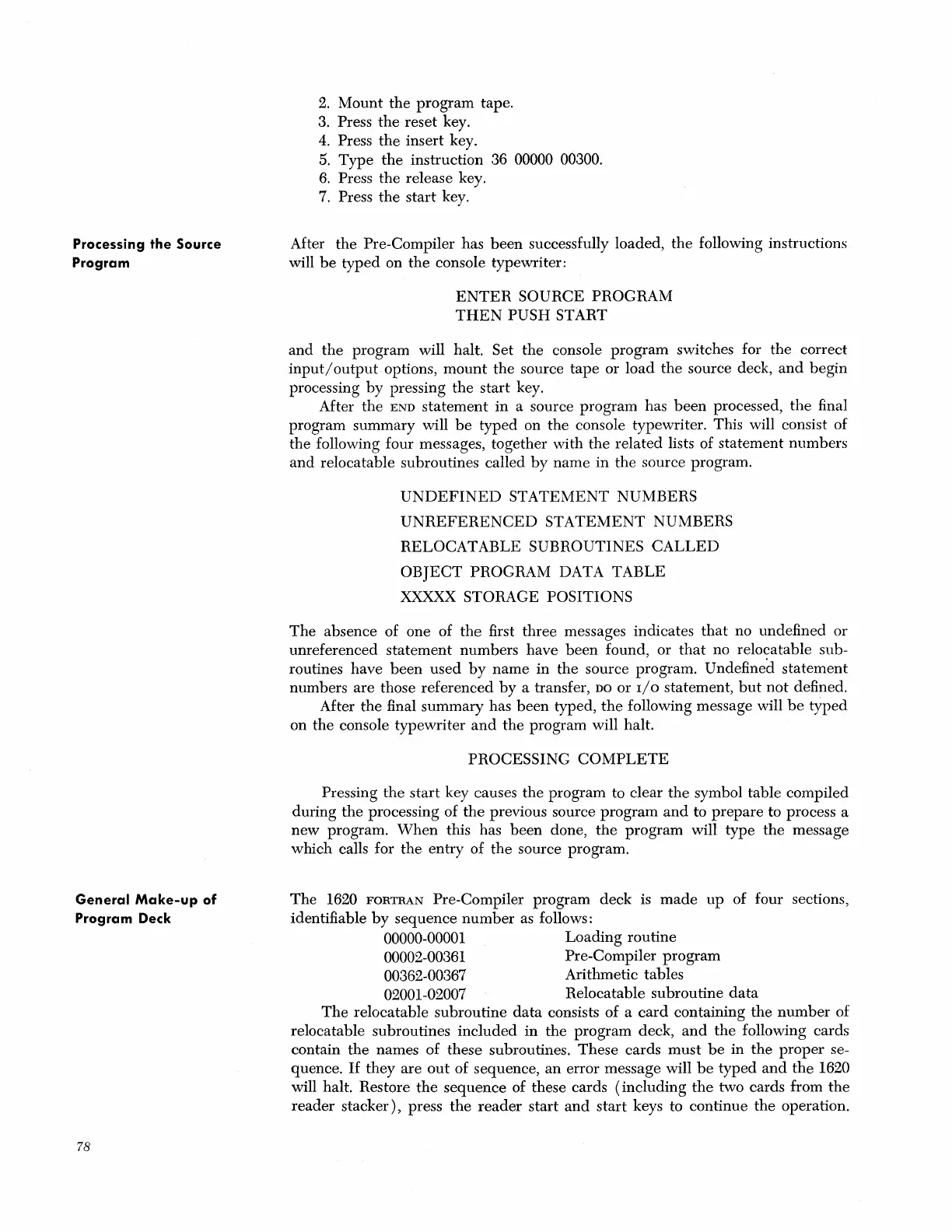Processing the Source
Program
General
Make-up
of
Program Deck
78
2.
Mount
the
program
tape.
3.
Press
the
reset key.
4.
Press
the
insert key.
5.
Type
the
instruction 36 00000 00300.
6.
Press
the
release key.
7.
Press
the
start
key.
After
the
Pre-Compiler has
been
successfully loaded,
the
following instructions
will
be
typed
on
the
console typewriter:
ENTER
SOURCE
PROGRAM
THEN
PUSH
START
and
the
program will halt. Set
the
console
program
switches for
the
correct
input
I
output
options,
mount
the
source
tape
or load
the
source deck,
and
begin
processing
by
pressing
the
start
key.
After
the
END
statement
in
a source
program
has
been
processed,
the
final
program summary will
be
typed
on the console typewriter. This will consist of
the
following four messages, together with
the
related
lists of statement numbers
and
relocatable subroutines called
by
name
in the source program.
UNDEFINED
STATEMENT
NUMBERS
UNREFERENCED
STATEMENT
NUMBERS
RELOCATABLE
SUBROUTINES
CALLED
OBJECT
PROGRAM DATA
TABLE
XXXXX STORAGE POSITIONS
The
absence of one of
the
first
three
messages indicates
that
no undefined or
unreferenced
statement
numbers have
been
found, or
that
no relocatable sub-
routines have
been
used
by
name
in
the
source program. Undefined
statement
numbers
are
those
referenced
by
a transfer,
DO
or
Ilo
statement,
but
not
defined.
After
the
final
summary
has
been
typed,
the
following message will
be
typed
on
the
console typewriter
and
the
program will halt.
PROCESSING
COMPLETE
Pressing
the
start
key causes
the
program to clear
the
symbol table compiled
during
the
processing of
the
previous source
program
and
to
prepare
to process a
new
program.
When
this has
been
done,
the
program
will type
the
message
which calls for
the
entry
of
the
source program.
The
1620
FORTRAN
Pre-Compiler program deck is
made
up
of four sections,
identifiable
by
sequence
number
as
follows:
00000-00001
Loading
routine
00002-00361 Pre-Compiler
program
00362-00367 Arithmetic tables
02001-02007 Relocatable subroutine
data
The
relocatable subroutine
data
consists of a
card
containing
the
number
of
relocatable subroutines
included
in
the
program
deck,
and
the
following cards
contain
the
names of these subroutines.
These
cards
must
be
in
the
proper
se-
quence.
If
they
are
out
of sequence,
an
error message will
be
typed
and
the
1620
will halt. Restore
the
sequence
of these cards
(including
the
two cards from
the
reader
stacker),
press
the
reader
start
and
start
keys to continue
the
operation.