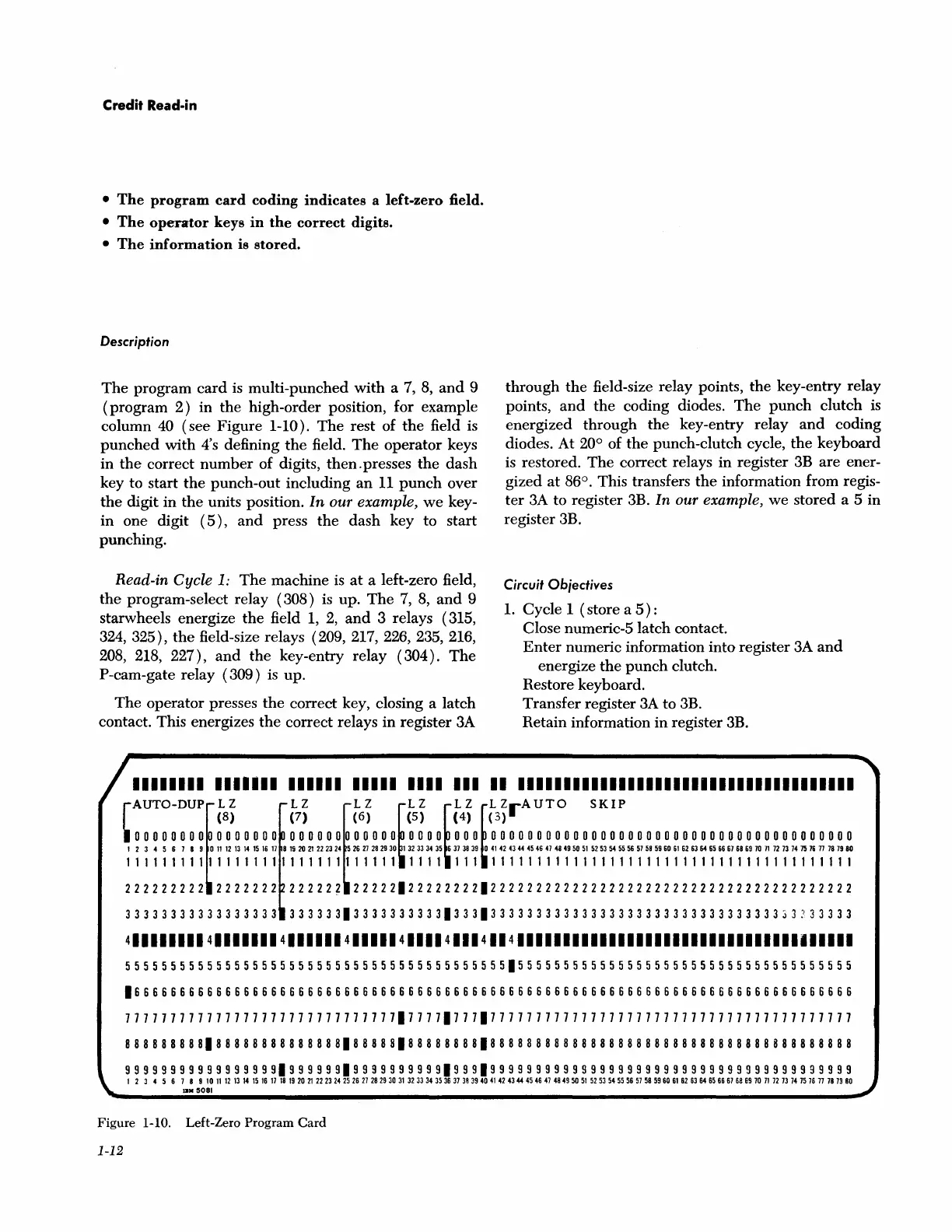Credit Read-in
•
The
program
card
coding
indicates
a
left-zero
field.
•
The
operator
keys
in
the
correct
digits.
•
The
information
is
stored.
Description
The
program
card
is
multi-punched
with
a
7,
8,
and
9
(program
2)
in
the
high-order position, for example
column 40 ( see
Figure
1-10).
The
rest of
the
field is
punched
with
4' s defining
the
field.
The
operator
keys
in
the
correct
number
of digits,
then.
presses
the
dash
key to start
the
punch-out
including
an
11
punch
over
the
digit
in
the
units position.
In
our example,
we
key-
in
one
digit (
5),
and
press
the
dash
key
to
start
punching.
Read-in Cycle
1:
The
machine is
at
a left-zero field,
the
program-select relay ( 308)
is
up.
The
7,
8,
and
9
starwheels energize
the
field
1,
2,
and
3 relays ( 315,
324, 325),
the
field-size relays ( 209, 217, 226, 235, 216,
208, 218, 227),
and
the
key-entry relay ( 304).
The
P-cam-gate relay ( 309)
is
up.
The
operator presses
the
correct key, closing a latch
contact. This energizes
the
correct relays
in
register 3A
through
the
field-size relay points,
the
key-entry relay
points,
and
the
coding diodes.
The
punch
clutch is
energized
through
the
key-entry relay
and
coding
diodes. At 20° of
the
punch-clutch cycle,
the
keyboard
is restored.
The
correct relays
in
register 3B
are
ener-
gized
at
86°. This transfers
the
information from regis-
ter
3A
to
register 3B.
In
our example, we stored a 5
in
register 3B.
Circuit Objectives
1.
Cycle 1 ( store a
5)
:
Close numeric-5 latch contact.
Enter
numeric information
into
register 3A
and
energize
the
punch
clutch.
Restore keyboard.
Transfer
register 3A
to
3B.
Retain information
in
register 3B.
11111111
1111111
111111
11111
1111
Ill
II
1111111111111111111111111111111111111
~~~;;~~~[.t!~~~~~.tJ~!~~!.?J!!~~~l,!!~ii!~¥l,~!A!;.;;~~~;,;~;!~!!!~!!!!!!!!!~~~!~!~!!~
11111111111111111111111111111li1111&111~
1111111111111111111111111111111111111111
222222222
2222222
222222
2222212222222212222222222222222222222222222222222222222
3 3 3 3 3 3 3 3 3 3 3 3 3 3 3 3 3 3 3 3 3 3
313
3 3 3 3 3 3 3 3 3 I 3 3 3 I 3 3 3 3 3 3 3 3 3 3 3 3 3 3 3 3 3 3 3 3 3 3 3 3 3 3 3 3 3 3 3 3;) 3? 3 3 3 3 3
4llllllll4lllllll4llllll4lllll4llll4lll4ll4lllllllllllllllllllllllllllllllllllll
55555555555555555555555555555555555555555515555555555555555555555555555555555555
16
6 6 6 6 6 6 6 6 6 6 6 6 6 6 6 6 6 6 6 6 6 6 6 6 6 6 6 6 6 6 6 6 6 6 6 6 6 6 6 6 6 6 6 6 6 6 6 6 6 6 6 6 6 6 6 6 6 6 6 6 6 6 6 6 6 6 6 6 6 6 6 6 6 6 6 6 6 6
71
7 7
71
7 7
71
71
71
7 7
71 71 71
71
71
7177I7777I7
7 7 I 77 7
71
7
71
7 7 7 7 7 7 7
71
7 7 7
71
7
71 71 71
7
71
71
7
71
71
7
8 8 8 8 8 8 8 8
Bl
8 8 8 8 8 8 8 8 8 8 8 8 8 8 I 8 8 8 8 8 I 8 8
BBB BBB
I
BBB
B 8 8
BB
8
BBB
BBB
BB
8 B 8
BBB
B 8 8
BBB
8 8 8
BBB
BB
8
BB
99999999999999999l999999l9999999999l999l9999999999999999999999999999999999999999
12345678910ttU~MIBIBD~~w~nnMH~VU~~~llUMH~~~~~~O~«O«~~~~~~~~~~E~~~~~~M~~~~~ronnnHHHnnn~
PM
5081
Figure 1-10. Left-Zero Program
Card
1-12
