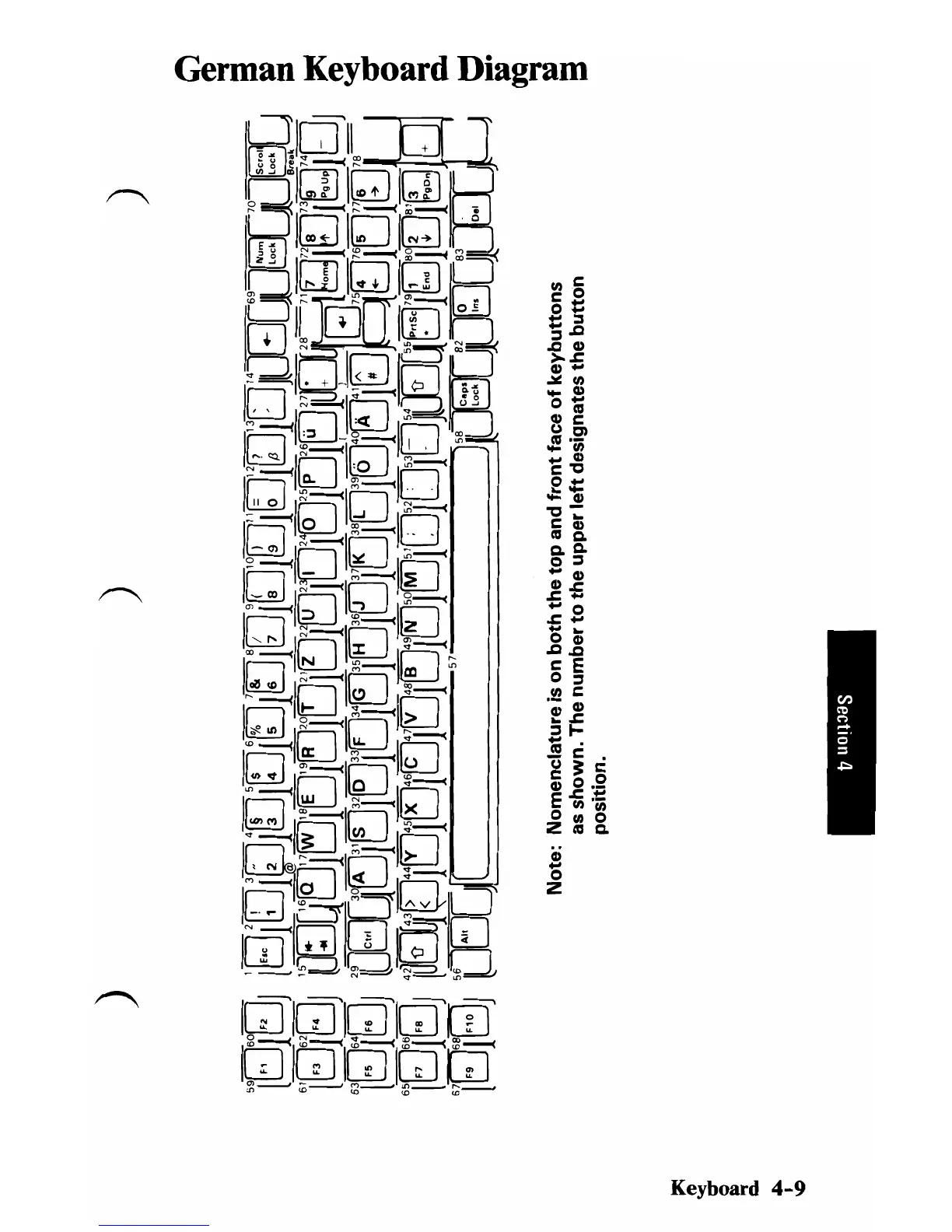)
)
)
~
--
-------------
:!
59EJ60EJ
lQ2f!l:fl4f§l5f$l6f%l7/&l8f1l9[(lIOf)lIIFlI2f?l13Dl0nOiJ9
r;.:r~~D
:=
t 1F2 J
lLJlli.J~l~l~l~l~l~l~llUl~l~l'
l LJ
EuJ
~:::~
~
Fl
6(EJ10J
IJ(;]aEJIEJI[]I[]I[Jl[]rEJl[]TEJlEJrEJlll~]T
~
71QI[]I[QIEJJ
~
"iEJIEJJ
m1tJl'[]rEJ11'JrEJlrJlEJrr~Jl[]rEJi~1I[]~km~Jl'[]"~
g
6[EJIEJJ
i~ElJl~TEJrEJr[Jr[Jr[]rEJtrJl[]r[]r[JltEIlEJI~I[JH~J
+ a
678680
)(Ir:,:'Uj[
57
r
BOIolOfrT.~I,
Cap.
It-j
l
F9
1LJJ wuu n
Lock
ill
t:J
!l.~
~
~
Note: Nomenclature
is
on
both the top and front face
of
keybuttons
as shown. The number
to
the upper left designates the button
~
position.
~
a.
Q
a
,.
,
~
17
UO!paS