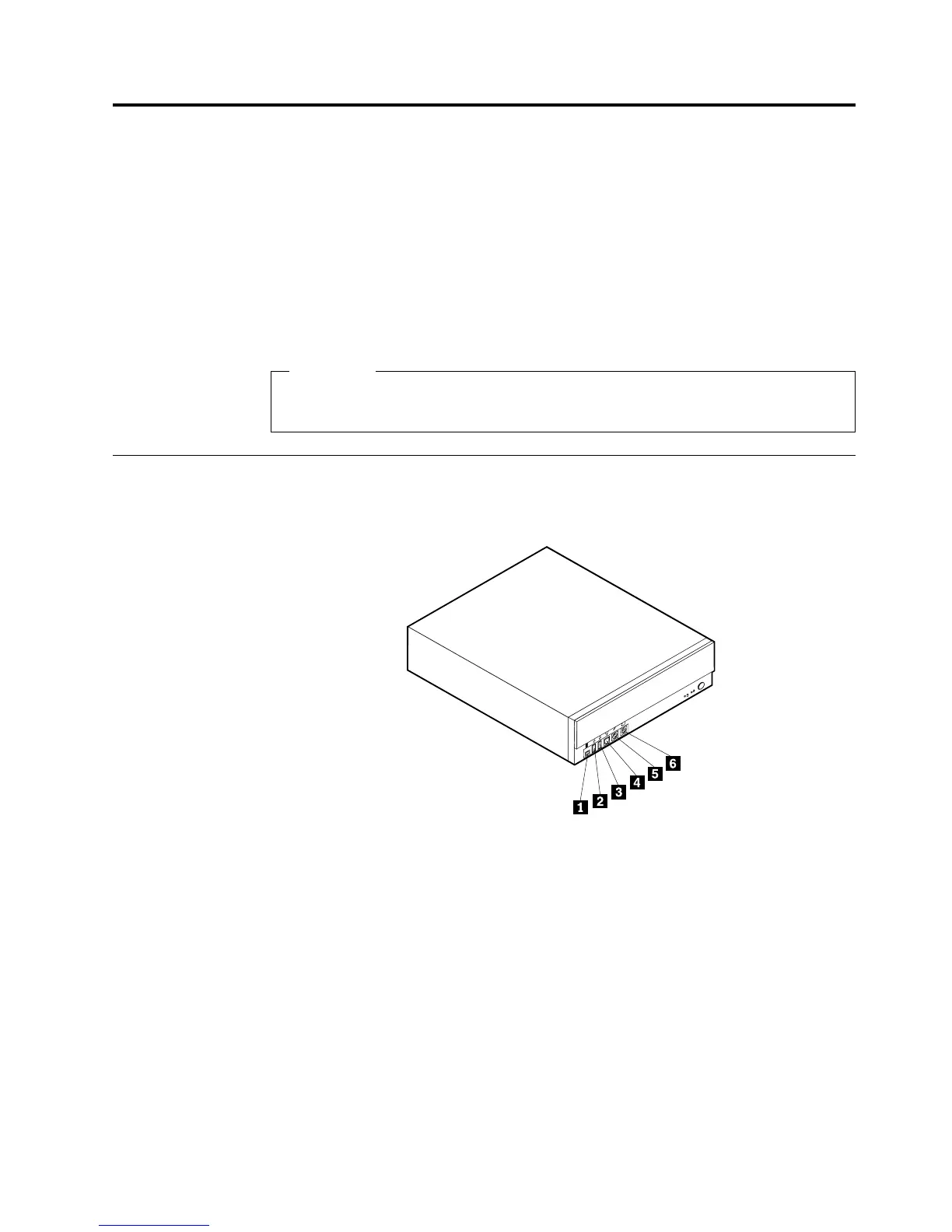Chapter 2. Installing external options
This chapter shows the various external connectors on your computer to which
you can attach external options, such as external speakers, a printer, or a scanner.
For some external options, you must install additional software in addition to
making the physical connection. When adding an external option, use the
information in this chapter to identify the required connector, and then use the
instructions that come with the option to help you make the connection and install
any software or device drivers that are required for the option.
Important
Before you install or remove any option, read “Safety Information” on page v.
These precautions and guidelines will help you work safely.
Locating the connectors on the front of your computer
The following illustrations show the location of the connectors on the front of the
small desktop computers.
1
3
9
4
1IEEE 1394 connector (some models) 4S/PDIF connector
2Front USB connector 5Microphone connector
3Front USB connector 6Headphone connector
© Copyright IBM Corp. 2001 11