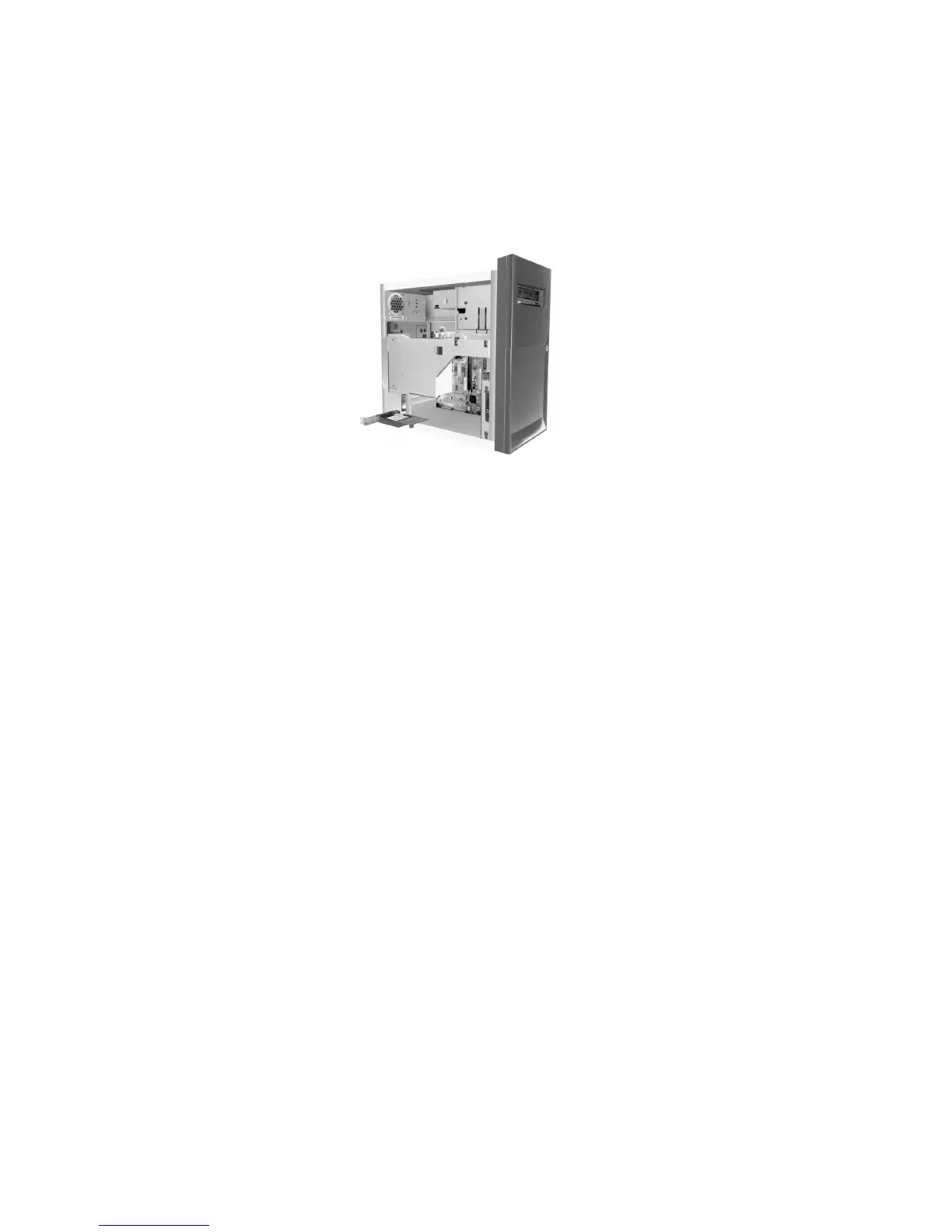82
Adapter Cards
Installing Adapter Cards
Align and insert the adapter card into the adapter card connector.
Secure the card with the screw to the system chassis.
Reinstall all hardware and screws that you removed prior to the installation of the adapter card.
Removing Adapter Cards
Follow these steps to remove an adapter card:
Position the system unit so that the card is accessible to you.
If the adapter card has cables, disconnect them. Be sure to take note of where the cable is connected. You will have to reconnect these
cables when you reinstall the card.
Firmly hold the adapter card and carefully pull it from the card connector.
If you are not reinstalling the card, reinstall all other hardware and screws that were removed prior to the removal of the adapter card.