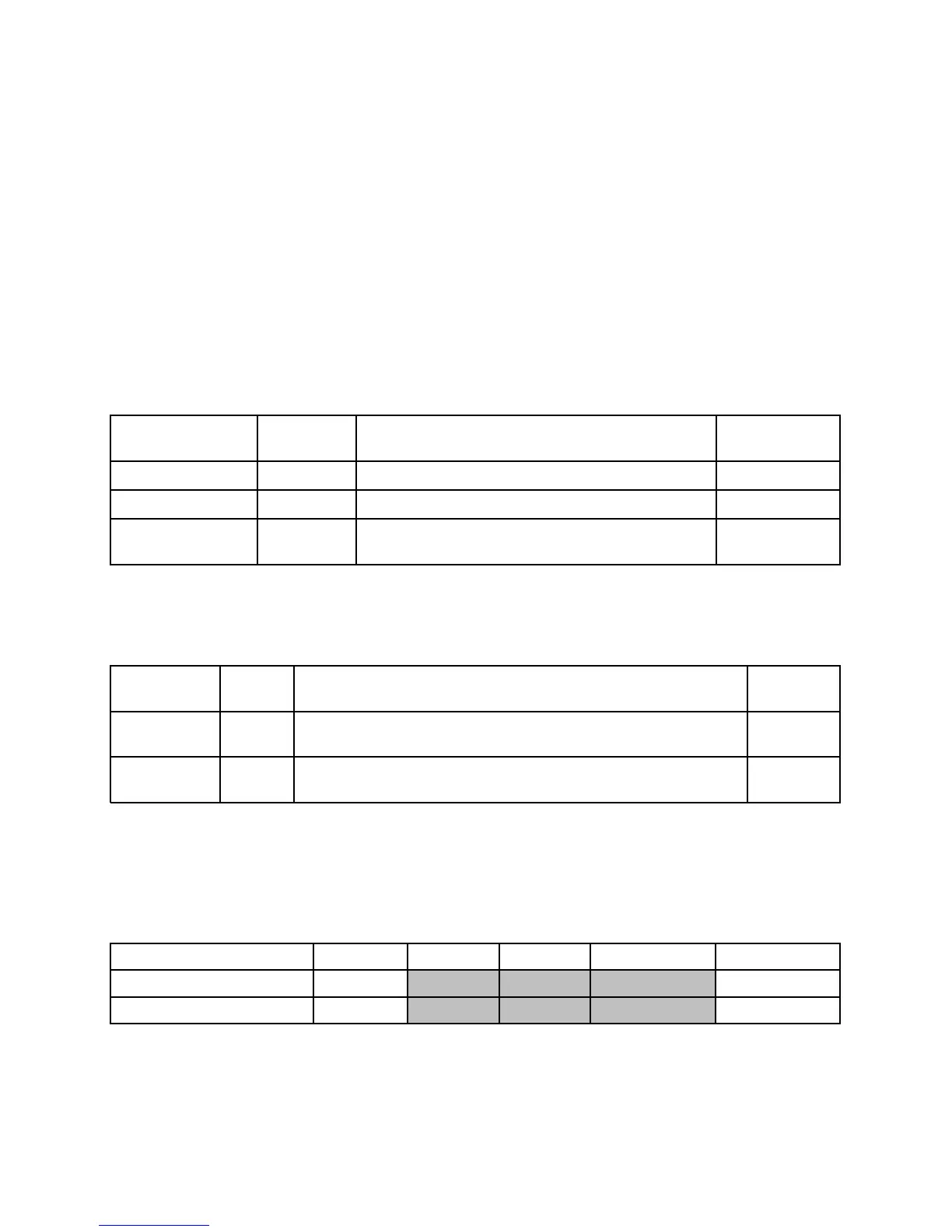IBM BladeCenter HX5 13
Two-node and MAX5 scaling
The HX5 supports the following scalable configurations:
A single HX5 server with two processor sockets. This configuration is sometimes referred to as a
single-node server. In this configuration, install the IBM HX5 1-Node Speed Burst Card, 59Y5889, for
maximum performance.
A single HX5 server with a single MAX5 memory expansion blade attached. This configuration is
sometimes referred to as a memory-expanded server. The server and MAX5 are connected together
using the IBM HX5 MAX5 1-node Scalability Kit, 59Y5877.
Two HX5 servers connected together to form a single image four-socket server. This configuration is
sometimes referred to as a two-node server. The two servers are connected together using the IBM
HX5 2-Node Scalability Kit, 46M6975.
Options for scaling the HX5 MAX5 model are shown in the following table.
Table 4. Options needed for MAX5 scaling
Part number Feature
code
Description Maximum
supported
46M6973 1740 IBM MAX5 for BladeCenter 1
88Y6128 A16N IBM MAX5 V2 for BladeCenter 1
59Y5877 1742 IBM HX5 MAX5 1-node Scalability Kit.
Used to connect the HX5 to a MAX5.
1
The following table lists the two-node scalability options. These options are mutually exclusive. You
cannot have a two-node configuration with MAX5 also attached.
Table 5. Options needed for two-node scaling
Part number Feature
code
Description Maximum
supported
59Y5889 1741 IBM HX5 1-Node Speed Burst Card.
Used when the server is not in a two-node or MAX5 configuration.
1
46M6975 1737 IBM HX5 2-Node Scalability Kit:
Used to connect two HX5 servers together (without MAX5 units).
1
Chassis support
The HX5 is supported in BladeCenter chassis S, H, and HT, as listed in the following table.
Table 6. Chassis support
Description BC-E (8677) BC-S (8886) BC-H (8852) BC-HT AC (8750) BC-HT DC (8740)
HX5 server (1 node and 2 nodes) No Yes Yes* Yes No†
HX5+MAX5 server No Yes Yes* Yes No†
* HX5 configurations with 130 W processors require that the BladeCenter H has Enhanced Cooling Modules
installed (Table 7).
† Support for the BC-HT DC model can be granted for specific configurations via the SPORE process.