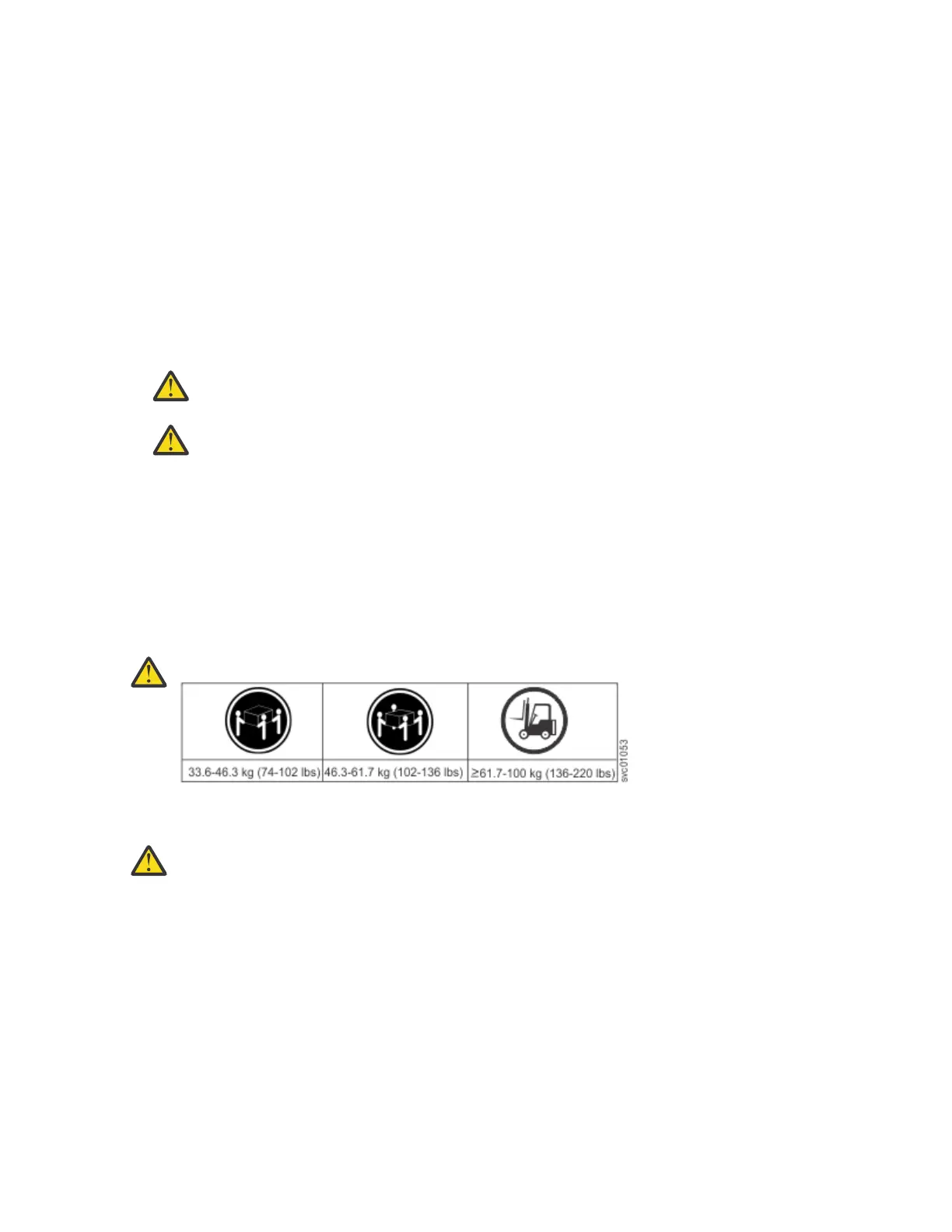Caution notice denition
A special note that emphasizes a situation that is potentially hazardous to people because of some
existing condition, or to a potentially dangerous situation that might develop because of some unsafe
practice.
Note: In addition to these notices, labels might be attached to the product to warn of potential hazards.
Finding translated notices
Each safety notice contains an identication number. You can use this identication number to check the
safety notice in each language.
To nd the translated text for a caution or danger notice:
1. In the product documentation, look for the identication number at the end of each caution notice or
each danger notice. In the following examples, the numbers (D002) and (C001) are the identication
numbers.
DANGER: A danger notice indicates the presence of a hazard that has the potential of causing
death or serious personal injury. (D002)
CAUTION: A caution notice indicates the presence of a hazard that has the potential of causing
moderate or minor personal injury. (C001)
2. After you download the IBM System Safety Notices document, open it.
3. Under the language, nd the matching identication number. Review the topics about the safety
notices to ensure that you are in compliance.
Caution notices for the system
Ensure that you understand the caution notices for the system.
Use the reference numbers in parentheses at the end of each notice (for example, D005) to nd the
matching translated notice in IBM Systems Safety Notices.
CAUTION:
The weight of this part or unit is more than 55 kg (121.2 lb). It takes specially trained persons, a
lifting device, or both to safely lift this part or unit. (C011)
CAUTION: To avoid personal injury, before lifting this unit, remove all appropriate subassemblies
per instructions to reduce the system weight. (C012)
viii IBM FlashSystem 5000 : FlashSystem 5000 Quick Installation Guide