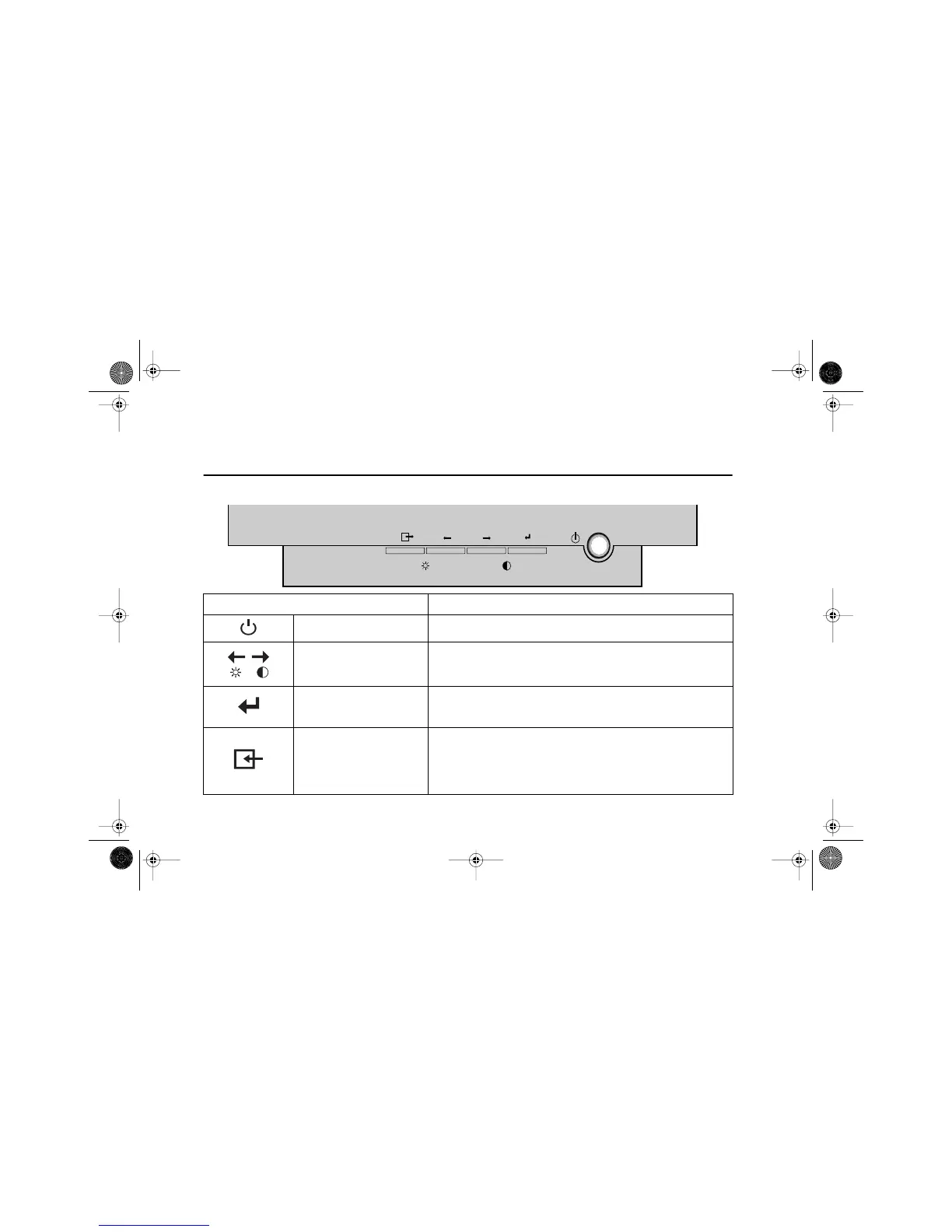Power switch Switches the monitor on and off.
Adjustment buttons
Allow you to move around the on-screen display (OSD) menu and to
make adjustments.
OSD/Select
Activates the On-Screen-Display / selects control icons / locks
the OSD to prevent changes. See page 11.
EXIT
Closes an active menu window and takes you to the previous
level. If you are in the main level of the menu, pushing this button
will turn off the menu.
Important: Holding in this button for longer than 5 seconds
erases all data in the User Settings memory.