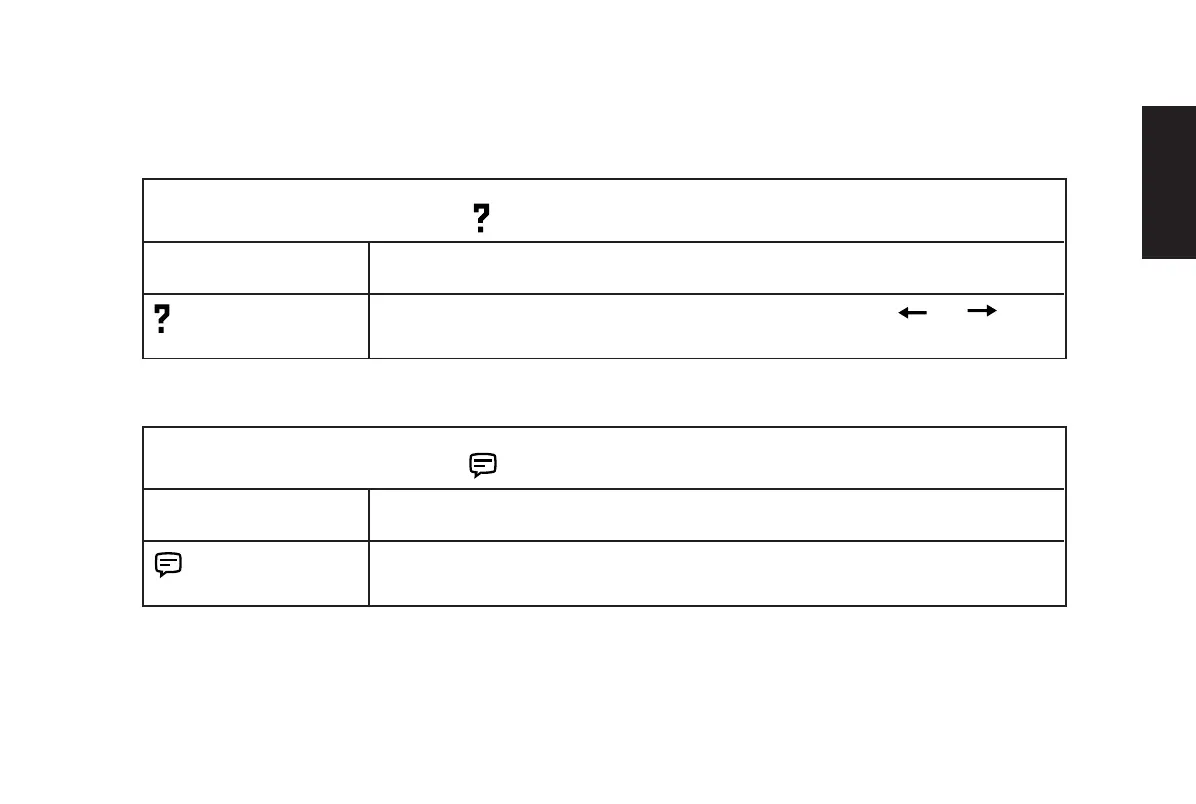ENGLISH
13
Information
Function
Description
USER / PRESET MODE
Language
Function
Description
LANGUAGE
The screen displays the details of the user defined display modes. Press " " or " " to
switch beween the Preset or User Mode screens. The details displayed are addressability, refresh
rate, horizontal frequency, sync polarity and the current mode of operation.
Select the OSD language .The available languages are English (default), German, Spanish,
French and Italian.