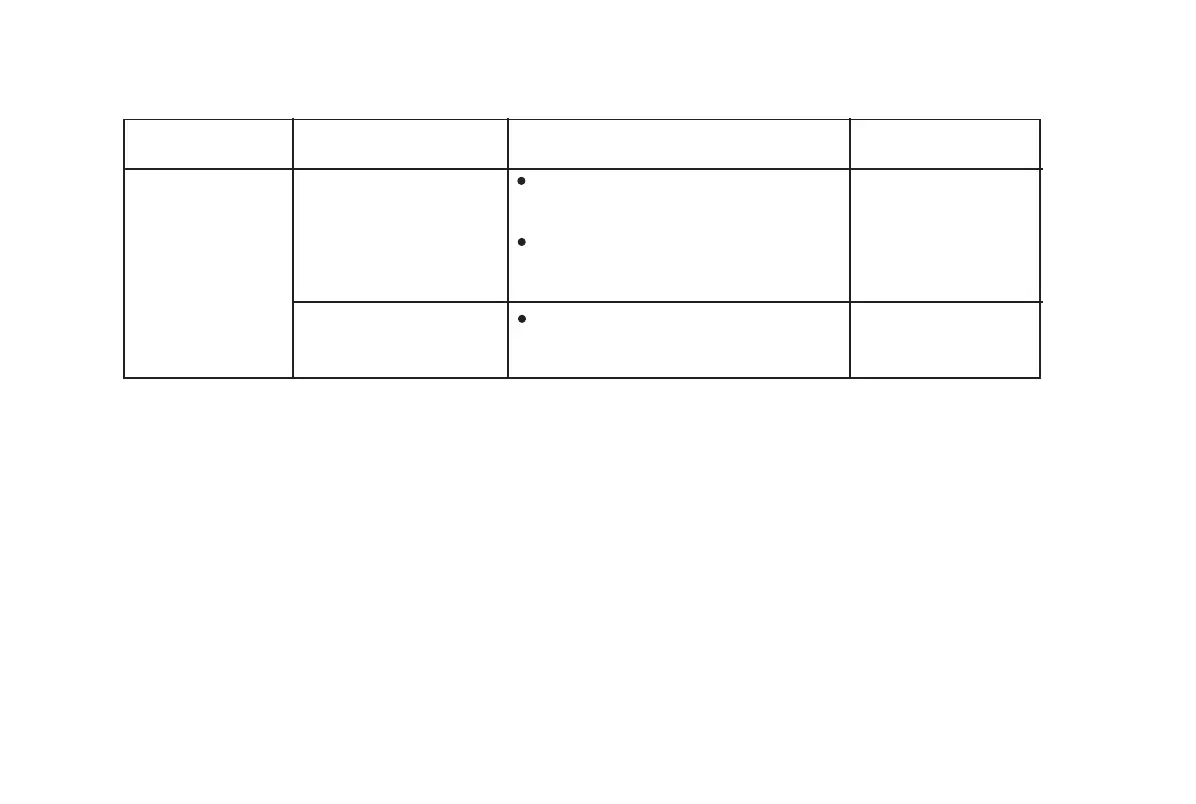Problem
Possible Cause
Reference
Suggested Action
Image appears to be
discolored.
The monitor may be affected
by interference from nearby
equipment.
Magnetization of monitor
components has built up.
20
Move any equipment that produces
magnetic fields (e.g. sub woofer loud
speakers) further away from the monitor.
Degauss the monitor using OSD manual
demagnetize function. This function can
only be used once in a 30 minute period.
If another monitor is close by, a separa-
tion distance of at least 12 inches
(300mm) is recommended.