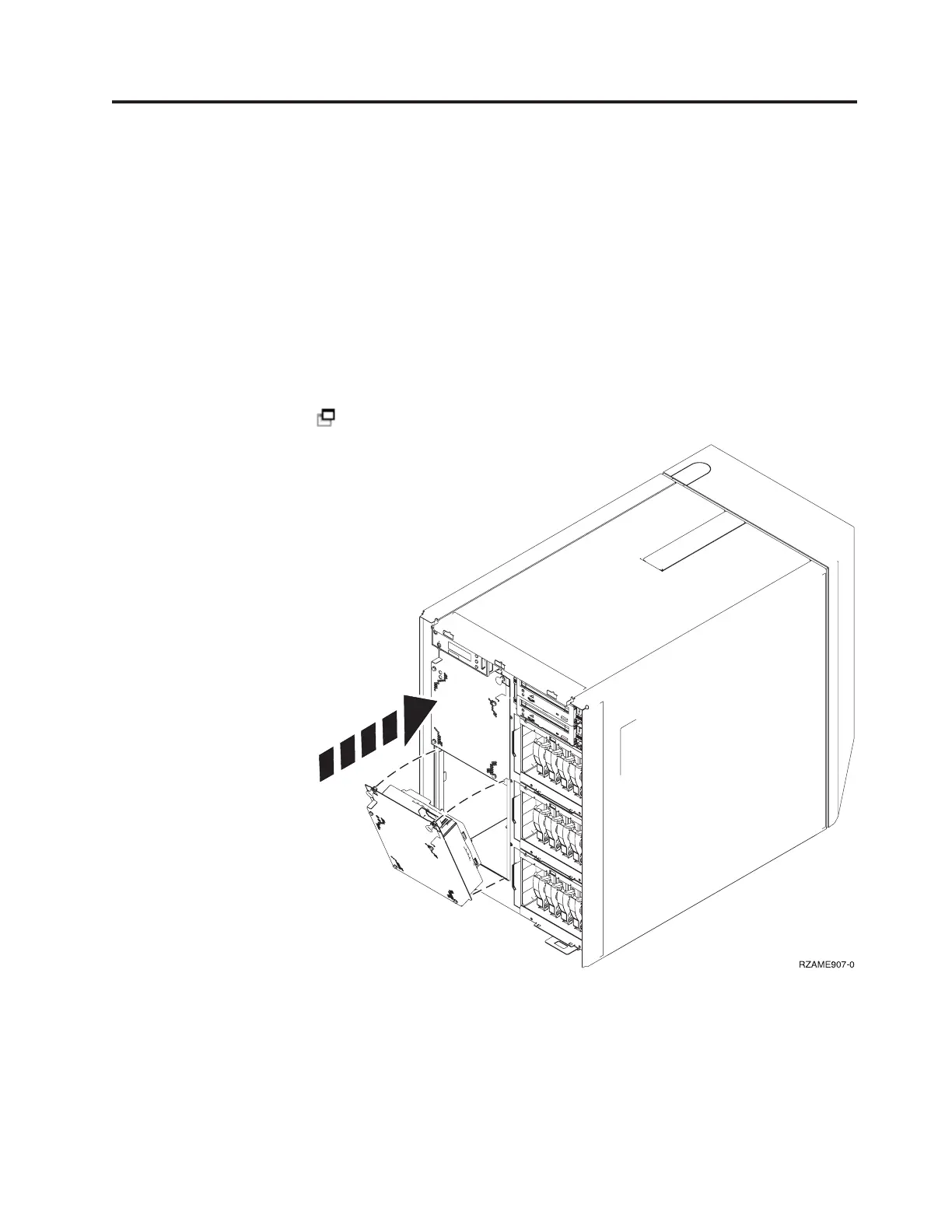Chapter 7. Install the air moving device
To install the air moving device, follow these steps:
You install the air moving devices with the unit powered on.
__ 1. Perform prerequisite tasks as described in Chapter 2, “Before you begin,” on
page 3.
__ 2. Remove the front cover. Refer to “Remove the covers” on page 17.
__ 3. Locate the air moving devices (AMD) on the front of the machine. Refer to
“Locations” on page 27.
__ 4. Pull the latch to remove the air-moving-device filler plates.
__ 5. Install the air moving device assembly in the next available position (B02).
View video. Refer to “Locations” on page 27.
__ 6. Push in the latches.
© Copyright IBM Corp. 2000, 2005 15