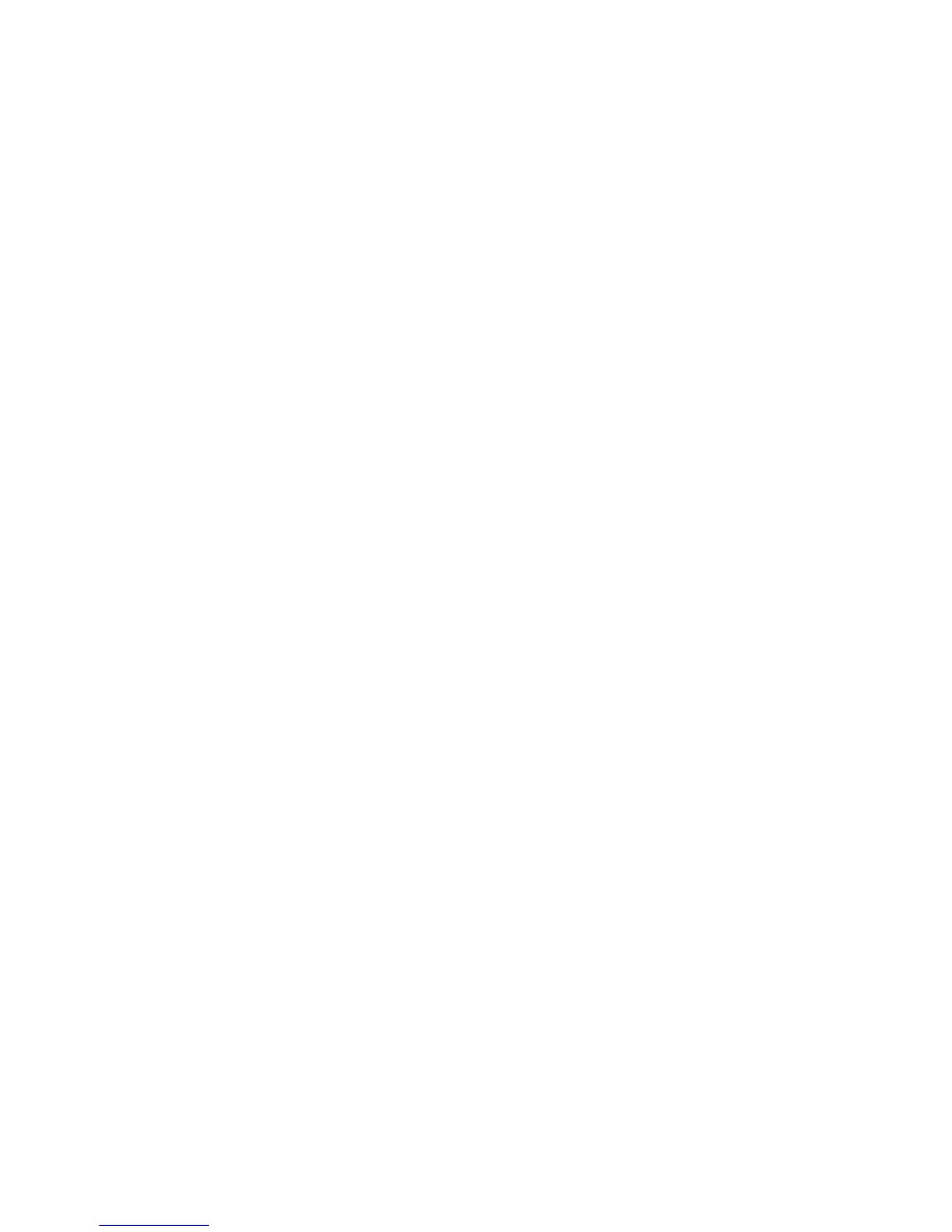|3.5.1.2 Partial Suspend Mode
|Some application software interferes with the power management capability
|of the computer and prevents it from entering full suspend mode. If this
|happens, the computer beeps twice because it is entering partial suspend
|mode. To resume, open the display as with full suspend mode.
@Power management device drivers programs for some operating systems or
@applications are available on the Reference Diskette. Installing these
@drivers before entering suspend mode eliminates the application software
@interference. This allows the L40 SX, when entering suspend mode, to
@enter full suspend mode. To install those programs, see Appendix D,
@"Customizing Software" in topic D.0.
|+--- Very Important -----------------------------------------------------+
¦ ¦
|¦ The following should be considered before using suspend or partial ¦
|¦ suspend mode. ¦
¦ ¦
+------------------------------------------------------------------------+
PS/2 Model L40 SX Quick Reference
Partial Suspend Mode
¦ Copyright IBM Corp. 1991
3.5.1.2 - 1