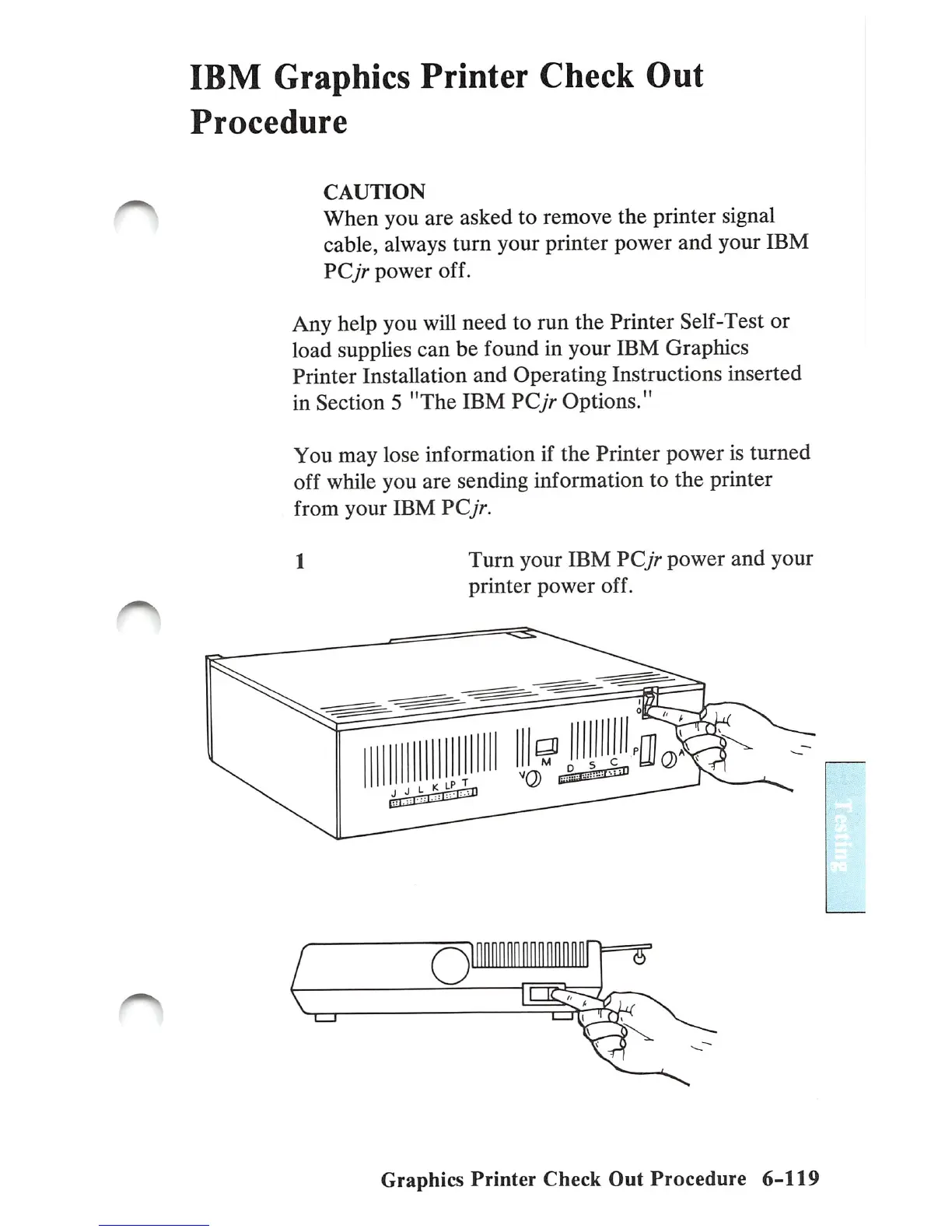IBM
Graphics
Printer
Check
Out
Procedure
CAUTION
When you are asked to remove the printer signal
cable, always turn your printer power
and
your IBM
PCy>
power
off.
Any help you will need to run the Printer Self-Test or
load suppUes can be found in your IBM Graphics
Printer Installation
and
Operating Instructions inserted
in Section 5 "The IBM VCjr Options."
You may lose information if the Printer power is turned
off while you are sending information to the printer
from
your
IBM
VCjr.
1
Turn
your IBM VCjr power
and
your
printer
power
off.
Graphics
Printer
Check
Out
Procedure
6-119