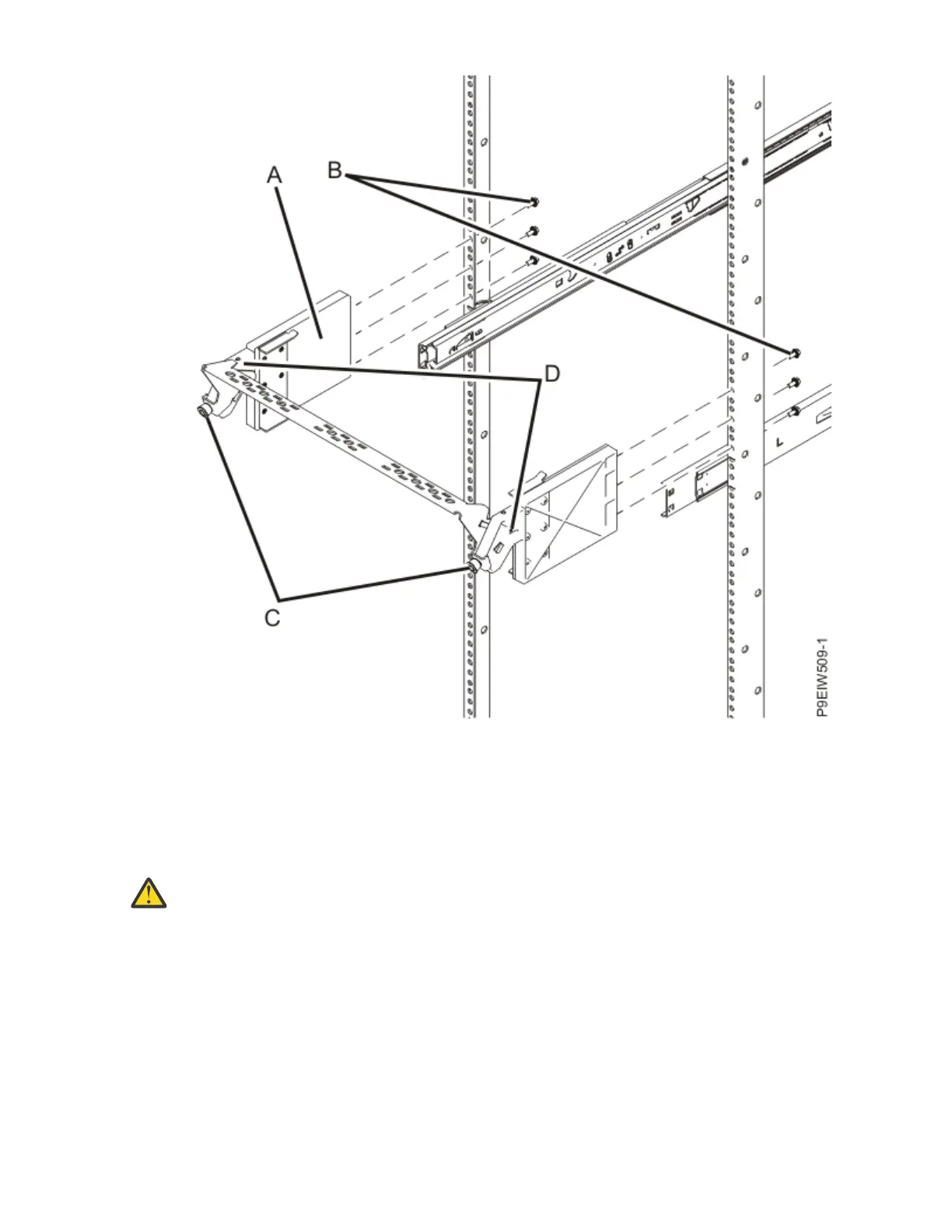Figure 2. Attaching the cable management bracket to the rack
Installing the system into the rack
Use the procedure in this section to install the system chassis into the rack.
About this task
CAUTION:
This system requires at least three people to install the system into the rack.
To install the system into the rack, complete the following steps:
Procedure
1. Extend the mounting hardware.
2. Position one person in front of the system, one person on the left side of the system and one person on
the right side of the system.
3. Using the lift handles, lift the chassis over the rails.
4. Tilt the front of the system up so that the rear chassis pins insert into the rear holes on the mounting
hardware.
8
Power Systems: Installing the IBM Power E1050 (9043-MRX)