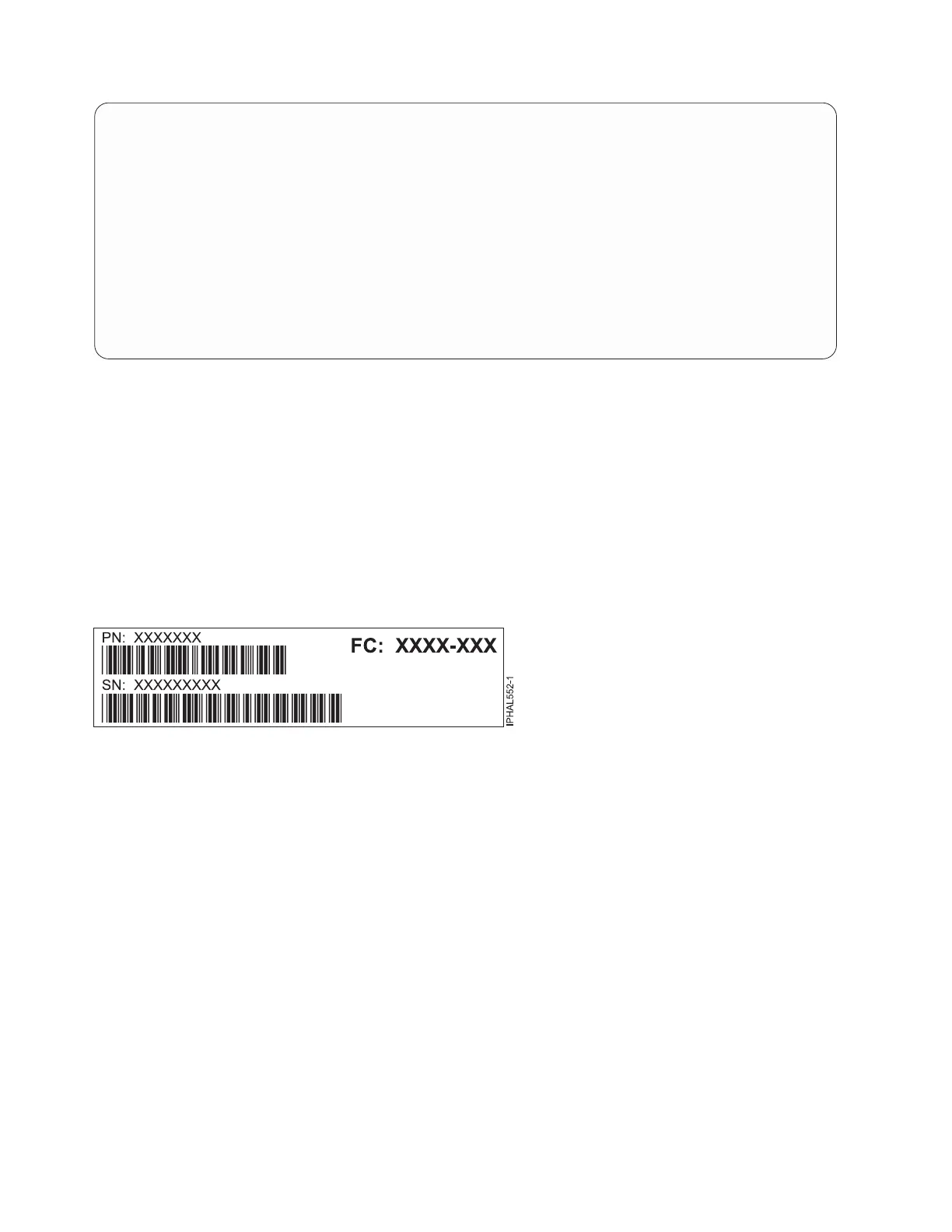16. If the physical location does not show in the Device Concurrent Maintenance display, type the
physical location where you are replacing the disk drive or solid-state drive as shown in the
following example:
The physical location has the following form: U787A.001.AAAXXXX-P3-D4 where P3-D4 is the position
of the disk drive or solid-state drive in the system unit or an expansion unit. You can get the
U787A.001.AAAXXXX location information from the control panel display on the system unit or
expansion unit.
If you cannot get the information from the control panel, find the feature code (FC) and sequence
number (SN or SEQ) on the label that is on the front of the system unit or an expansion unit as
shown in the following figure.
In this example, U787A.001.AAAXXXX-P3-D4, U787A.001 comes from the feature code (FC) on the label,
AAAXXXX comes from the last 7 digits of the sequence number (SN or SEQ) on the label, and
P3–D4 is the slot where you are replacing the disk drive or solid-state drive.
In the example, U5074.001.AAAXXXX-DB3-D32, you would replace a disk drive or solid-state drive in
the expansion unit with type 5074, model 001, sequence number AAAXXXX, and disk drive or
solid-state drive position DB3–D32.
17. Select 1 (Remove device) for the action to be completed.
18. Set the time delay in minutes. For example, for one minute enter: 01
Note: You can set an appropriate time delay of 01 - 19 minutes to allow adequate time to access the
disk drive or solid-state drive.
Important: Do not press Enter now.
19. Locate the service indicator that corresponds to the position of the drive that you are removing from
a system, drive enclosure, or an expansion unit. For details on locations of the service indicators, see
step 8 on page 60.
Device Concurrent Maintenance
Type the choices, then press Enter.
Specify either physical location or resource name.
Physical location:
U787A.001.1234567-P3-D4
or
Device resource name:
Specify action as 1=Remove device 2=Install device
Action to be performed . . . . . . . .: 1
Enter a time value between 00 and 19.
Time delay needed in minutes . . . . .: 01
F3=Exit F5=Refresh F12=Cancel
Figure 60. Example Device Concurrent Maintenance display
Figure 61. Example system or expansion unit label
62 Disk drives or solid-state drives