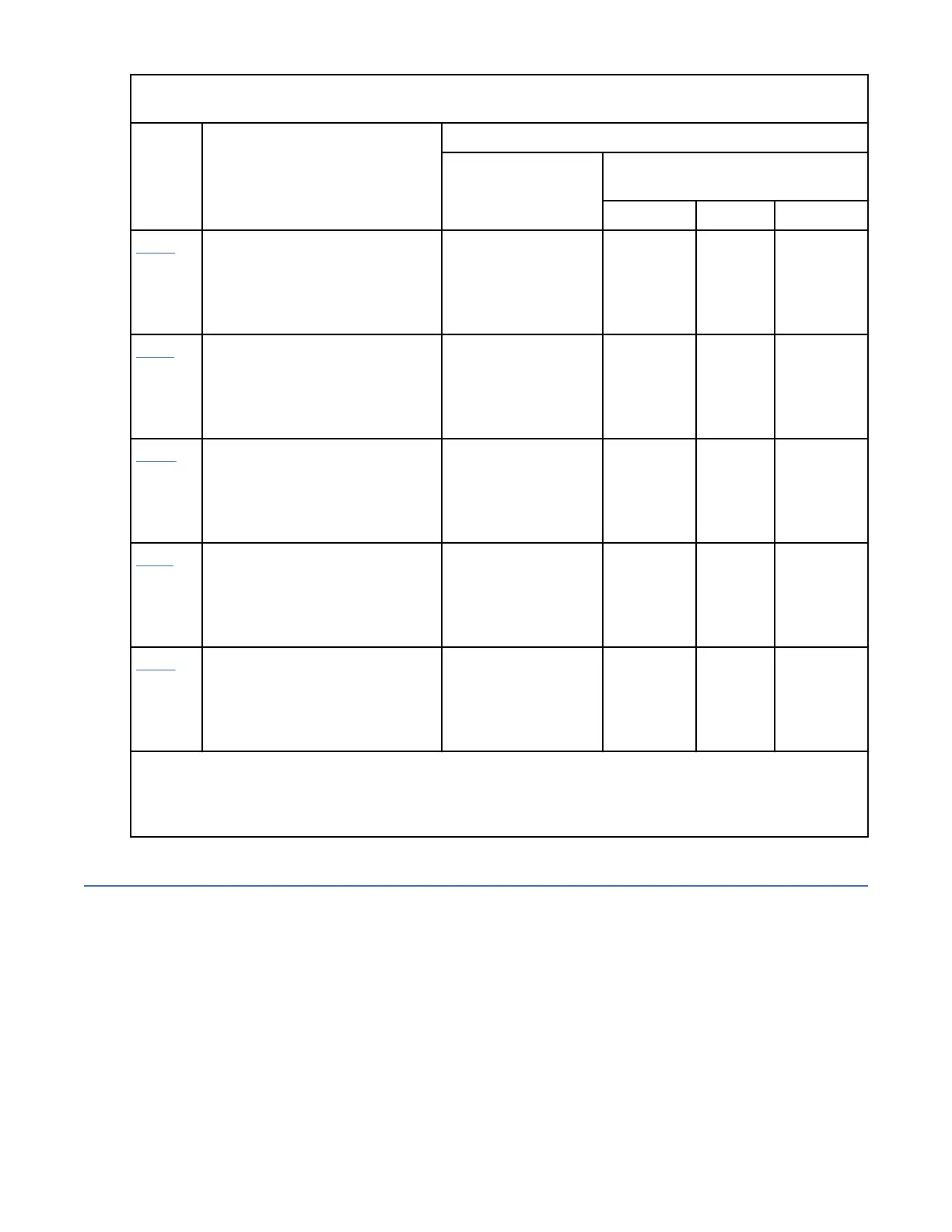Table 5. Adapter slot priorities and maximum adapters supported in the EMX0 PCIe3 expansion drawer
(continued)
Feature
code
Description EMX0 PCIe3 expansion drawer
Slot priorities
1
Maximum number of adapters
supported
2
AIX
®
Linux IBM i
EN1C PCIe3 x8 4-port Fibre Channel
(16 Gb/s); (FC EN1C and
EN1D; CCIN 578E); Adapter part
number: 02JD586
P1-C2, P2-C2, P1-
C5, P2-C5, P1-C3,
P2-C3, P1-C6, P2-
C6, P1-C1, P2-C1,
P1-C4, P2-C4
6 6 6
EN1E PCIe3 x8 4-port Fibre Channel
(16 Gb/s); (EN1F; CCIN 579A);
Adapter part number: 02JD586
P1-C2, P2-C2, P1-
C5, P2-C5, P1-C3,
P2-C3, P1-C6, P2-
C6, P1-C1, P2-C1,
P1-C4, P2-C4
6 6 6
EN1G PCIe3 x8 2-port Fibre Channel
(16 Gb/s) (EN1H; CCIN 579B);
Adapter part number: 02CM900
and 02CM903
P1-C1, P2-C1, P1-
C4, P2-C4, P1-C2,
P2-C2, P1-C3, P2-
C3, P1-C5, P2-C5,
P1-C6, P2-C6
6 6 0
EN1J PCIe4 x8 2-port Fibre Channel
(32 Gb/s); (EN1K; CCIN 579C);
Adapter part number: 02CM909
P1-C2, P2-C2, P1-
C5, P2-C5, P1-C3,
P2-C3, P1-C6, P2-
C6, P1-C1, P2-C1,
P1-C4, P2-C4
6 6 6
EN2A PCIe3 16 Gb 2-port Fibre
Channel adapter (FC EN2A and
FC EN2B; CCIN 579D); Adapter
part number: 02JD564
P1-C2, P2-C2, P1-
C5, P2-C5, P1-C3,
P2-C3, P1-C6, P2-
C6, P1-C1, P2-C1,
P1-C4, P2-C4
6 6 6
1
The slot priority sequence is based on a EMX0 PCIe3 expansion drawer congured with two PCIe3
6-slot fanout modules.
2
The maximum number of adapters supported per PCIe3 6-slot fanout module.
Related procedures for adapter placement
Find procedures that are related to adapter placement rules and slot priorities.
Finding the current system conguration in IBM i
You can use the System Service Tools in the IBM i operating system to nd the current system
conguration.
Before you begin
Before you begin, you must know the location codes of the PCI adapter slots in the system with which you
are working.
Adapter placement for the 9043-MRX
9