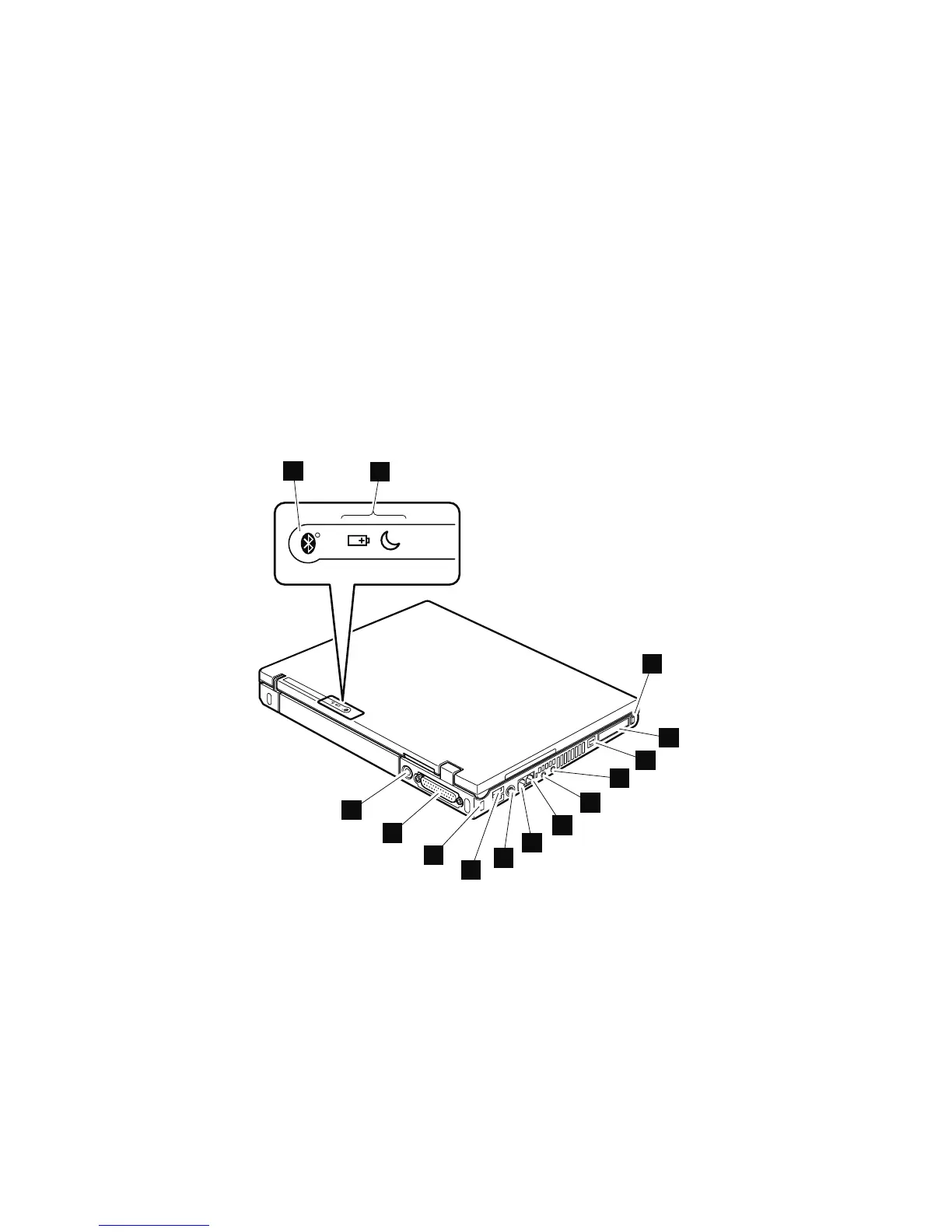Rear view
1 Bluetooth wireless status indicator (for some
models)
2 Power status indicators
3 PC Card eject button
4 PC Card slot
5 IEEE 1394 connector (for some models)
6 Microphone jack
7 Stereo headphone jack
8 RJ-45 (Ethernet) connector
9 RJ-11 (modem) connector
10 TV-out connector
11 Universal serial bus (USB) connectors
12 Security keyhole
13 Parallel connector
14 AC power connector
12
11
13
9
10
14
8
7
6
5
4
3
R
1
2
Locations
140 R50/R50p, R51 Series