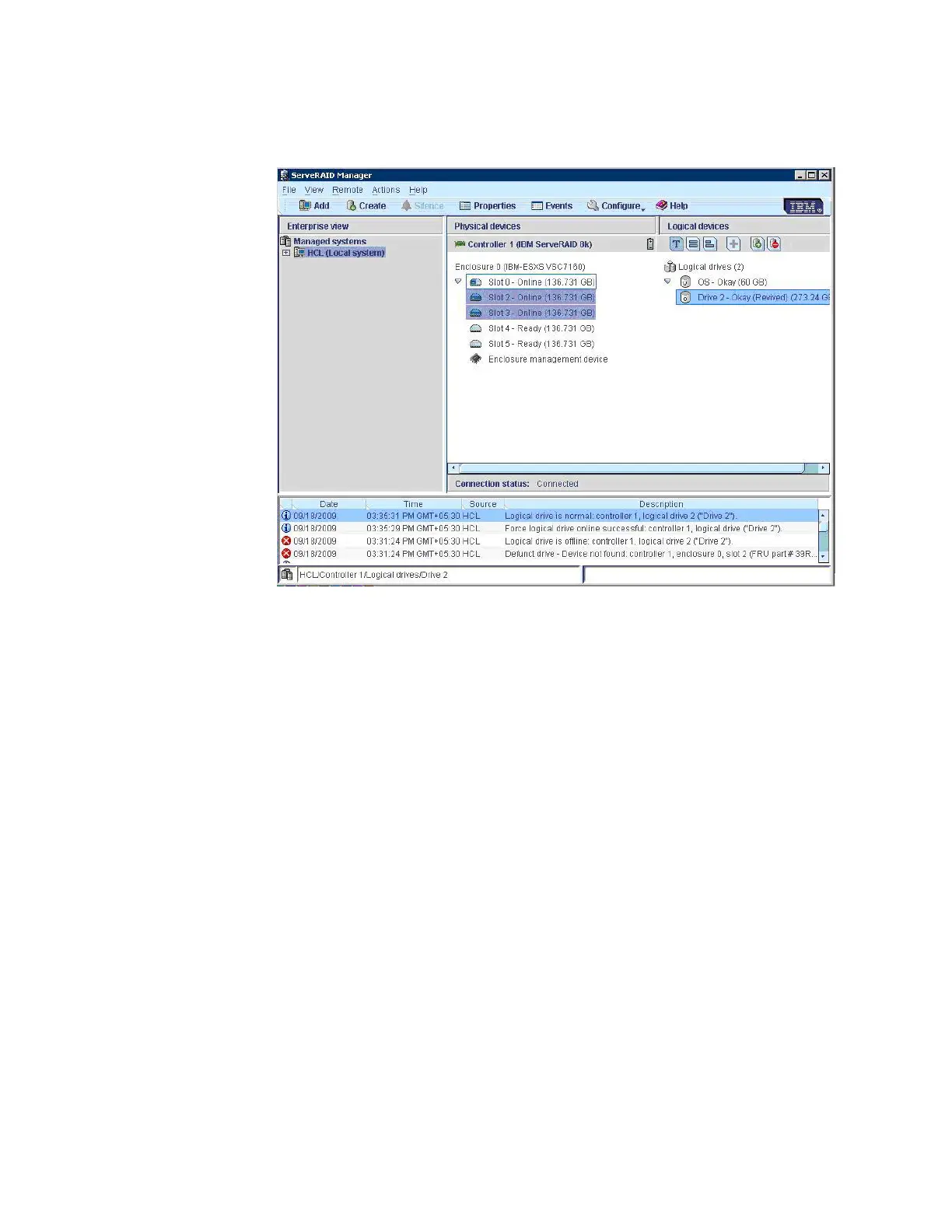4. If the force online operation is successful, the logical drive state changes to
Okay (Revived) or Critical (Revived) depending on the number of Ready
physical drives, and a successful event is displayed in the SRM event viewer.
Arcconf
To force a logical drive online by using the Arcconf, complete the following steps:
1. To set the state of a logical drive to Online, use the following command:
setstate controller_number logicaldrive logical_drive_number online [noprompt]
2. You are prompted with the following warning message before the force-online
operation is performed:
WARNING: Forcing a logical drive online is not guaranteed to succeed and should
be used as a last resort.
Before using this command, try to restore the logical drive by performing a bus
rescan if available, or restarting your server.
This logical drive might contain corrupt data.
Are you sure you want to force this logical drive online?
Press y, then ENTER to continue or press ENTER to abort:
38 ServeRAID-8 Series: Best Practices and Maintenance Information
