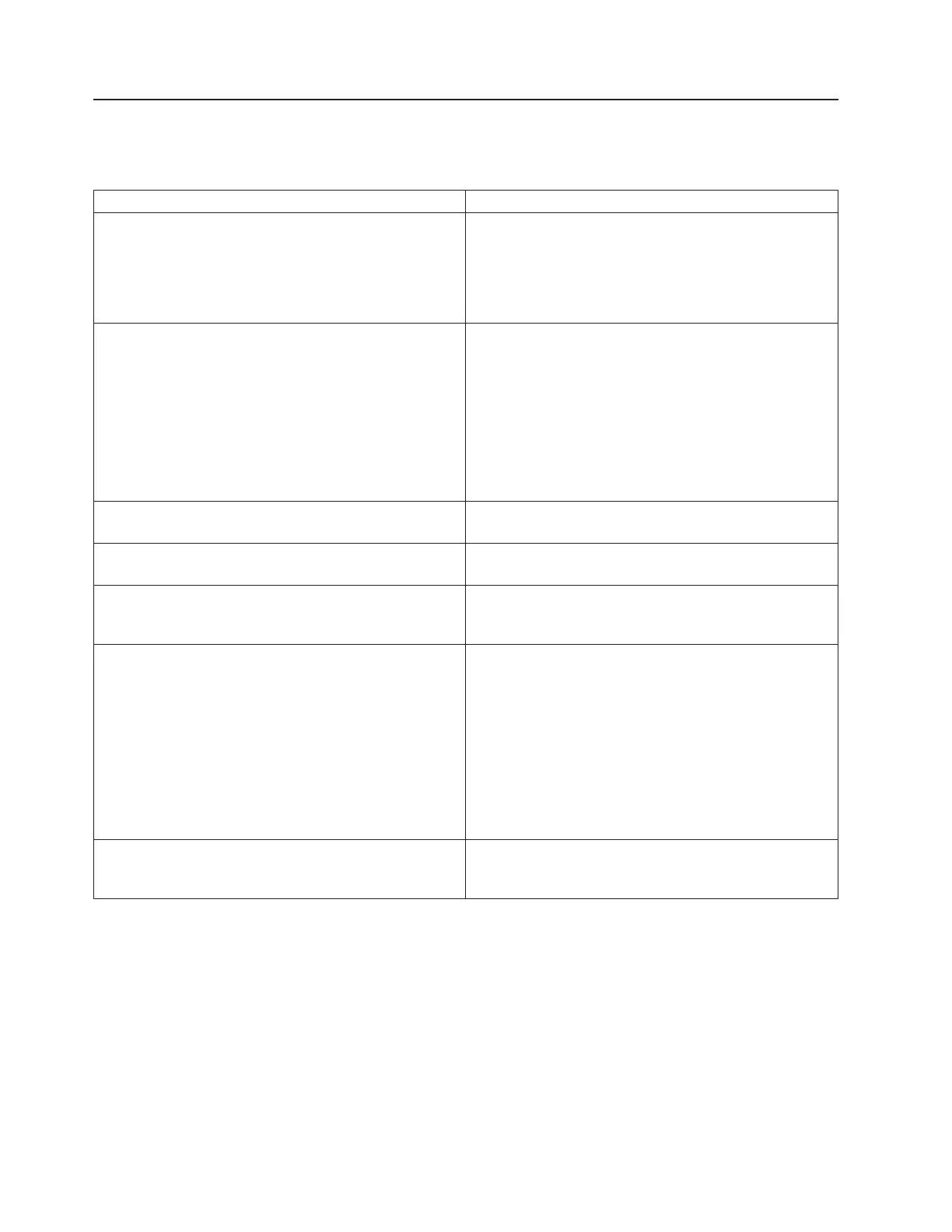Logical drive states and descriptions
The following table provides descriptions of logical drive states.
Table 4. Logical drive state descriptions
Logical drive state Description
Clearing Clearing is usually automatic when you create a logical
drive. Clearing a logical drive erases the first 1024
sectors on the drive and prevents access to any data
previously stored on the drive.
Note: Data cannot be read or written to a drive while it is
undergoing a “clear” process.
Critical A RAID level-1, level-1E, level-5, level-5EE, level-10, or
level-50 logical drive that contains a defunct physical
drive is in a Critical state. A RAID level-6 or level-60
logical drive that contains two defunct physical drives is
also in a Critical state. A Critical state logical drive is
accessible, despite a physical drive failure.
Note: For more information if the logical drive is in a
Critical state, see the section “Rebuilding a Defunct Drive”
in the IBM ServeRAID User's Reference on the IBM
ServeRAID Support CD.
Critical Migrating A logical drive in a Critical state that is undergoing a
logical-drive migration (LDM).
Degraded RAID level-6 and RAID level-60 moves to a Degraded
state if one drive is defunct.
Degraded Migrating (For RAID level-6 and RAID level-60 only) A logical drive
in a Degraded state that is undergoing a logical-drive
migration (LDM).
Impacted For RAID level-1, level-1E, level-5, level-6, level-5EE,
level-10, level-50, and level-60, if the drive fails during
initialization or you stop the initialization process before it
is complete, the drive enters an Impacted state. This
means that the striping/synchronization process has not
completed and you need to resynchronize. This situation
can occur in the following two cases:
v When you create a container, during the automatic
background synchronization
v When you perform a data scrubbing (with background
synchronization)
Migrating The logical drive is undergoing a logical-drive migration;
that is, a change in RAID levels, a change in logical-drive
size, or a change in logical drive stripe size.
30 ServeRAID-8 Series: Best Practices and Maintenance Information
