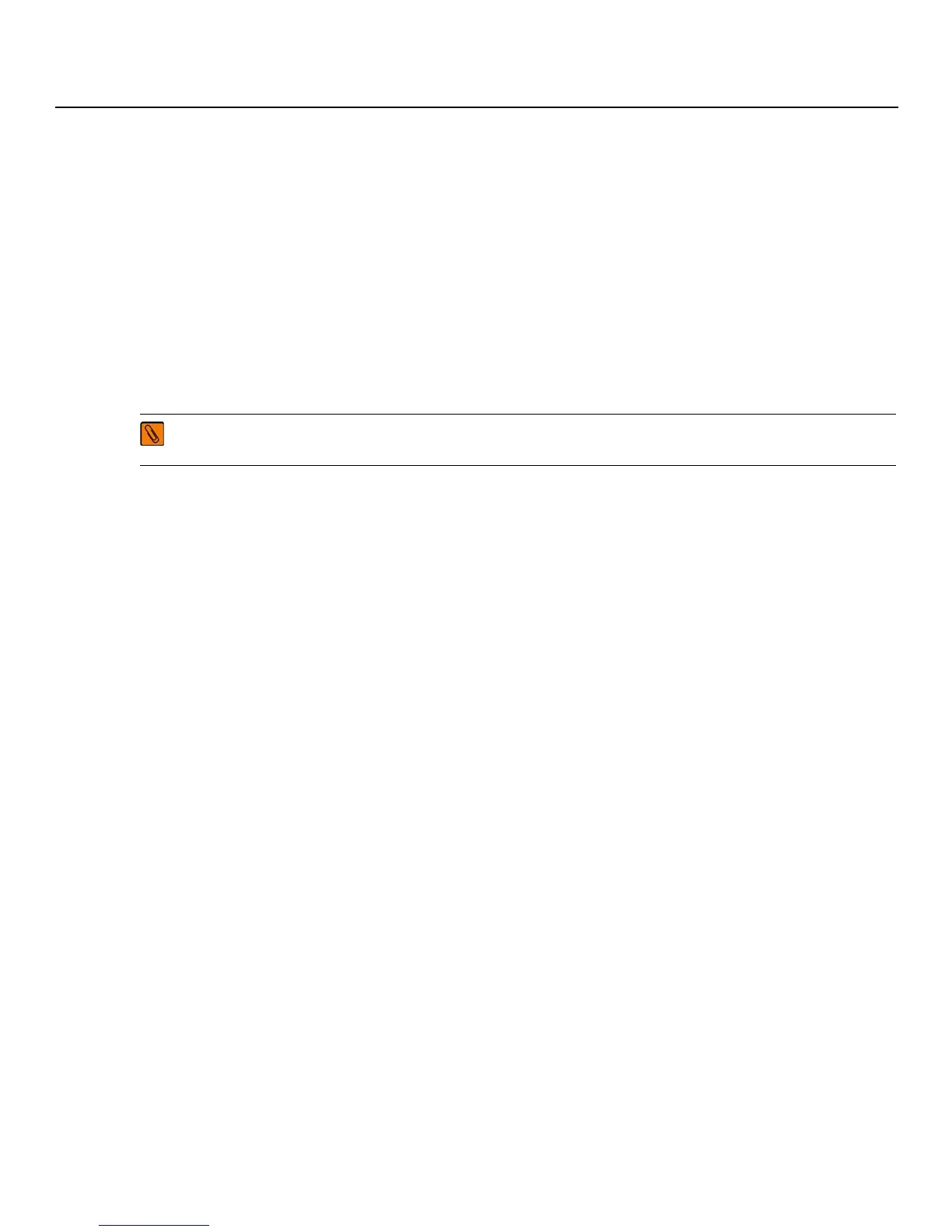- 18 -
ServeRAID M1215 SAS/SATA Controller for IBM System x User’s Guide Chapter 1: Overview
Benefits of the ServeRAID M1215 SAS/SATA Controller
14. Reconnect the power cords to the system.
15. Turn on the power to the system.
16. The controller detects the RAID configuration from the configuration data on the drives.
1.5.10 New Drives Attached to a ServeRAID Controller
In the Integrated RAID mode, when you insert a new drive with valid metadata into a ServeRAID system, the drive
state of the new drive is either foreign or unconfigured bad.
The specific drive state depends on the Maintain PD Fail History setting, and whether the drive had been inserted in
the system before. The Maintain PD Fail History setting, when enabled, maintains the history of all drive failures.
A foreign configuration is a storage configuration that already exists on the new drive that you install in the system.
The configuration utilities allow you to import the foreign configuration to the controller, or to clear the configuration
so you can create a new configuration using the new drive.
1.5.11 Automatic Rebuilds on New Drives
Automatic rebuilds occur when the drive slot status changes. For example, an automatic rebuild occurs when you
insert a new drive or when you remove a drive and a hot spare replaces the removed drive.
1.5.12 System (JBOD) Drives
The iMR mode supports drives in pass-through mode, which are identified as "system" drives. These drives are also
known as JBOD (Just a Bunch of Disks) drives. When a drive without valid metadata is inserted in a system, if the drive
has a drive state of unconfigured good, it is identified as unconfigured good; otherwise, the drive is marked as a
system drive.
System drives are exposed directly to the operating system. The host system can read data from and write data to the
system drives; however, you cannot use system drives in a RAID configuration.
You can change system drives into unconfigured good drives (you can also change unconfigured good drives into
system drives). When a system drive is changed to an unconfigured good drive, the unconfigured good drive state of
the drive is maintained after reboot, drive removal, or drive insertion.
You can use system drives as bootable drives. iMR supports up to 63 system drives and up to 16 unconfigured good
drives.
NOTE See the ServeRAID-M Software User’s Guide for the procedures used to import a foreign configuration or
change a drive state from unconfigured bad to unconfigured good.
