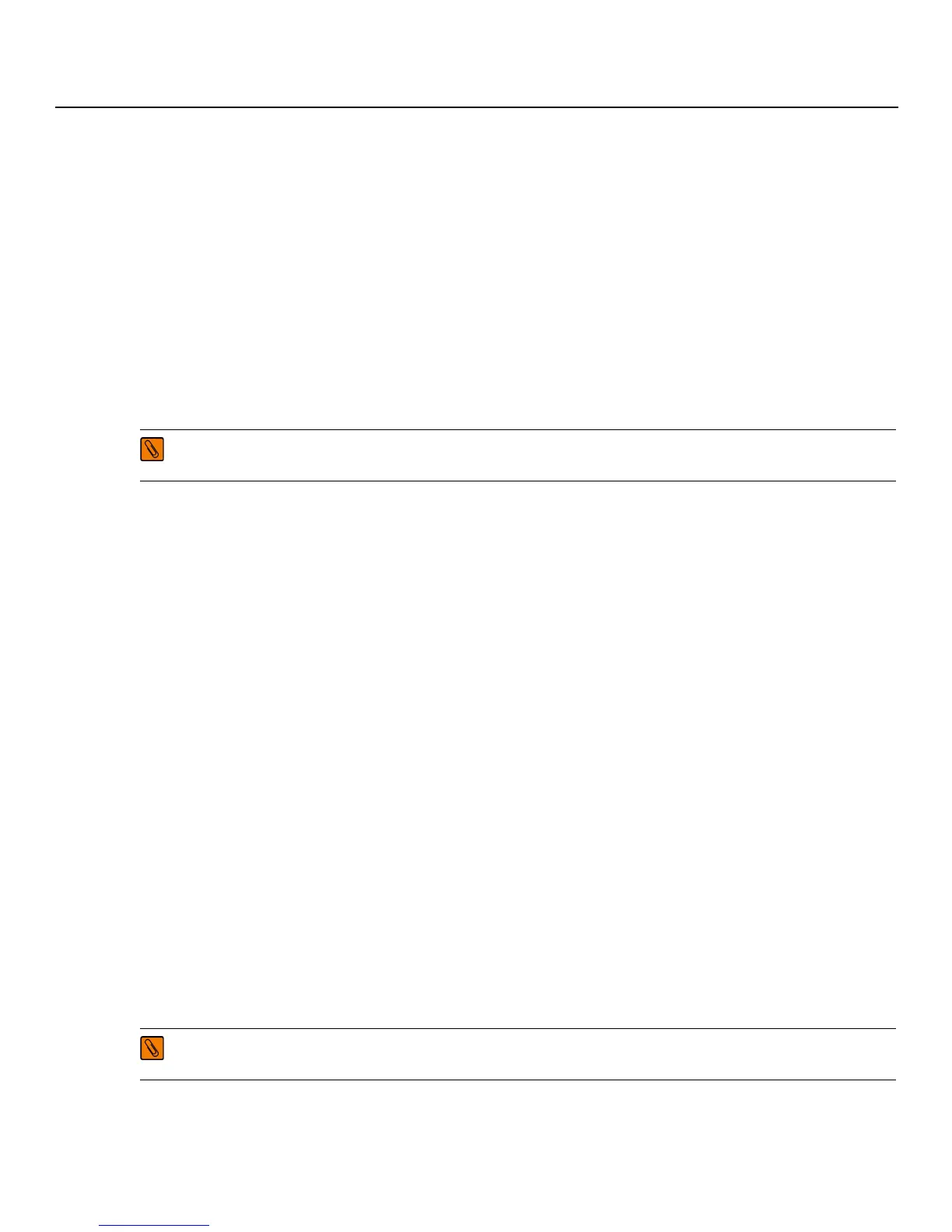- 15 -
ServeRAID M5210 SAS/SATA Controller for IBM System x User’s Guide
July 2014
Chapter 2: ServeRAID M5210 SAS/SATA Controller for IBM System x User’s Guide
Requirements
Chapter 2: ServeRAID M5210 SAS/SATA Controller for IBM System x
User’s Guide
2.1 Requirements
The following items are required for installation:
A ServeRAID M5210 SAS/SATA controller
A host system with an available PCI Express expansion slot
The ServeRAID M Documentation CD containing the documentation
The necessary internal cables
SAS physical disks or SATA physical disks (Disk drives or Solid State Devices, SSDs
2.2 Hardware installation
This section provides detailed instructions for installing a ServeRAID M5210 controller.
1. Unpack the Controller
Unpack and remove the controller. Inspect it for damage. If it appears damaged, or if any of the following items
are missing, contact your place of purchase. The controller is shipped with the following items:
A CD containing an electronic version of this User’s Guide and other related documentation
Warranty information
2. Turn off the Power to the System
Review all safety information provided with the server; then, turn off the power to the server, unplug the power
cords from the power supplies, disconnect the server from the network, and remove the server cover. See the
documentation provided with the server for instructions. Before you install the controller, make sure that the
server is disconnected from the power and from any networks.
3. Review the Controller Connectors
Refer to Chapter 3: ServeRAID M5210 SAS/SATA Controller Characteristics" for a diagram of the ServeRAID M5210
controller with its connectors.
4. Review the Controller Limitations
ReviewSection 1.1.1, “Controller Guidelines,” before you install the controller in the system.
5. Install the Controller
Select a PCI Express slot and align the controller’s PCI Express bus connector to the slot. Press down gently but
firmly to ensure that the controller is correctly seated in the slot. Secure the bracket to the server chassis.
Figure1 shows the installation of the ServeRAID M5210 controller in a PCI Express slot.
NOTE For optimal performance, use an un-interruptible power supply.
NOTE Some PCI Express slots support PCI Express graphics cards only. If a RAID controller is installed in one of those slots,
the controller does not function.
