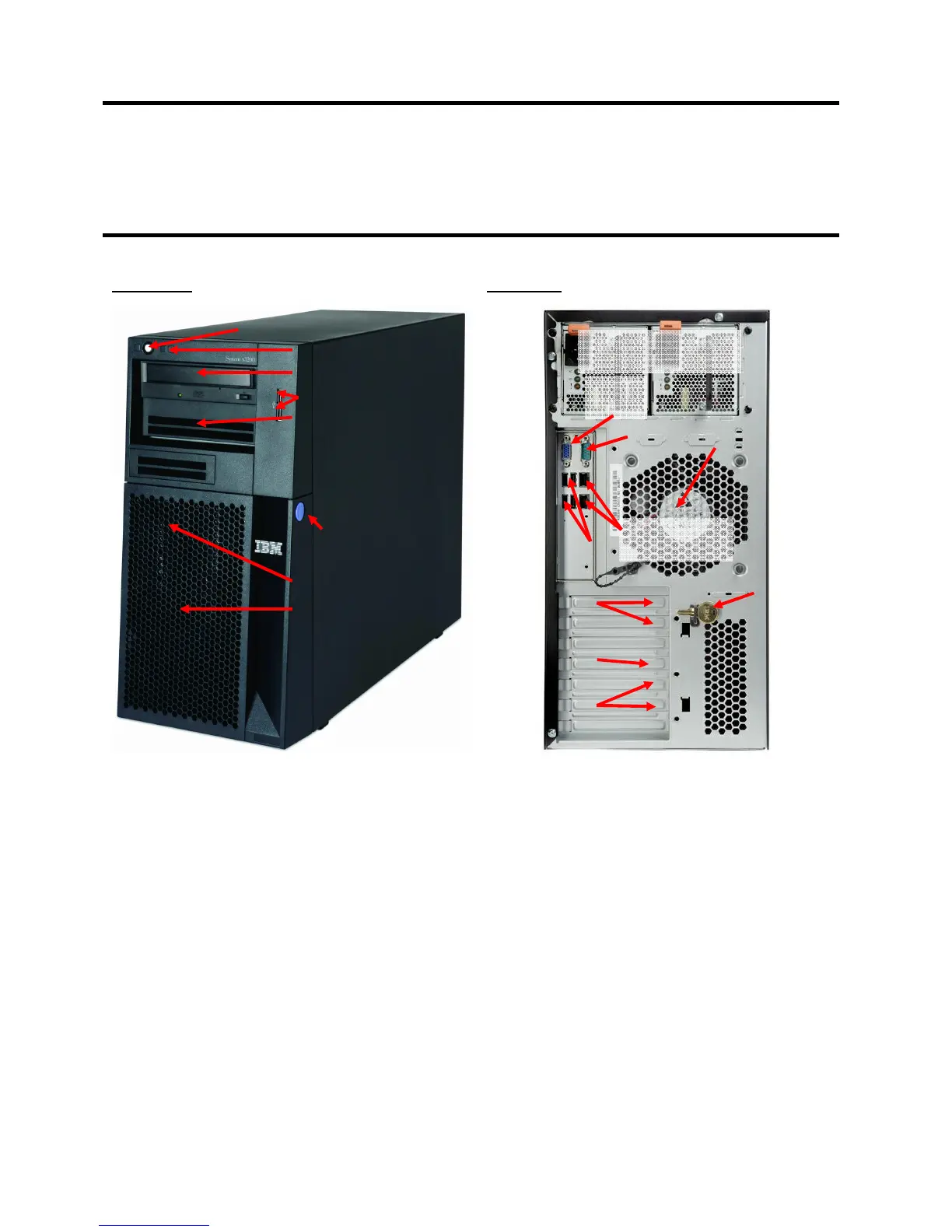An affordable single-socket, quad-core server with high performance
and data protection for small, medium, and large businesses
Please see the Legal Information section for important notices and information.
11
Power Supply — A second high-efficiency redundant 430W power supply is available for
the x3200 M3. (Model-dependant or via CTO).
Virtual Media Key — The x3200 M3 includes a plethora of systems management features
built-in; however, sometimes additional management capability is needed. In those
situations, the Virtual Media Key not only offers powerful new features, it does so without
taking up a valuable adapter slot, instead using a dedicated connector on the motherboard.
x3200 M3 Images
Front View Rear View
Optical Drive
Drive Bay
Ventilation
Button
Ports
Ports
Fan
Slots
x8
Slots
Port
Port
Slot
Key
Ventilation
Holes
Power Supplies