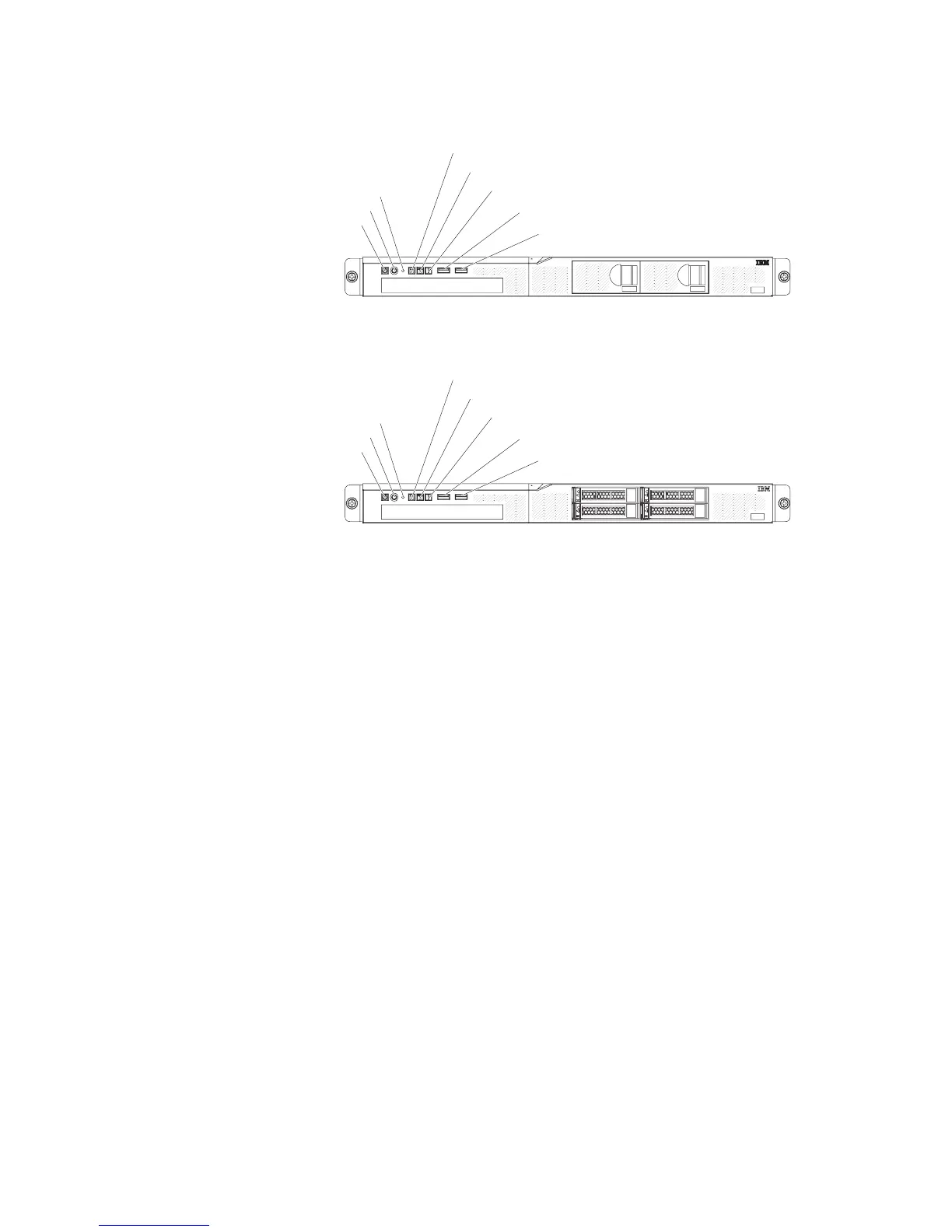The following illustration shows the controls, LEDs, and connectors on the front of
the four 2.5-inch simple-swap hard disk drive model.
Power-on LED
Power-control button
Reset button
Hard disk drive activity LED
Locator LED
System-error LED
USB 1 connector
USB 2 connector
The following illustration shows the controls, LEDs, and connectors on the front of
the four 2.5-inch hot-swap hard disk drive model.
Power-on LED
Power-control button
Reset button
Hard disk drive activity LED
Locator LED
System-error LED
USB 1 connector
USB 2 connector
v Power-on LED: The states of the power-on LED are as follows:
Off: AC power is not present, or the power supply or the LED itself has failed.
Flashing rapidly (4 times per second): The server is partially on, but not
ready to be fully turned on. The power-control button is disabled. This will last
approximately 1 to 3 minutes.
Flashing slowly (once per second): The server is ready to be turned on.
You can press the power-control button to turn on the server.
Lit: The server is turned on.
v Power-control button: Press this button to turn the server on and off manually.
v Reset button: Press this button to reset the server and run the power-on
self-test (POST). You might have to use a pen or the end of a straightened paper
clip to press the button.
v Hard disk drive activity LEDs: When this LED is flashing, it indicates that the
associated hard disk drive is in use.
v Locator LED: Use this blue LED to visually locate the server among other
servers. This LED is also used as a presence detection button. You can use IBM
Systems Director to light this LED remotely. This LED is controlled by the IMM2.
v System-error LED: When this yellow LED is lit, it indicates that a system error
has occurred.
v USB connectors: Connect a USB device, such as a USB mouse, keyboard, or
other device to any of these connectors.
v Optional DVD eject button: Press this button to release a DVD or CD from the
optional DVD drive.
v Optional DVD drive activity LED: When this LED is lit, it indicates that the
optional DVD drive is in use.
v Hot-swap hard disk drive activity LEDs (some models): This LED is used on
SAS or SATA hard disk drives. Each hot-swap hard disk drive has an activity
LED, and when this LED is flashing, it indicates that the drive is in use.
12 IBM System x3250 M4 Type 2583: Installation and User’s Guide