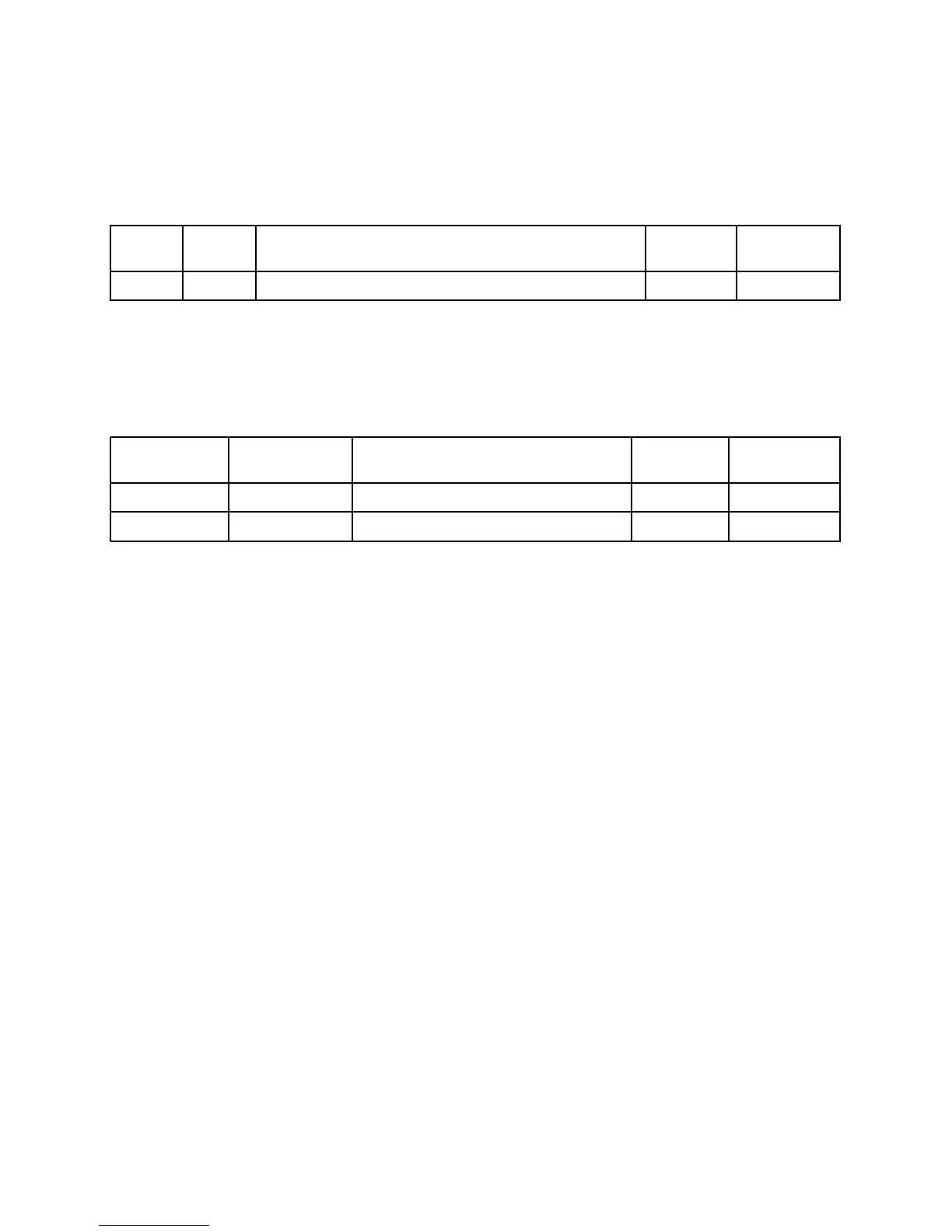IBM System x3650 M4 50
The blue-screen capture feature captures the video display contents before the IMM restarts the server
when the IMM detects an operating-system hang condition. A system administrator can use the
blue-screen capture to assist in determining the cause of the hang condition. The following table lists the
remote management option.
Table 22. Remote management option
Part
number
Feature
code
Description Maximum
supported
Models
where used
90Y3901 A1ML IBM Integrated Management Module Advanced Upgrade 1 -
All standard models ship with a pop-out light path diagnostics panel on the front of the server (See Figure
2). Configure-to-order (CTO) customers may elect to deselect this feature and instead have a basic light
path diagnostics panel on the front of the server. The following table shows the two light path diagnostics
features
Table 23. Light path diagnostics options
Part number Feature code Description Maximum
supported
Models
where used
None* A1LF IBM System x Lightpath Kit 1 -
00Y7676 A2U6 IBM System x Advanced Lightpath Kit 1 All models
* CTO only