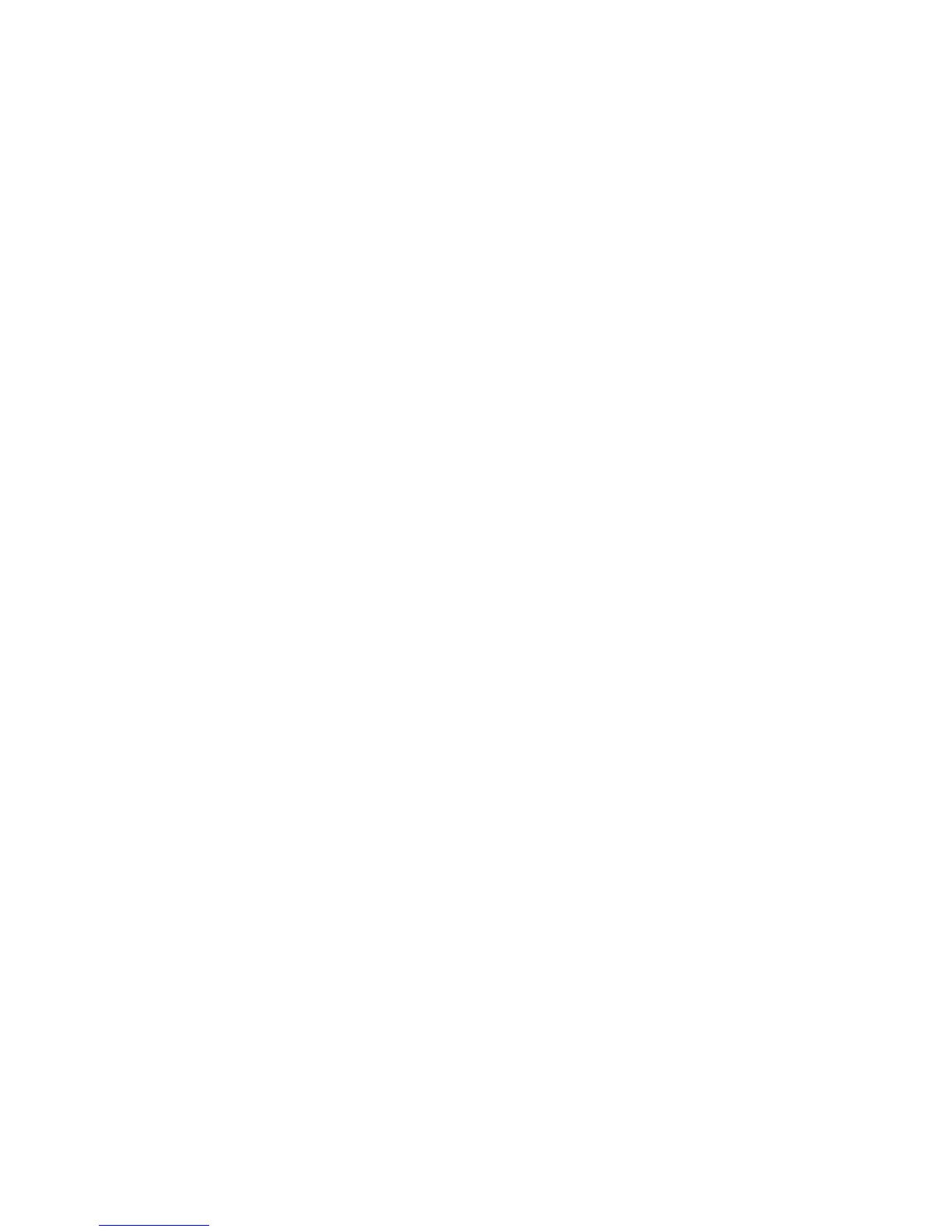password has access to only the limited Setup utility menu; the user can set,
change, and delete the power-on password, if the system administrator has given
the user that authority.
Power-on password
If a power-on password is set, when you turn on the server, you must type the
power-on password to complete the system startup. You can use any combination
of6-20printable ASCII characters for the password.
If a power-on password is set, you can enable the Unattended Start mode, in
which the keyboard and mouse remain locked but the operating system can start.
You can unlock the keyboard and mouse by typing the power-on password.
If you forget the power-on password, you can regain access to the server in any of
the following ways:
v If an administrator password is set, type the administrator password at the
password prompt. Start the Setup utility and reset the power-on password.
v Remove the battery from the server and then reinstall it. For instructions for
removing the battery, see the Problem Determination and Service Guide on the IBM
Documentation CD.
Attention: Before you change any switch settings or move any jumpers, turn
off the server; then, disconnect all power cords and external cables. See “Safety”
on page v. Do not change settings or move jumpers on any system-board switch
or jumper blocks that are not shown in this document.
v Change the position of the power-on password override jumper to bypass the
power-on password check (see “I/O-board jumpers” on page 37 for more
information). The default for the Password override jumper (J29) is pins 1 and 2.
While the server is turned off, move the jumper to another position (for example
pins 2 and 3) to enable the power-on password override. The power-on
password prompt bypasses only once after you move the jumper. Start the Setup
utility and reset or clear the power-on password.
You do not have to return the jumper to the previous position.
The power-on password override jumper does not affect the administrator
password.
Attention: Before you move any jumpers, turn off the server; then, disconnect
all power cords and external cables. See “Safety” on page v. Do not change
settings or move jumpers on any system-board switch or jumper blocks that are
not shown in this document.
Administrator password
If an administrator password is set, you must type the administrator password for
access to the full Setup utility menu. You can use any combination of6-20
printable ASCII characters for the password.
Attention: If you set an administrator password and then forget it, there is no
way to change, override, or remove it. You must replace the I/O board.
Chapter 3. Configuring the server 101