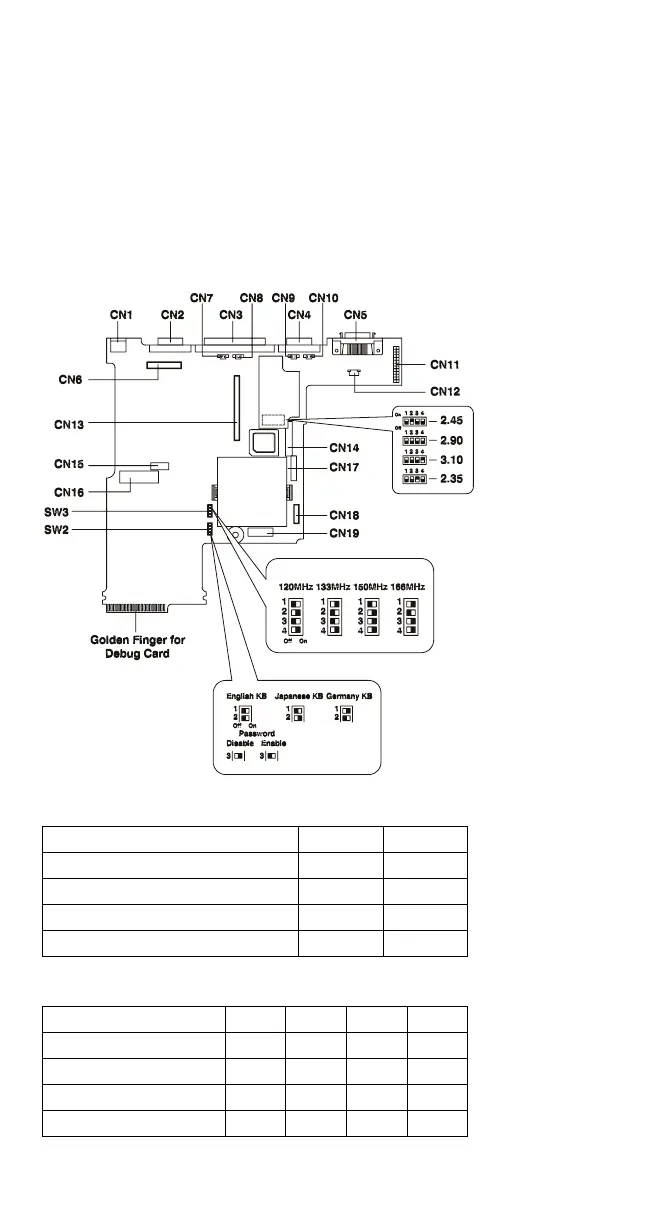Switch Locations
There are two switches on the system board.
CPU speed
Keyboard select, password enable/disable and BIOS
screen select
and another switch on the DC-DC converter.
CPU voltage
Refer to the figure and tables below on how to set these
switches.
CPU Settings
CPU Type Voltage Speed
Intel P54CSLM-133 CPU 3.1V 133MHZ
Intel P55C-133 CPU, MMX 2.45V 133MHZ
Intel P55C-150 CPU, MMX 2.45V 150MHZ
Intel P55C-166 CPU, MMX 2.45V 166MHZ
CPU Voltage (S1) Settings
CPU Voltage 2.35V 2.45V 2.9V 3.1V
Switch 1 Off Off Off Off
Switch 2 Off On Off Off
Switch 3 On Off Off Off
Switch 4 Off Off Off On
68 IBM Mobile Systems ThinkPad 310 (D/E/ED) HMM