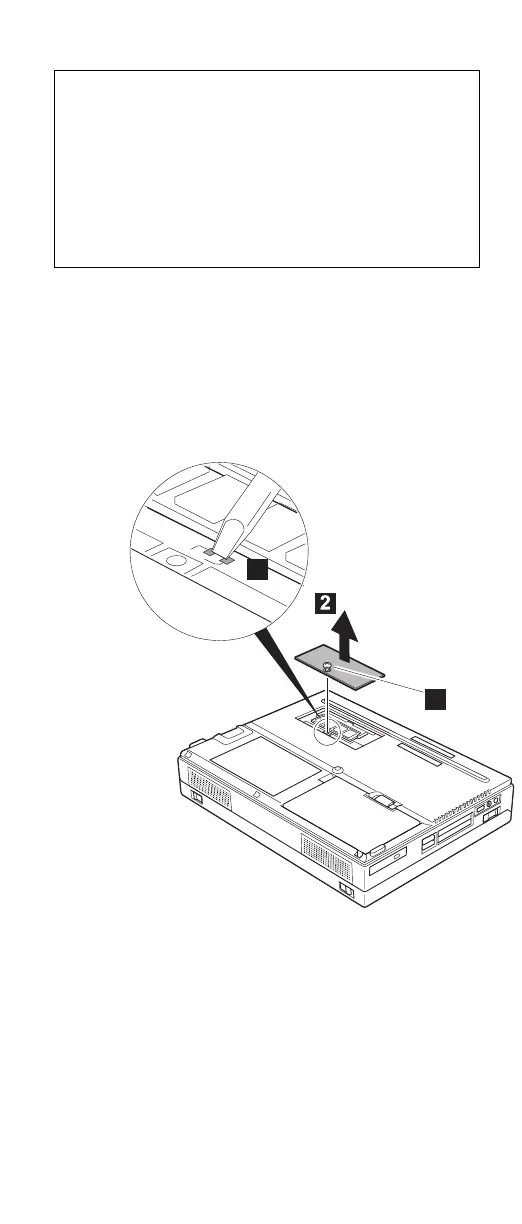Disabling the Power-On Password:
When only the power-on password is installed.
1. Turn off the computer.
2. Turn the computer upside down, loosen the
memory-slot cover screw .1/, and remove the
memory-slot cover .2/.
3. Short across the power-on password jumper
pads .3/.
1
3
4. Turn on the computer to clear the password, and
wait until the POST ends.
5. Reinstall the memory-slot cover, and turn the
computer right side up.
Verify that the password prompt does not appear.
To reactivate the password, set the password again.
The following symptoms might indicate damage
caused by nonwarranted activities:
Missing parts may be a symptom of unauthorized
service or modification.
HDD spindles can become noisy from being
subjected to excessive force or from being
dropped.
I9990303 errors can be caused by exposure to
strong magnetic fields.
IBM ThinkPad 380XD, 385XD (2635) 21