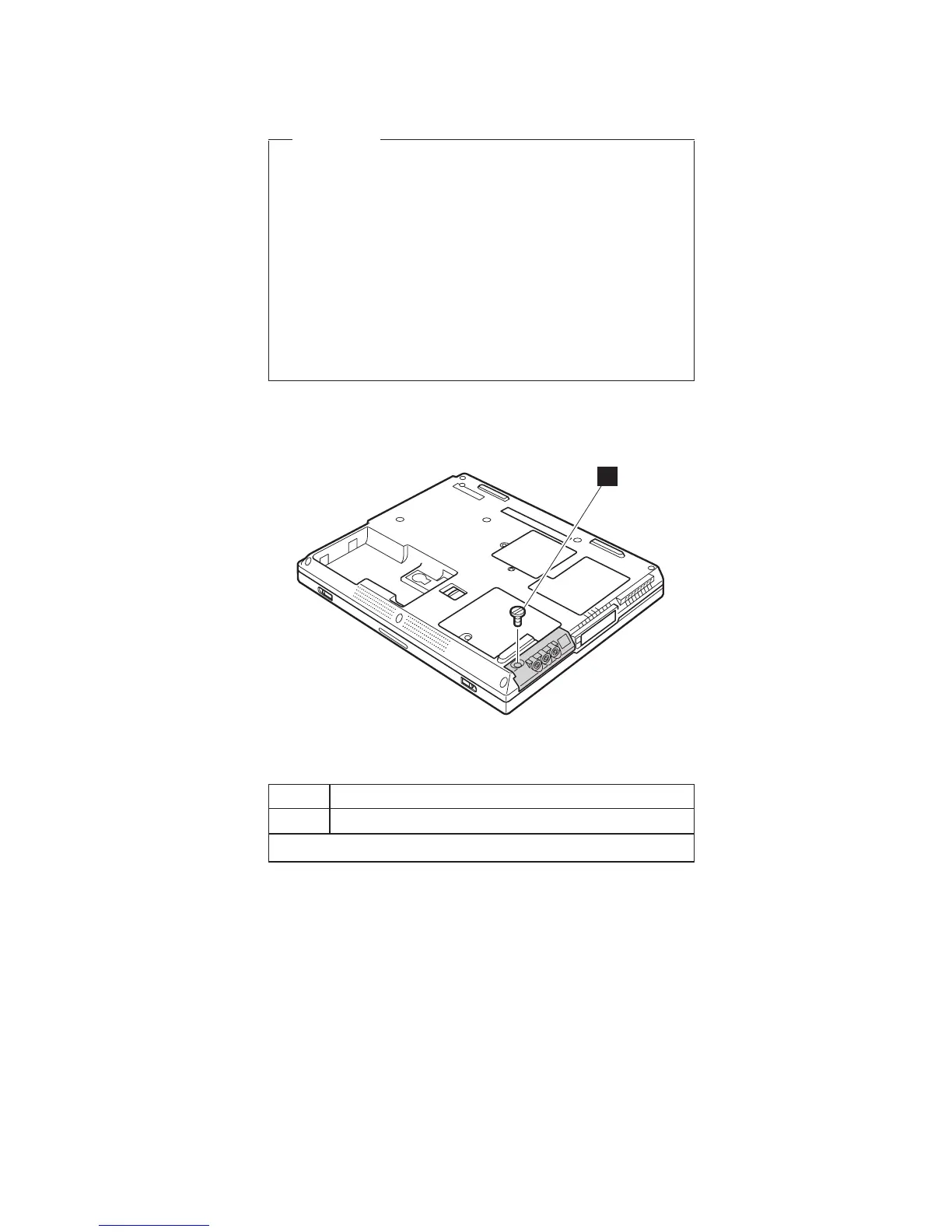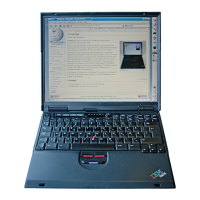1030 Hard-disk drive
Attention
Do not drop or apply any shock to the hard-disk
drive. The hard-disk drive is sensitive to physical
shock. Incorrect handling can cause damage and
permanent loss of data.
Before removing the drive, have the user make a
backup copy of all the information on the drive if
possible.
Never remove the drive while the system is
operating or is in suspend mode.
For access, remove this FRU:
v “1010 Battery pack” on page 60
1
Note: The hard disk is attached to the cover.
Step Screw (quantity)
1 Coin screw (1) or security screw (1)
Note: Use a 2.5-mm Allen wrench to remove the security screw.
(continued)
Removing and replacing a FRU
ThinkPad T20, T21, T22 and T23 series 63