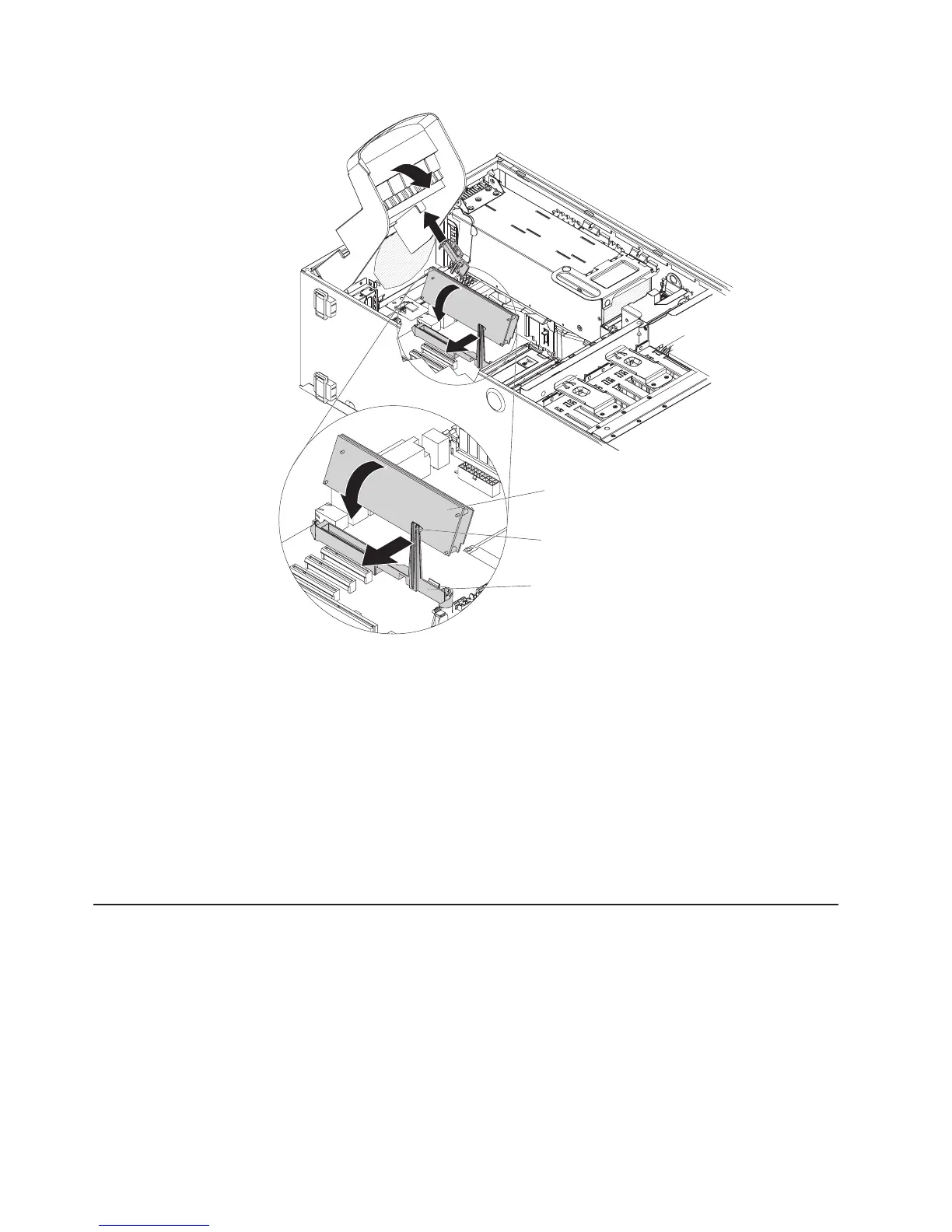Remote Supervisor II
SlimLine adapter support bracket
Remote Supervisor II
SlimLine adapter retainer clip
Remote Supervisor II
SlimLine adapter
6. Carefully grasp the Remote Supervisor Adapter II SlimLine by its top edge or
upper corners, and align it with the Remote Supervisor Adapter II SlimLine
guide and the connector on the system board.
Attention: Incomplete insertion might cause damage to the system board or
the adapter.
7. Press the Remote Supervisor Adapter II SlimLine firmly into the connector and
under the retention clip on the Remote Supervisor Adapter II SlimLine support
bracket.
8. Close the rear adapter retention bracket.
If
you have other devices to install or remove, do so now. Otherwise, go to
“Completing the installation.”
Completing the installation
To complete the installation, complete the following steps:
1. Install the bezel:
a. Align the tabs on the left-side of the bezel with the slots on the server
chassis.
b. Insert the tabs into the slots and close the bezel.
2.
Install the left-side cover.
30 IBM System x3500 Type 7977: Installation Guide