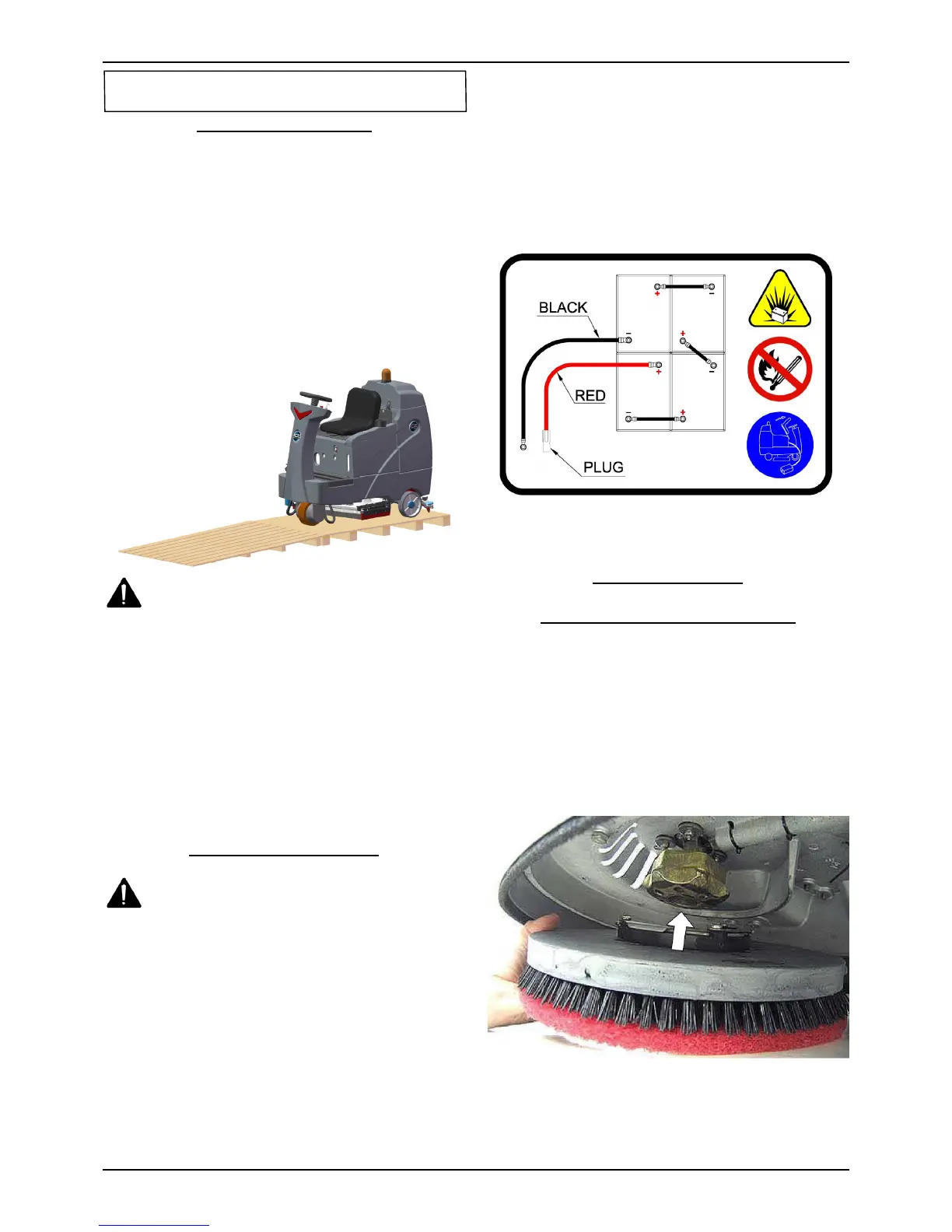UNCRATING MACHINE
Be sure and check packing carton for any damage.
Immediately report any damage to carrier. Check
the contents of package to ensure that the
following items are included:
• Machine
• 4-6V Batteries
• Squeegee assembly
• 2-Pad drivers
1. Uncrate the wooden box, place the top board
on the edge of pallet, lie in the front of the
machine, as below shown.
WARNING:
Do
not operate machine unless
you have read & understood this manual.
2. Install batteries.(see INSTALLING BATTERIES)
3. Turn on the Main power key switch (machine
components, #25), make sure the Squeegee
assembly (machine components, #3) and the
Scrub head assembly (machine components,
#5) is off the oor.
4. Sit in the Operator seat (machine components,
#11), hold the Steering wheel (machine
components, #12), press the Propel pedal
(machine components, #9) and driving slowly
the machine down from the slope.
INSTALLING BATTERIES
WARNING: Batteries emit hydrogen gas.
Explosion or re can result from hydrogen
gas.Keep sparks and open ames away! Keep
battery compartment open when charging.
Recommended battery spec:
4-6V, 260AH@20HR deep cycle batteries.
Max. batteries dimensions :
300mm (L) X 180mm (W) X 290mm (H)
1. Turn the Main power key switch off.
2. Remove the Operator seat & the Battery box
(machine components, #23).
3. Carefully place the batteries into the
compartment as shown in gure below. Place
the battery brace at the rear of the batteries.
NOTE: Do not drop the batteries into the
compartment!
4. Connect battery cables to posts in numbered
order as shown in drawing below.
NOTE: RED to POSITIVE and BLACK to
NEGATIVE.
5. Reinstall the Operator seat and the Battery box.
MACHINE SET UP
INSTALLING BRUSHES OR PADS
1. Turn off the 1-Step switch (machine
components, #38) and raise the Scrub head
assembly off the oor, then stop machine on the
level surface, remove the key and ensure the
machine is turned off.
2. If using the pad driver, rst attach the
appropriate pad to the pad driver surface.
3. Align the pad driver or brush under the motor
hub and push it upward to engage.
4. To remove the pad driver or brush, raise the
scrub head and remove the Side squeegee
assembly (machine components, #6), push the
edge of brush downward.
MACHINE SET UP & INSTALLATION