
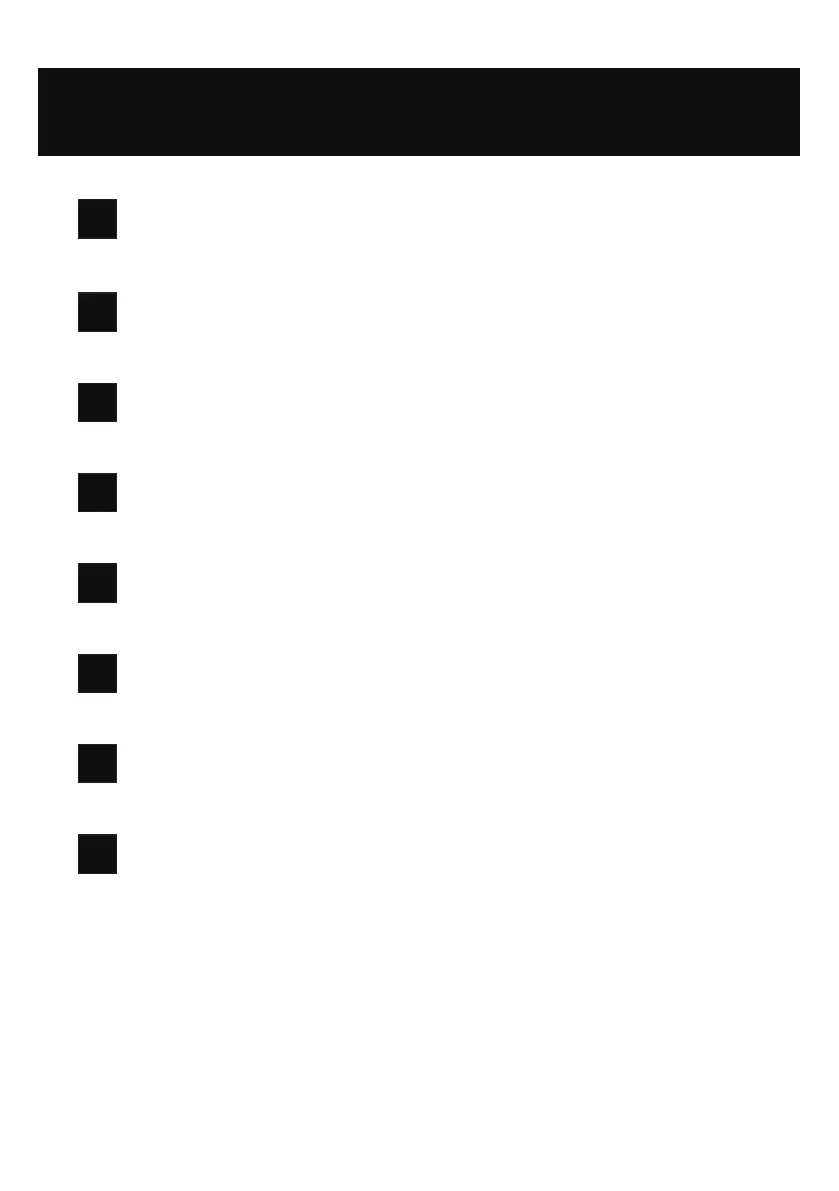 Loading...
Loading...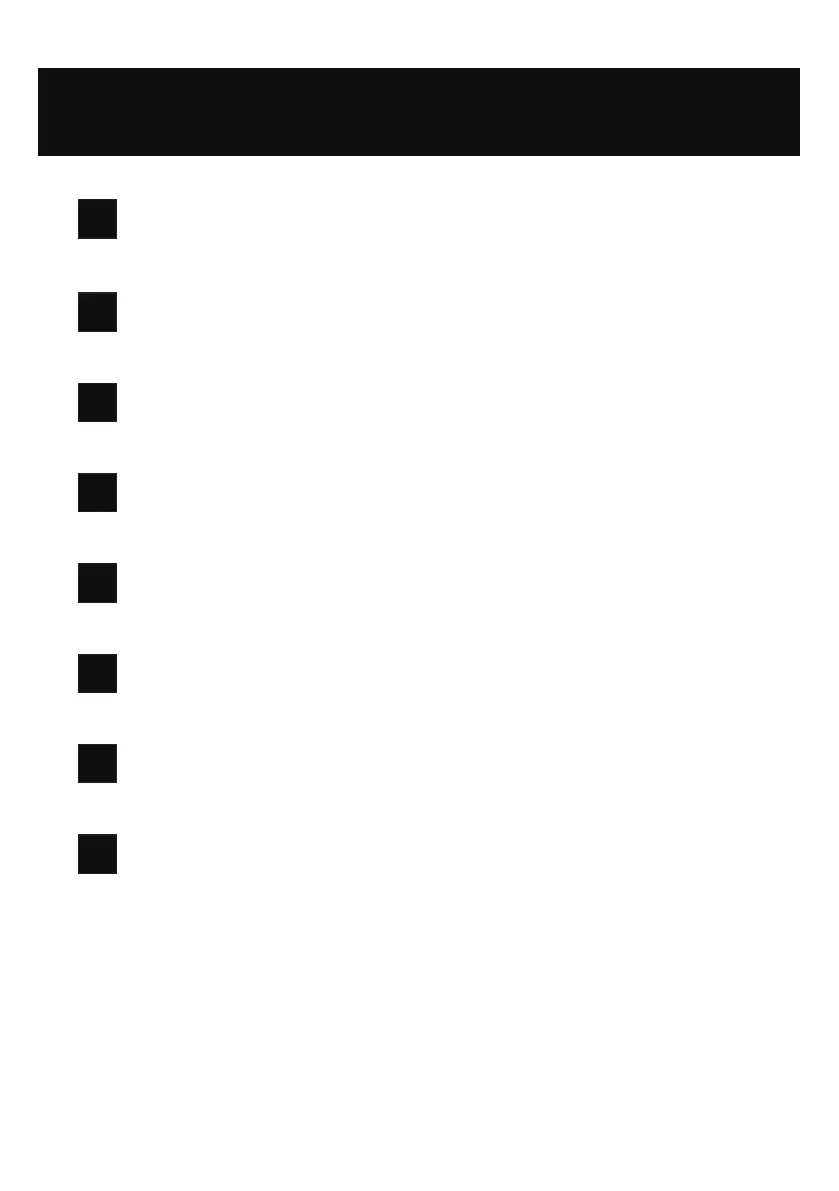
Do you have a question about the Iceco JPPRO Series and is the answer not in the manual?
| Temperature Range | -4°F to 50°F (-20°C to 10°C) |
|---|---|
| Voltage | 12/24V DC |
| Refrigerant | R134a |
| Control | Digital |
| Power Source | AC and DC |
| AC Input | 110-240V AC, 50/60Hz |
| DC Input | 12/24V |
| Noise Level | Less than 45dB |
| Energy Consumption | 45W (average) |