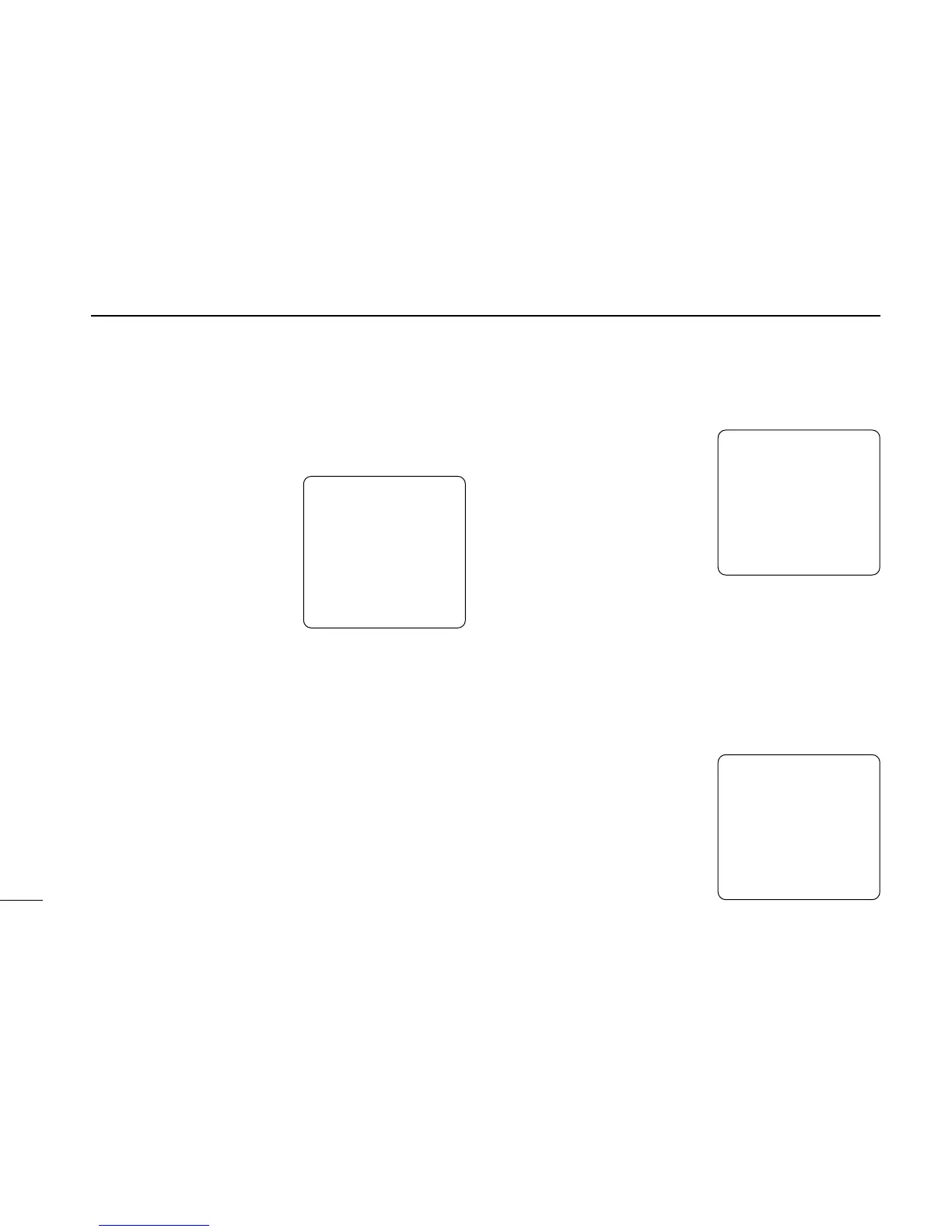■ When receive a Distress call
D When receiving a Distress call
When receiving a distress call,
an alarm (Pi-po) sounds with
max. AF level continuously. And
at the same time, the trans-
ceiver’s (IC-M501EURO) oper-
ating channel changes to CH
16 automatically.
• Push [CLR] to cancel the
alarm.
D When receiving an individual call
When receiving an individual
call, an alarm (Pi-pi) sounds.
• Push [ENT], then the oper-
ating channel changes to
designated channel.
• Push [CLR] to record the
received information, then
the screen goes back to de-
fault.
• When the individual ACK function is available
When the individual acknowledgement function* is available
on your controller, push [ENT] to turn to the <Select to com-
ply> screen.
• Select ‘Able to comply’ or ‘Unable to comply’.
• Emergency alarm (or con-
tinuous beeps depending
on the category) sounds
until pushing [CLR].
* ‘Individual acknowledgement’
function: Please ask your
dealer for details.
10
3
WHEN RECEIVING A CALL
—RCV Distress call—
Distress ID:
23456789
Distress time & pos
Time: UTC 12:34
Pos.: Lat 12°34’N
Lon 123°45’W
—RCV Individual call—
From: JHON
<CLR➝Exit/ ENT➝OK>
<Select to comply>
≈Able to comply
Unable to comply
<CLR➝Exit/ ENT➝OK>
