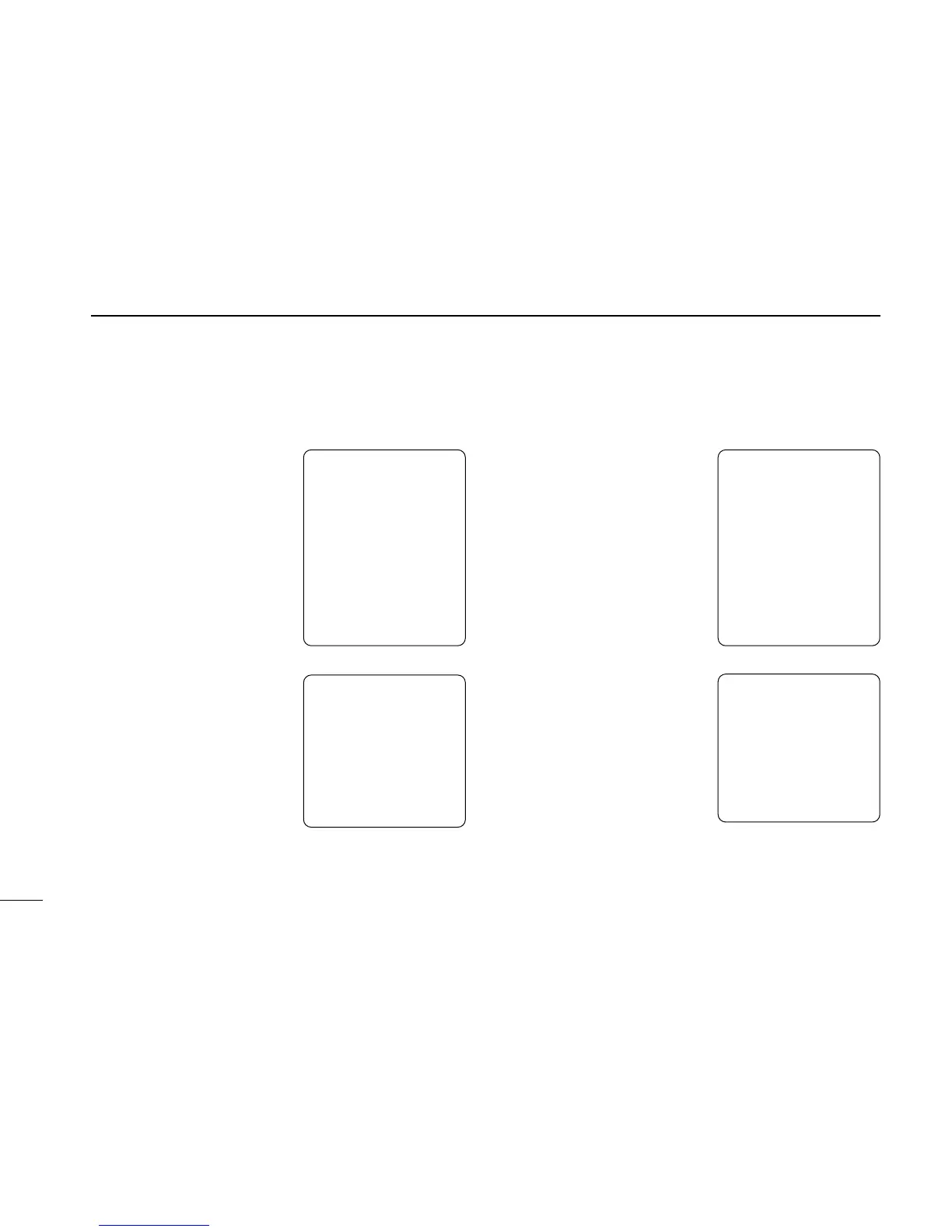3
14
WHEN RECEIVING A CALL
D Other messages
• Individual call
q Push [CALL], then push [√]
several times to select ‘Re-
ceived calls’, then push
[ENT].
w Select ‘Other message’, then
push [ENT].
e Select ‘Individual call’, then
push [ENT].
• Push [Y] or [Z] to scroll the
message.
• Push [A/a] to clear the mes-
sage.
• Group call
q Push [CALL], then push [√]
several times to select ‘Re-
ceived calls’, then push
[ENT].
w Select ‘Other message’, then
push [ENT].
e Select ‘Group call’, then
push [ENT].
• Push [Y] or [Z] to scroll the
message.
• Push [A/a] to clear the mes-
sage.
<Select a message>
1:Individual ACK
≈2:Individual call
3:Group call
4:All ships call
5:Distress
6:Distress relay
7:Distress RLY ACK
8:Distress ACK
<CLR"Exit / ENT"OK>
<Message contents>
Routine to group
From: Phil Collins
F3E/G3E simplex
CH78
No information
<Message contents>
Routine to Individual
From: DS-100 SN3
F3E/G3E simplex
CH88
No information
<A/a"Data clear>
<Select a message>
1:Individual ACK
2:Individual call
≈3:Group call
4:All ships call
5:Distress
6:Distress relay
7:Distress RLY ACK
8:Distress ACK
<CLR"Exit / ENT"OK>
