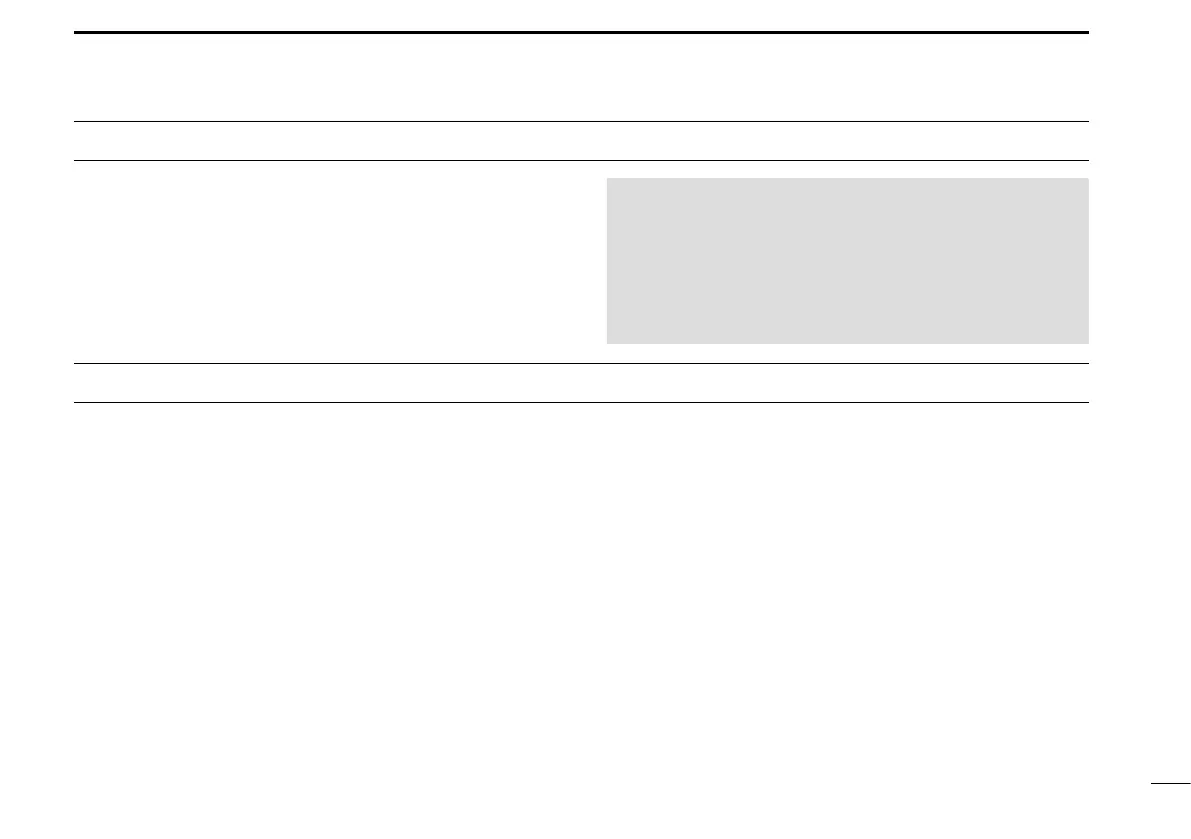vi
RECOMMENDATION
IMPORTANT .................................................................................... i
EXPLICIT DEFINITIONS .................................................................i
SUPPLIED ACCESSORIES ............................................................i
PRECAUTIONS ...............................................................................ii
PRÉCAUTIONS (pour le Canada)...................................................iii
RECOMMENDATION ...................................................................... vi
1 PANEL DESCRIPTION .......................................................... 1–3
■
Front, top and side panels ..................................................... 1
■
Function display ..................................................................... 3
2 BATTERY CHARGING .......................................................... 4–6
■
Battery caution ....................................................................... 4
■
Charging caution .................................................................... 5
■
Battery charger ...................................................................... 6
■
Battery case ........................................................................... 6
3 MENU SCREEN ......................................................................... 7
■
Construction ........................................................................... 7
4 BASIC OPERATION .............................................................. 8–9
■
Receiving and transmitting ..................................................... 8
■
Selectingthe121.5MHzemergencyfrequency .................... 9
■
Selecting the Recall channels ................................................ 9
5 HEADSET CONNECTION ....................................................... 10
6 SPECIFICATIONS AND OPTIONS .....................................11–12
■
Specications ........................................................................11
■
Options ................................................................................. 12
7 INFORMATION ...................................................................11–17
■
Channel ID list ...................................................................... 13
■
About CE and DOC .............................................................. 14
■
Disposal ............................................................................... 14
■
Country code list .................................................................. 14
■
Firmwareversionidentication ............................................ 15
■
FCC information ................................................................... 15
■
Information FCC ................................................................... 15
■
Safety training information ................................................... 16
■
Infomation en matiére de sécurité ........................................ 17
INDEX............................................................................................ 18
TABLE OF CONTENTS
CLEAN THE TRANSCEIVER THOROUGHLY IN A BOWL
OF FRESH WATER after exposure to saltwater, and dry
itbeforeoperating.Otherwise,thetransceiver’skeys,
switches, and controllers may become unusable, due to salt
crystallization,and/orthechargingterminalsofthebattery
packmaycorrode.
NOTE:Ifthetransceiver’swaterproofprotectionappears
defective, carefully clean it with a soft, damp (fresh water)
cloth, then dry it before operating. The transceiver may
loseitswaterproofprotectionifthecase,jackcap,or
connectorcoveriscrackedorbroken,orthetransceiver
has been dropped. Contact your Icom distributor or your
dealer for advice.
